If you haven’t heard about a new web browser called Brave , let’s get you caught up because there’s virtually no reason you wouldn’t want to use it. When it comes to picking a web browser there are primarily three things you want : speed, security, and a personalized UI that caters to your preferences.
Browse the web up to 8x faster than Chrome and Safari. DOWNLOAD NOW 10 Enjoy private, secure and fast browsing with Brave.

Brave has got those three elements covered, and in ways you didn’t even know you needed. Created by some of the same team that brought us Mozilla Firefox (including its co-founder and CEO, Brendan Eich ), what makes this browser so incredible (and so wicked fast) is that it will automatically block all trackers (meaning you won’t need your adblocker here) and eliminates cookies, pop-ups, and ads .
Brave’s default utilities will auto-upgrade any existing connections to websites to HTTPS protocol, which will bump up your safety even more. You can further customize by adjusting firewall and shield preferences in settings.

The end result is that your browser is not only safer – it’s way faster , too: You’ll find your browsing speed on desktop and laptop to be about doubled, and it’s even better on mobile devices – pages load as much as eight times faster ! If you don’t believe us, check Brave out yourself , 100% free.
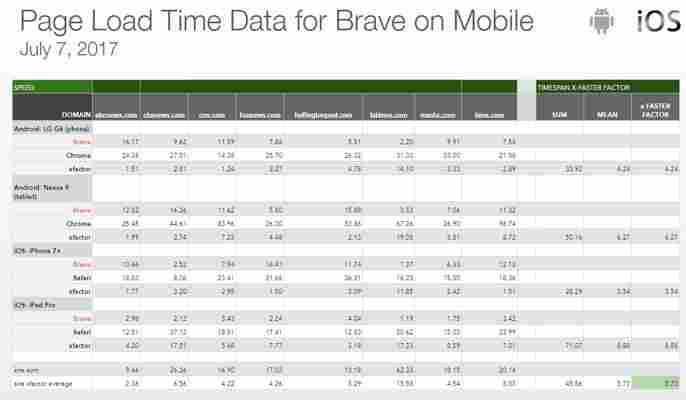
You can install the browser in three easy steps:
1. Click right here to download Brave:
Browse the web up to 8x faster than Chrome and Safari. DOWNLOAD NOW 10 Enjoy private, secure and fast browsing with Brave.
Just click right here and we’ll take you to our download page. Here you’ll be able to download Brave for free. You can also check out our reviews, weigh in on its pros and cons, and even write up your own review or rating.
2. Click the Free Download button
This will download the Brave installer. You can click it as soon as it’s ready, or find it in your Downloads folder. If you’re not downloading it for Windows, be sure to switch it to Mac before you hit download. To do this, simply press the ‘+’ icon in the side description.
3. Open and run the installer
Click ‘Run’ and it’ll do its thing. Less than 30 seconds later, you’ll have an awesome new browser downloaded and ready to work. This installer will download incredibly fast – even if you’re running your device on low power settings.
And that’s literally it.
You now have a browser that’s faster, more secure, will keep you free of targeted ads and banners, never stores your data for its own distribution, and that uses a higher level of versatile functionality that allows you to browse the internet in whatever manner you like.
Import your stuff
A house is not a home, and it’s hard to get excited about switching over to a new browser if you’ve been using the same Chrome , Opera , Edge , or Firefox for as long as you can remember. A new browser doesn’t have the same charm, familiarity, and ‘lived in’ feel as the old.
Except wait, it actually does:
As soon as you open Brave for the first time you’ll see a banner right on the first screen asking if you want to import your bookmarks . If you missed that banner, you can just open your settings by clicking on this symbol on the top right:
Click Settings and it’ll take you right to the page. Right in the top box of options you’ll see ‘ import bookmarks and settings .’
Click that and use the drop-down to select the browser from which you’d like to pull all your bookmarks, like saved YouTube vids, links to websites you frequent, etc. Just click ‘import’ and you’ll see your old bookmarks bar right up top, including a handy folder labeled ‘imported from Chrome’ or ‘imported from Opera;’ whichever browser(s) you pulled from.
After that, it’s just a matter of adjusting any other settings on that page that you like. That goes for font size , default search engine (we recommend DuckDuckGo with Brave in the US, or Qwant in Europe), control how Brave manages ads and cookies , fingerprinting protection – we were pleasantly surprised that there was even a dark theme .
Once you get comfortable with the basics, you will want to check out other cool features such as Brave Rewards, an interesting way to continue to support the publishers who have lost revenue from blocked ads. It leverages a blockchain-based token system which you can fund directly or earn credits through your browsing and then use them to “tip” your favorite content creators. If you’re still skeptical about whether this faster, safer, ad-free browser is for you, check out our other articles on Brave. Better yet, check it out for yourself right now and you be the judge! Let us know in the comments below if you’re satisfied with a browser that is quick, won’t treat you like a product, and introduces “a new way of thinking about how the web works.”
Browse the web up to 8x faster than Chrome and Safari. DOWNLOAD NOW 10 Enjoy private, secure and fast browsing with Brave.











