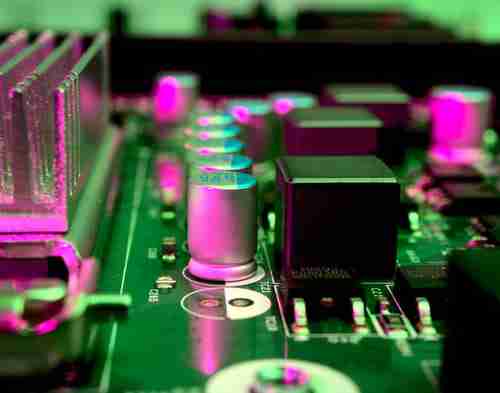
In order to change the settings of a motherboard, you will need to access the BIOS (basic input/output system) setup. To do so, you'll need to press a key during the boot-up process. In this article we will show you which keys to press, and ultimately, how to access your BIOS setup.
How to Enter the Bios Setup Key?
Depending on your computer model, the way you access your BIOS set up menu will differ. Here is a list of the most common access keys used for this process.
"Delete" key or
Press "Del" or,
"F2" or,
"Ctrl + Alt + Esc" or,
"F1" key or,
"F10" key or,
"Ctrl + Alt + S"
If none of these keys work for your model, have a look here at this list of laptop manufacturers and their respective BIOS setup keys. And if possible, refer to the documentation of your motherboard.
Enter Setup
Once you have visualised the name of this key, restart your PC and press the relevant key, when the starting begins. Setup will open.
Reset Password
If you assigned a password and you have forgotten:
Remove the flat battery located on the motherboard for at least 2 minutes.
After 2 minutes, replace the battery and restart the PC.
Now this can tricky: you still have to restore the BIOS settings (which can be difficult if you are just beginner.
Photo Credit: Unsplash











