Bulky, multimedia desktop replacement laptops are almost always incapable of carrying themselves with a sense of style, but the 15.6in Asus N551JK is a welcome exception to this rule. The swooping curves on the left and right vents make this chunky 2.6kg machine look much more elegant and thin than it actually is, which is a hard thing to do with a laptop that's over 3cm thick.
Amongst the design flourishes is a selection of ports including mini DisplayPort, HDMI, Gigabit Ethernet, a 3.5mm headset port, three USB3 ports and a DVD drive. Inside, 802.11n Wi-Fi and Bluetooth are also present.
This excellent design continues to the keyboard, which has some of the chunkiest feeling laptop keys we've ever used. The Chiclet-style keys have a huge amount of travel to them and are also pleasingly quiet, making them very satisfying to use. The touchpad isn't quite as strong, with the built-in mouse buttons feeling a little cheap and harsh to press. T
he touchpad also has slightly too much friction to it, but once we were familiar with its feel, we had few issues navigating Windows, dragging items and using multi-fingered gestures.
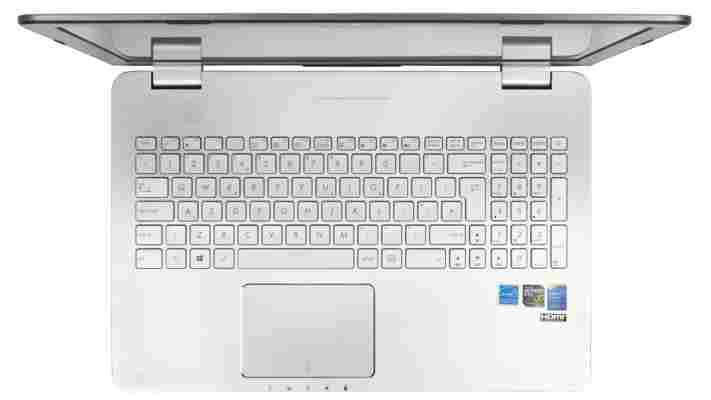
With such a bulky design, you'd expect the N551JK to have a high-capacity battery to match. However, with such powerful components inside the laptop used up its six-cell battery after just 4h 10m in our light usage test. It's probably not the sort of laptop you're going to be spending a great deal of time using while on the move, so this shouldn't be too big a problem, and gives you some flexibility to use it around your home without having the laptop plugged in.
Overt audio branding rarely adds up to impressive audio performance, and the Bang & Olufsen-stickered internal speakers in the N551JK are average at best. They're loud, but that's about all they have going for them: there's no bass presence and no stereo separation, making for an underwhelming overall experience. Asus also provides a subwoofer in the box with the laptop, which plugs into the tiny 2.5mm audio jack on the left side of the device. It's a small woofer, but it makes a huge difference to the depth of the sound. You'll only ever be able to use it when stationed at a desk, as there's nowhere to place it on the laptop itself.












