The best cheap laptops for 2023: affordable notebooks and Chromebooks
EDITOR'S NOTE: December 2022 Now that Black Friday and Cyber Monday have passed us by and we come into the final month of 2022 (yikes!), laptop prices are unfortunately rising again. Luckily, it's not all bad news. There are still some great Windows laptops and Chromebooks available for anyone on a tight budget, as this list attests. If you're hunting for a new laptop and don't want to spend the world, read on - or check out our laptop deals page. Christian Guyton, Computing Editor
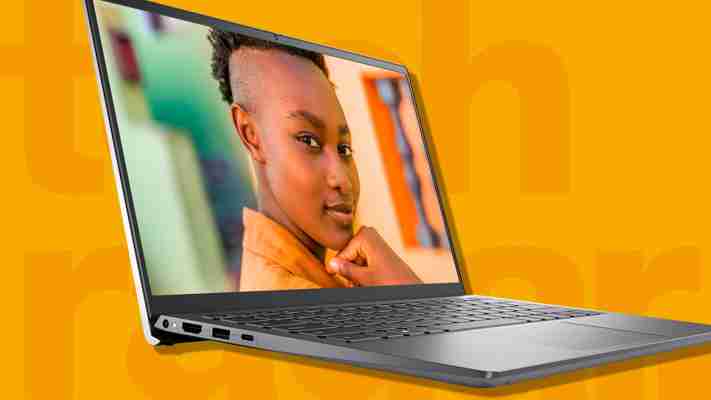
The best cheap laptop for you won't be the best cheap laptop for everyone else. This simple truth should guide you as you search for a new laptop, be it an affordable Chromebook or a powerful Windows gaming laptop. It's absolutely vital to consider two things: your needs, and your budget.
If you need a new device and you're on an exceedingly tight budget, we'd recommend you consider the best Chromebooks - some of which, as you'll see, we've included in this list. Chromebooks (barring some premium exceptions) are almost universally cheaper than conventional laptops, thanks to the cloud-based wizardry of Chrome OS that enables them to run on less powerful hardware.
Your needs are important too, though, and it's important to remember that Chromebooks can't run the same wide selection of software that Windows laptops can. If you just want to browse the web, answer emails, and work in Google Drive, a Chromebook will be fine. If you need to download and run specific programs, Windows is the way to go.
Bear in mind, too, that when it comes to devices, 'cheap' is often a matter of perspective. A 'cheap' laptop for video editing or gaming is going to cost more than a budget laptop for students purely because those activities demand more capable hardware.
As such, we made sure to widen our price range when necessary when assembling this list; you'll see the HP Victus 15 in 3rd place, which is more expensive than some other entries on this list but is one of the cheapest gaming laptops you can buy without significantly compromising on quality.
Another case in point is our pick of the best cheap laptop for business. Instead of an enterprise laptop with Windows 11, we found you a sleek premium Chromebook, which should suit professionals who don't need business-grade features.
You may rest assured, however, that every notebook in this guide – including the very cheapest option – is powerful enough for most users’ everyday computing needs. Take a look at our carefully-curated list below of the best laptops to buy on a budget, and you can buy with confidence that you're not getting a super-slow piece of tech garbage.
The best cheap laptops for 2023
Why you can trust TechRadar Our expert reviewers spend hours testing and comparing products and services so you can choose the best for you. Find out more about how we test.
(Image credit: Acer)
1. Acer Aspire 5 The best budget laptop overall Specifications CPU: 11th-gen Intel Core i3 – i5, AMD Ryzen 3 – 5 Graphics: Intel UHD, Intel Iris Xe, AMD Radeon Graphics RAM: 4GB – 16GB DDR4 SDRAM Storage: 128GB – 512GB SSD Display: 14” Full HD (1920 x 1080) 16:9 – 15.6" Full HD (1920 x 1080) 16:9 specifications Colour Black, Silver Condition New, Refurbished Today's Best Deals View at Amazon (opens in new tab) View at Acer (opens in new tab) View at Walmart (opens in new tab) Reasons to buy + Solid build, with a 1.7kg weight + Decent battery life for the price Reasons to avoid - 720p webcam - Limited port selection
The Acer Aspire 5 is the one to beat for the perfect balance of cheap price and solid performance. This 2022 model comes with an 11th-generation Intel or AMD Ryzen 5000 processor, instead of the usual low-powered or outdated chips you’ll find in many cheap laptops, which means that it’ll deliver snappy performance. Want it even snappier and have a bit more flexibility in your budget? You can get a slightly more expensive configuration with more RAM.
In our own testing of the Intel Core i5-1135G7, Iris Xe, 8GB RAM configuration, it delivered a respectable performance that should see you through most productivity and casual workloads, as well as a decent battery life of up to 10 hours. And, whereas most dirt-cheap notebooks would cut corners in terms of build, Acer has given it a solid, lightweight chassis you’ll be glad to have when you’re commuting to and from work or traveling.
Read our full Acer Aspire 5 review
(Image credit: Lenovo)
2. Lenovo IdeaPad Duet 5 Chromebook The best budget Chromebook Specifications CPU: Qualcomm Snapdragon SC7180 Graphics: N/A RAM: 4 GB LPDDR4X 2133MHz Storage: 256GB eMMC Display: 13.3" FHD OLED (1920 x 1080) 100% DCI-P3 400 nits touchscreen specifications Colour Blue, Grey Condition New Today's Best Deals View at Best Buy (opens in new tab) View at Amazon (opens in new tab) View at Lenovo USA (opens in new tab) Reasons to buy + Gorgeous display + Phenomenal battery life Reasons to avoid - Flimsy keyboard - Difficult kickstand
Chromebooks like the Lenovo IdeaPad Duet 5 are the first options to consider if you want the best laptop under $500. Since they need less power to be mighty multi-taskers, thanks to their lightweight operating system, chances are you’re getting a much more capable notebook if you choose Chromebook over a Windows 10 or 11 laptop with similar specs and a similar price. And it’ll likely have a more premium build and better features as well.
The Lenovo IdeaPad Duet 5 Chromebook is the perfect example of this. One of the best Chromebooks we’ve ever tested, even we’re baffled that Lenovo can roll out something with its level of quality for much less than you’d expect. We’re blown away by its gorgeous OLED touch display, bigger keyboard, and of course, one of the longest-lasting batteries we’ve seen on a Chromebook, which is saying a lot since these devices are known for their battery life.
Read our full Lenovo IdeaPad Duet 5 Chromebook review
(Image credit: HP)
3. HP Victus 15 The best budget laptop for gaming Specifications CPU: Up to Intel Core i7-12700H or AMD Ryzen 7 5800H Graphics: Up to Nvidia GeForce RTX 3050 Ti RAM: Up to 16GB DDR4 3200 MHz Storage: Up to 1TB SSD Display: 15.6" FHD 1920x1080, up to 300 nit and 144Hz refresh specifications Processor AMD Ryzen 7, Intel Core i5, Intel Core i7 RAM 8GB RAM - 16GB RAM Storage Size 512GB Read more ▼ Today's Best Deals View at Amazon (opens in new tab) View at Best Buy (opens in new tab) View at HP (US) (opens in new tab) Reasons to buy + Great gaming performance with settings tweaks + Great price Reasons to avoid - OK Design - Bad battery life
HP’s latest in its line of budget gaming laptops, the HP Victus 15, is geared with the price-savvy gamer in mind from the get-go, offering great gaming performance at an even better price. Even the lowest specced configuration can play high-end titles well while still balancing most other tasks that the user may need.
We wouldn't suggest investing in this laptop if you need something with a long battery life or a flashier appearance. The design isn't necessarily ugly, but it can be a bit boring, while the battery life means this will likely not travel very far from a power outlet. But if you're looking for a great gaming laptop for not a whole lot of money, then you definitely need to consider the HP Victus 15.
Read the full HP Victus 15 review
(Image credit: Acer)
4. Acer Chromebook Spin 311 The best budget laptop for students Specifications CPU: Intel Celeron N4000 – AMD A6-9220C Graphics: Intel UHD Graphics 600 – AMD Radeon R5 Graphics RAM: 4 GB DDR4 SDRAM Storage: 32GB – 64GB Flash Memory Display: 11.6" HD (1366 x 768) 16:9 IPS Touchscreen specifications Processor Intel Celeron RAM 4GB RAM Storage Size 32GB - 64GB Read more ▼ Today's Best Deals View at Amazon (opens in new tab) View at Amazon (opens in new tab) View at Walmart (opens in new tab) Reasons to buy + Great design and build + Excellent touch screen and flip mechanism Reasons to avoid - Dim screen - Massive bezels drastically reduce actual screen size
The Acer Chromebook Spin 311 reminds us of those clunky super-cheap laptops from the aughts, but that’s probably more because of its thick bezels, which not only makes it look a little dated but also robs you of a bigger display. Still, if you want a budget laptop for students – especially elementary and middle school students – this is a great, money-saving option.
After all, such users are likely only going to need it for research, schoolwork, and media consumption, and those do not require a lot of power. And while the Acer Chromebook Spin 311 might be dirt-cheap, we found its overall build and design to be robust yet classy and its compact size convenient for carrying from classroom to classroom all day.
Read our full Acer Chromebook Spin 311 review
(Image credit: Acer)
5. Acer Chromebook Spin 713 The best budget laptop for business Specifications CPU: Intel Core i5-1135G7 Graphics: Intel Iris Xe RAM: 8GB Storage: 256GB SSD Display: 13.5-inch, 2256 x 1504p (3:2) LCD Touchscreen specifications Screen Size 13.5-inch Colour Grey Condition New, Refurbished Today's Best Deals View at Amazon (opens in new tab) View at Amazon (opens in new tab) View at Walmart (opens in new tab) Reasons to buy + Powerful performance + Gorgeous display Reasons to avoid - No stylus included - No physical privacy shutter for webcam
There’s a lot to love about the Acer Chromebook Spin 713 that we don’t even know where to start. This might be a premium Chromebook, but it’s a lot more affordable than most business laptops with a full Windows OS, making it our natural recommendation as the best budget laptop for business. Of course, its exquisite combination of performance, design quality, and battery life have something to do with that as well.
Stuffing powerful components in a laptop running on a lightweight operating system is a brilliant move. We found this to be a powerful laptop, despite the fact that access to apps is still a tad limited on the Chrome OS. But, most business owners aren’t going to be using apps like Premiere Pro anyway, and most of the apps they’ll need, they do have access to here. But, there’s one more thing we absolutely love about this option – the 3:2 aspect ratio of its display, which gives multitaskers a bit more vertical space to spread out. It’s this aspect ratio that makes us also heartily recommend the Acer Chromebook Spin 713 as the best laptop for writers on a budget.
Read our full Acer Chromebook Spin 713 review
(Image credit: Dell)
6. Dell Inspiron 14-inch The best budget laptop for photo and video editing Specifications CPU: AMD Ryzen 7 5825U Graphics: AMD Radeon Graphics RAM: 16GB DDR4 3200MHz Storage: 512GB SSD Display: 14" FHD+ 1920 x 1200 60Hz Touch Today's Best Deals View at Dell (opens in new tab) Reasons to buy + Thin and lightweight design + Great screen Reasons to avoid - High price point for what's on offer - Poor screen hinge joints
The Dell Inspiron 14-inch was recommended specifically by our own TechRadar Pro Managing Editor as a great budget laptop for video editing, thanks in large part to its AMD Ryzen 7 5825U inside, which is an 8-core CPU. If you aren’t familiar with how CPUs work, just know that the higher the number of cores, the faster a processor’s performance will be in tackling intensive tasks with multiple parts, which in this case is rendering videos on software like Premiere Pro. Plus, it comes with 16GB of RAM, which should boost performance as well.
Those two innards should be terrific for producing new music as well, so if you’re looking for a cheap laptop for music production, this laptop is a terrific choice too. This laptop also comes in a great-looking package that’s thin and lightweight – a boon to videographers and video editors who shoot on location. Just remember that this is still Dell’s “budget” line, which means that there are still some compromises here like the poorly-designed hinges.
Read our full Dell Inspiron 14-inch review
How to choose the best cheap laptop for you
The idea of a cheap laptop is different for different people so when choosing the best laptop for you, you must first figure out what you'll be using it for. If you're hoping to just use it for emails, social media, and streaming, you can get away with a lower-powered laptop.
However, if you want to use it for gaming or video editing, you definitely have to shell out a bit more to get that power you need for such demanding workloads. The trick is to focus on the vital things you need like a multi-core processor for video editing, even if it doesn't have the most powerful graphics card.
The good news is, whatever those needs are, there are cheaper alternative to pricey flagships if you look hard enough. You just have to be willing to compromise a little. Instead of an expensive gaming laptop from Razer or Alienware, for example, you can go for the best cheap gaming laptop you can buy if you're happy to play at lower game settings. Instead of a flagship MacBook or the most powerful option for creating content, you can go for a more affordable laptop for video editing as long as you're ok with longer render times.
You might also want to skip out on premium features. Some cheap laptops come with touch ID or an OLED display, but most of them sacrifice those frills for a lower price of entry.
How we test laptops
We know that buying a new laptop can be a huge investment, even budget ones, so we test every laptop we recommend in our buying guides. That means that most of the products on this list have already been tested by us. The rest, we're in the process of testing.
When we test laptops, we use them in our day-to-day lives to see how they perform. We look at their design, including how stylish they are, or if they are thin and light enough to carry around with, and how comfortable they are to work on. We also test the webcam and mic as well as the battery life.
When it comes to performance, we use a mix of real-world tests and synthetic benchmarks to see how powerful (or not) these laptops are. This means using Windows 11 (or Chrome OS on Chromebooks and macOS on MacBooks) and running various apps and seeing how fast they load, noting down any problems.
Obviously, with budget laptops, we bring our standards down a little, not in terms of quality or performance, but in terms of power, speed and features. Setting our expectations lower is necessary as cheap laptop tend to be less powerful and/or less feature-rich. We then take everything we’ve learned about the laptop and compare it to its price, to see if it offers the best value to customers.
The best budget laptops for 2022
Digital Trends may earn a commission when you buy through links on our site. Why trust us?
We've reviewed hundreds of laptops, so we know what to look for in the best laptops regardless of the price. The best budget laptops you can buy do everything that laptops cost hundreds of dollars more can do — and in some cases, they do it even better.
But if your laptop budget is a bit lower, or if you want to be able to game on your laptop, we've included options for you as well. We have options for the best laptops under $500 and the best laptops under $300, which is as cheap as laptops get. If you're looking for savings, you can also check out some of the best laptop deals happening now.
Dell XPS 13 (9315)
A surprisingly affordable 'premium' Windows laptop
Read our in-depth review Pros Aggressive price
Very compact design
Great battery life
Comfortable keyboard
Display is bright and high quality Cons No headphone jack
Performance is lacking
Why you should buy this: It's an amazing laptop for under $1,000.
Who it's for: Anyone who wants a premium laptop for much less money,
Why we picked the Dell XPS 13 9315:
Yes, the XPS 13 9315 costs $829 for its entry-level model, which is at the high end of the budget range. But it makes this list because you simply won't find a Windows laptop for less than $1,000 that can match the XPS 13's excellent build quality, attractive aesthetic, and outstanding battery life.
For that low price, you get a 9-watt Intel Core i5-1230U CPU with 10 cores and 12 threads that delivers competent productivity performance. It's not the fastest laptop we've reviewed but it's sufficient to get your work done. As a lower-watt part, though, it affords outstanding battery life. You even get a 512GB SSD, which is a lot at this price, with a build quality and good looks that are unusual without spending a lot more.
Dell XPS 13 (9315) A surprisingly affordable 'premium' Windows laptop
Surface Laptop Go 2
An excellent budget laptops for students
Read our in-depth review Pros Thin and light
Comfortable keyboard and trackpad
Good port selection
Good performance Cons No backlit keyboard
Display's pixel density is low
No Surface Pen support
Why you should buy this: It's the best budget laptop for students.
Who it's for: Students, buyers on a budget.
Why we picked the Microsoft Surface Laptop Go 2:
Students usually want a few things in a cheap laptop — something that's easy to carry around, that provides good enough performance for getting their homework done, and something that's not going to embarrass them when they pull it out to take notes. Oh, and it needs to be affordable. Microsoft's new Surface Laptop Go 2 meets all those criteria — making it one of the best laptops for students in college.
We've linked to our Surface Go review above because the biggest change to the Surface Go 2 is the upgrade to 11th-gen Core CPUs. Graphics have been upgraded to Intel Iris Xe, the entry-level storage has been doubled to 128GB, there's an improved webcam, and the laptop ships with Windows 11 Home instead of Windows 10 in S mode. The Surface Laptop Go 2 is also a highly mobile device with a 12.4-inch IPS touchscreen display that, although it's not quite FHD resolution, is still of very high quality and a pleasure to use.
Surface Laptop Go 2 An excellent budget laptops for students
Lenovo Chromebook Duet 3
A Chromebook 2-in-1 that won't break the bank
Read our in-depth review Pros Good enough productivity performance
Excellent battery life
Surprisingly good display
Folio kickstand and keyboard included
Strong value Cons Keyboard is too cramped
Limited to Wi-Fi 5
Why you should buy this: It's the best budget Chromebook.
Who it's for: Anyone on a budget who doesn't mind sacrificing performance for extreme value.
Why we picked the Lenovo Chromebook Duet 3:
Chromebooks have become popular budget choices over the last few years, and many have won us over as well. One style that hasn't done as well as some others is the detachable Chrome OS tablet. That changed with the introduction of the Lenovo Chromebook Duet, now in its third generation, which not only is a very usable tablet but one that represents tremendous value thanks to the included kickstand cover and detachable keyboard.
The Lenovo Chromebook Duet 3's low price brings some limitations and basic specs. Its Qualcomm Snapdragon 7c Gen 2 processor, 4GB of RAM, and 64GB of storage don't deliver stellar performance, although it's good enough for the kinds of tasks you'll want to run on it. The display is very nice, with a 15:9 2K (2000 x 1200) resolution that's not as pixel sharp as Apple's baseline iPad that the Duet competes against. If you want a tablet for web browsing, light productivity work, and consuming media, then the Chromebook Duet 3 and Chrome OS have you covered.
Lenovo Chromebook Duet 3 A Chromebook 2-in-1 that won't break the bank More
HP Victus 15
Solid gaming for less than $1,000
Read our in-depth review Pros Solid productivity performance
Decent 1080p gaming performance
Good keyboard and touchpad
Conservative good looks
Affordable Cons Confusing configurations
Poor battery life
Ho-hum screen
Why you should buy this: It's the best budget gaming laptop.
Who it's for: Gamers and only gamers.
Why we picked the HP Victus 15:
Although the best gaming laptops are typically expensive, the HP Victus 15 is a great example of why they don't need to be. Often priced at less than $800, you get some impressive specs. That includes a 12th-gen Intel Core i5-12500H, an Nvidia GeForce RTX 1650 Graphics Card, 8GB of RAM, and a 256GB solid-state drive (SSD), with options for faster CPUs, more powerful graphics, extra and faster storage, and memory if you don't mind spending a little more. Every model comes with a 15.6-inch, 1080p IPS display, and for just $40 more, that display can run at a refresh rate of 144Hz.
With a decent build quality and surprisingly good gaming performance, the Victus 15 offers an all-around solid gaming package at an impressively competitive price. It does have its weak points, most notably that the starting graphics card isn't as powerful as what you'll see in more expensive laptops, but it's still enough for entry-level gaming.
HP Victus 15 Solid gaming for less than $1,000
Dell Inspiron 15 3000 Laptop
A business laptop for less
Pros Large display
Good keyboard and touchpad
Solid build quality
Spill-resistant keyboard Cons Display is only Full HD
CPUs one generation behind
Why you should buy this: It's the best budget business laptop.
Who it's for: Office workers who want to save the cash for other investments.
Why we picked the Dell Inspiron 15 3000:
Whether you're typing up another spreadsheet or winding down with a game at the end of a long workday, the Dell Inspiron 15 3000 strikes a great balance as a business laptop. It features powerful and efficient general computing power, like an 11th-generation Intel Core i5 CPU, 8GB of RAM, and a 256GB SSD.
With the typical Inspiron build quality, we'd expect this system to borrow several great design features from the more premium XPS range but make them available in a more affordable form. It's not the lightest laptop at just under 4 pounds, but it has a great, spill-resistant keyboard, Wi-Fi 6 and Bluetooth connectivity, and a top-mounted 720p webcam for conferencing.
The Dell Inspiron 15 3000 also comes in an attractive business black paint job, which helps it fit in with any setup.
Dell Inspiron 15 3000 Laptop A business laptop for less
Microsoft Surface Go 3
The all-around best 2-in-1 for less
Read our in-depth review Pros Excellent build quality
Superior display for a budget machine
Great Active Pen support
Small and light
Surprisingly good real-world performance Cons Can get expensive
Mediocre battery life
Keyboard and touchpad are cramped
Why you should buy this: It's the best budget 2-in-1.
Who it's for: Anyone who needs the on-the-go mobility of a small, 2-in-1.
Why we picked the Microsoft Surface Go 3:
The Surface Go 3 may be limited by its small size and, at the entry level, by a low-powered Intel Pentium processor, 4GB of RAM, and 64GB of storage — the processor can be upgraded to an Intel Core i3 and twice the RAM and storage for $230 more — but it offers something never before seen in the Windows world: A truly budget-minded 2-in-1 laptop. Its build is every bit as solid as its bigger sibling, the Surface Pro 8, and it boasts a beautiful, bright display to boot. The best part? It's actually thin and light enough to be held in one hand like a proper tablet, which is a key reason why we see this as the best budget 2-in-1 laptop.
While performance doesn't feel as smooth as on something like an iPad or even a Chromebook, those devices can't do quite as many things as the Surface Go 3, which runs a full version of Windows 10. On the battery front, however, it's a bit lacking. That's its most unfortunate compromise since this is a device made for portability. Also, we still wish the excellent Type Cover keyboard and Surface Pen came bundled in.
Microsoft Surface Go 3 The all-around best 2-in-1 for less More
Frequently Asked Questions
Are budget laptops any good? Absolutely! Depending on what you need your laptop to do, budget options can be just as good as their high-end counterparts. If you only need a laptop for watching Netflix and answering emails, a budget Chromebook can save you hundreds of dollars and perform no worse than something that costs $2,000 or more. That said, you do need to be careful about which system you pick. Budget laptops tend to make some sacrifices where the expensive options don't, so be sure to make sure that the system you're interested in can do what you need it to before buying. Do any budget laptops have Thunderbolt 4? Certain features are less common in budget laptops, and Thunderbolt 3 is one of them. Plenty of budget laptops offer USB-C support, but only some provide Intel's Thunderbolt 4 spec. Do budget laptops have good battery life? Some do, and some don't. The models that prioritize portability tend to offer a little more, and you'll want to skip a dedicated graphics chip if you want the most battery life. However, you can find plenty of budget systems that offer a full workday and beyond on a single charge. In some cases, budget laptops offer better battery life than many laptops that cost a few hundred dollars more. Many Chromebooks also offer impressive battery life thanks to how lightweight the software is. Can I find a good display on a budget laptop? Definitely, but as with battery life or specific ports, you'll need to pick and choose the right laptop. A good display will need to be a key component of the laptop, as color accuracy and contrast can be some areas where savings can be made on certain systems. The best-looking screen of our budget recommendations comes with the HP Envy x360 13, which is yet another reason why it's our pick for the best video editing laptop. Is AMD better for budget laptops? AMD's release of the Ryzen 4000 line of CPUs shook up the budget laptop space, and since then AMD has released the Ryzen 5000 and Ryzen 6000 range series. In short, the fastest machines we've tested that aren't based on Intel's 45-watt powerhouse CPUs have been running AMD, and that's a major advance. Intel is still a far more dominant force in the laptop space with a wider range of options available, but as far as the CPUs that go into budget — and even premium thin and light — laptops, Ryzen chips rule the performance roost. That's changing, though, as Intel's 12th-gen Alder Lake CPUs make their way into shipping machines. Even so, we strongly suggest that you consider AMD when picking your next budget laptop. If you can find one that matches your needs, you'll get much better performance per buck.
Editors' Recommendations
Best budget laptops: 7 cheap laptops under $500
The best laptops under $500 are cheap laptops that shouldn't leave you feeling like you dug them out of the bargain bin. There are value-priced notebooks that include full-HD displays, solid performance, and long battery life.

Whether you are looking for a typical clamshell laptop or you want a 2-in-1 convertible laptop that can walk the line between a tablet and a laptop, we've got some great affordable options for you. Our top pick even managed to find its way onto our best laptops page.
After reviewing dozens of value-priced systems, the best laptop under $500 is the Lenovo Chromebook Duet 5. This outstanding 2-in-1 Chromebook earned 4.5 out of 5 stars and an Editor's Choice award from us on the strength of its gorgeous OLED display and over 13 hours of battery life. If Chrome OS isn't your thing, we have some cheap Windows laptops to recommend as well. The Lenovo IdeaPad Flex 5 14 and Acer Aspire 5 are strong choices.
With Cyber Monday laptop deals underway this is one of the best times to find a laptop under $500, whether it's a more expensive laptop falling below the $500 mark or a typically sub-$500 laptop falling even further.
The best laptops under $500 you can buy today
Why you can trust Laptop Mag Our expert reviewers spend hours testing and comparing products and services so you can choose the best for you. Find out more about how we test.
The Lenovo Duet 5 Chromebook on a coffee table in its clamshell laptop mode. It earns its spot as the best laptop under $500 thanks to its excellent portability, long battery life , and bright, vivid OLED display. (Image credit: Laptop Mag/Sean Riley)
1. Lenovo Duet 5 Chromebook The best laptop under $500 Specifications CPU: Qualcomm Snapdragon 7c Gen 2 GPU: Adreno 618 GPU RAM: 8GB Storage: 128GB eMMC Display: 13.3-inch, 1920x1080, OLED Size: 12 x 7.4 x 0.28 inches Weight: 2.2 pounds Today's Best Deals View at Amazon (opens in new tab) Reasons to buy + Excellent battery life + Detachable 2-in-1 design + Bright, vivid OLED display + Keyboard and cover included Reasons to avoid - Stylus not included
The Lenovo Duet 5 Chromebook is a significant departure from the original Chromebook Duet, which you'll find later on this list. Although the higher price tag may drive some away, the considerable hardware upgrades make this 2-in-1 just as compelling.
The Duet 5 still features a fabric rear case and keyboard cover like the previous model, but open it up and the 13.3-inch OLED display will make you check that sub-$500 price again. The changes run deeper than that with a dramatically improved Qualcomm Snapdragon 7c Gen 2 processor, while also delivering over 13 hours on a single charge.
While it may not be the scrappy budget champ that the original Chromebook Duet was, the Duet 5 has bulked up and is ready to take on some heavyweight competition, making it the best laptop under $500.
See our full Lenovo Duet 5 Chromebook review.
The Lenovo IdeaPad Flex 5 14 walks the middle ground between price and power (Image credit: Laptop Mag)
2. Lenovo IdeaPad Flex 5 14 (Intel) The best Windows laptop under $500 Specifications CPU: Intel Core m3-7Y30 GPU: Intel HD 615 RAM: 4GB Storage: 32GB eMMC Display: 12.3-inch, 2400 x 1600 Size: 11.5 x 8.3 x 0.3 inches Weight: 3.1 pounds Today's Best Deals Check Amazon (opens in new tab) Reasons to buy + Solid performance + Good audio quality + Responsive keyboard + Long battery life + Competitively priced Reasons to avoid - Pen not included - Dim and dull display - Only one USB-C port
As far as affordable laptops go, the Lenovo IdeaPad Flex 5 is a good choice. While the dim display is disappointing, our reviewer found this sub-$500 Windows laptop to be a joy. Surfing the web is smooth no matter how many tabs were open, and you can rely on the long battery life (14 hours and 16 minutes in our testing) to keep you entertained and powered up throughout the day. And while it’s made mostly of plastic, the Flex 5 still looks and feels like a sleek, sturdy device that’s well worth the investment.
When we first reviewed the IdeaPad Flex 5 it hovered around $500-$650 depending on the configuration, but you can now find it for under $500 or even $400 for the base model, making it an even better value and easily the best Windows laptop under $500.
See our full Lenovo IdeaPad Flex 5 14 (Intel) review.
The Asus Chromebook Detachable CM3 isn’t the most powerful Chromebook, but its diminutive size, long battery life, versatile 2-in-1 form factor, and stylish looks may win you over. (Image credit: Laptop Mag)
3. Asus Chromebook Detachable CM3 The lightest Chromebook Specifications CPU: MediaTek MTK 8183 GPU: Integrated Arm Mali-G72 MP3 RAM: 4GB Storage: 128GB eMMC Display: 10.5-inch, 1900x1200, touchscreen Size: 12.7 x 8.9 x 0.68 inches Weight: 2 pounds Today's Best Deals View at Amazon (opens in new tab) Reasons to buy + Excellent battery life + Detachable 2-in-1 design + Durable + Built-in stylus Reasons to avoid - Weak performance for the price
The Asus Chromebook Detachable CM3 cloaks itself in the guise of a tweed-bound journal. However, lift the cover and you’ve unlocked a versatile 2-in-1 laptop that happens to include a stylus in case you did want to do some journaling.
While the Detachable CM3 isn’t the most powerful of Chromebooks, its vibrant display and convenient form factor make it an excellent content consumption and web browsing device that can easily slip into any bag. While it’s pricey for having a MediaTek processor inside, the CM3 makes up for it with nearly 12 hours of battery life and a durable chassis. It's easily one of the best laptops under $500.
See our full Asus Chromebook Detachable CM3 review.
The Acer Chromebook 317 is a record-setter, but served up middling performance scores in our testing. (Image credit: Future)
4. Acer Chromebook 317 The best 17-inch budget laptop Specifications CPU: Intel Pentium Silver N6000 GPU: Intel UHD RAM: 8GB Storage: 64GB eMMC Display: 17.3-inch, 1920x1080 Size: 15.8 x 10.5 x 0.9 inches Weight: 5.3 pounds Today's Best Deals View at Amazon (opens in new tab) View at (opens in new tab) View at John Lewis (opens in new tab) Reasons to buy + Massive display + Spacious keyboard and touchpad + Decent battery life Reasons to avoid - Dim display - Middling performance
The Acer Chromebook 317 is the world’s first-ever 17.3-inch Chrome OS laptop. When I first heard this, I thought, “Why?” Is there a target audience of Chromebook lovers who’ve been beseeching the gods for an unwieldy, clunky laptop? Don’t most Chromebook owners want a mobile, easy-to-carry, travel-friendly device? However, after spending some time with this laptop, there is a method to Acer’s madness.
There is an audience for the Chromebook 317, and it’s targeted at large-handed folks who are tired of feeling as if they’re typing with thick, meaty sausage links. This laptop is for consumers who live by the “go big or go home” maxim. However, in this case, you’ll have to do both: go big and go home. The Chromebook 317 isn’t particularly travel friendly, so you’d be better off leaving the laptop stationed in your home office.
No, the Chromebook 317 doesn’t have the brightest display, the most powerful processor, nor the longest battery life, but it’s adequate for those who’d sacrifice those perks for an intact bank account and a spacious Chromebook with a massive display.
See our full Acer Chromebook 317 review.
The Lenovo Chromebook Duet is a budget-friendly miniature 2-in-1 laptop with nearly 13 hours of battery life. (Image credit: Future)
5. Lenovo Chromebook Duet The best Chromebook under $300 Specifications CPU: MediaTek Helio P60T GPU: ARM G72 MP3 RAM: 4GB Storage: 64GB eMMC Display: 10.1-inch, 1920 x 1200 Size: 9.6 x 6.7 x 0.7 inches Weight: 2 pounds Today's Best Deals View at Amazon (opens in new tab) View at Amazon (opens in new tab) Reasons to buy + Lasts long on a charge + Comes with keyboard/kickstand + Colorful display + Decent performance Reasons to avoid - Cramped keyboard
At first glance, The Lenovo Chromebook Duet (reviewed at $279) looks like an innocuous journal, but open that bad boy up, and it’s a small laptop with a colorful 10.1-inch display.
But this device’s transformative capability isn’t its only alluring feature — the Lenovo Chromebook Duet lasted almost 13 hours on our battery test, which beats the 10-hour average runtime for Chromebooks. The price is another big selling point of the Lenovo Chromebook Duet. For under $300, you can own a lightweight machine that can endure all your intensive web multitasking.
The Lenovo Chromebook Duet sports a 10.1-inch, 1920 x 1200 display that’s impressively colorful. However, the tablet’s screen has chunky bezels that might turn you off if you’re seeking a more modern look. But the Duet is a budget-friendly Chromebook, so we can concede the lack of slim bezels as a reasonable trade off.
See our full Lenovo Chromebook Duet review.
The Lenovo Flex 5 Chromebook is an affordable 2-in-1 with a fantastic keyboard, making it one of the best laptops under $500. (Image credit: Kimberly Gedeon/Future)
7. Lenovo Chromebook Flex 5 Laptop with the best typing experience Specifications CPU: Intel Core i3-10110U GPU: Intel UHD RAM: 4GB Storage: 64GB eMMC Display: 13.3-inch, 1920 x 1080 Size: 12.2 x 8 3 x 0.7 inches Weight: 2.9 pounds Today's Best Deals View at Amazon (opens in new tab) Reasons to buy + Flexible 2-in-1 design + Touchscreen with pen support + Exceptional keyboard Reasons to avoid - Below-average battery life - Dim display
The Lenovo Flex 5 Chromebook (reviewed at $409) is easy on the pockets, but let us tell you, it doesn’t feel, look or act cheap. This Chromebook may have “Flex '' in its name, but ironically, its solid metal chassis is stalwart with a premium-feeling, part-aluminum body. At first glance, you may dismiss the Lenovo Flex 5 Chromebook as another gray, clamshell laptop, but this shape-shifting device can also transform into a tablet thanks to its sturdy 360-degree hinge.
You’re going to love the Flex 5 Chromebook’s keyboard; it’s the laptop’s most standout feature next to its build quality. This backlit, island-style keyboard has one of the clickiest, bounciest keys we've ever had the pleasure of reviewing to date. The Flex 5 Chromebook is perfect for productivity work because the keyboard will have you flying through any word-processing tasks with rhythmic speediness.
See our full Lenovo Flex 5 Chromebook review.
The Acer Aspire 5's solid performance and battery life paired with a sharp 1080p display make it the best Windows 11 laptop under $500 that you can buy.
7. Acer Aspire 5 The best clamshell Windows laptop under $500 Specifications CPU: Intel Core i5-1135G4 GPU: Intel UHD RAM: 8GB Storage: 256GB SSD Display: 14-inch, 1920 x 1080 Size: 12.9 x 8.8 x 0.71 inches Weight: 3.2 pounds Today's Best Deals Check Amazon (opens in new tab) Reasons to buy + Excellent collection of ports + Solid performance for the price + Decent battery life + Sharp 1080p display Reasons to avoid - Dim display - Basic design - Weak audio
The Acer Aspire 5 isn't going to blow you away if you compare it to laptops for $1,000 and up, but for a Windows 11 laptop that you can find for under $500 it is a solid choice. The Intel 11th gen processor and Intel UHD graphics are enough to handle any productivity or web browsing tasks you toss its way and even some older games.
Battery life is reasonable at just over 8 hours in our testing and the 1080p display is sharp, if not the brightest at 275 nits in our testing. The ample collection of ports will allow you to hook anything you need up to the Aspire 5 and at 3.2 pounds it isn't too much of a burden to toss in your bag.
You certainly need to set your expectations properly when picking the Acer Aspire 5, but it delivers a solid overall build and experience for the price if you are looking for a first Windows laptop or simply a laptop that can handle basic computing tasks without breaking the bank.
How to choose the best laptops under $500 for you
Choosing the best laptop under $500 for you really depends on where you are at with your budget. Our top performers, the Lenovo IdeaPad Duet 5 Chromebook and Lenovo IdeaPad Flex 5 14, typically range around $300 to $500, so you may come in well below that $500 mark. Well it may be tempting to look at some options even lower, consider saving up for one of these top options if possible as the compromises start stacking up the lower you go.
Unless you have specific Windows software you know you need then don't let Chrome OS scare you off. Chrome is less processor intensive, which is great for some of these lower-powered laptops and delivers everything that most users need for typical computing tasks like web surfing, content consumption or light productivity work.
How we test the best laptops under $500
We put each laptop through extensive benchmark testing — both synthetic and real-world — before they end up in the hands of our reviewers. We evaluate each aspect of the laptop, including its performance, battery life, display, speakers and heat management.
In our benchmark testing, we use a Klein K10 colorimeter to detect the brightness and sRGB color gamut of the laptop's display. For performance testing, we run the laptop through a gauntlet of benchmarks, including Geekbench 4.3 and 5.0 and 3DMark professional graphics tests.
To determine real-world performance, we task the laptop to convert a 4K video to 1080p resolution and to duplicate a 4.97GB multimedia file. Our real-world graphics test is the Dirt 3 benchmark with medium settings at 1080p resolution.
We also run heat tests by playing a 15-minute full-screen video and measuring temperatures in different areas of the laptop. Last but not least, our battery test consists of continuous web surfing over Wi-Fi at 150 nits of brightness. For MacBooks and premium Windows 11 laptops, a runtime of over 10 hours is considered a good result whereas gaming laptops and workstations that can stay powered for longer than 5 hours deserve praise.
These tests are complemented with extensive hands-on testing from our reviewers who critique everything from the laptop's materials to the feel of its touchpad.











