Best Computer Speakers of 2023
What are computer speakers and how do they work?
Computer speakers are laptop and desktop accessories that are made to enhance the sound quality of your device, relative to the built-in audio capabilities. They tend to be made with gamers and gaming in mind, making video games more immersive and rich. If your computer or laptops built-in audio isn’t enough, you will likely want computer speakers.
Having said that, many computer speakers have additional features because they are not only suitable for gaming. Some models, particularly those with 5.1 surround sound, are perfect for watching movies or TV series.
What are the types of computer speakers?
Which model of computer speakers you choose depends on various factors. This is not only the price. You have to consider what you want to use the computer speakers for. The space you have available is also important, as depending on the model you’ll need to fit one or more parts. There are different types of computer speakers: 2.0, 2.1 and 5.1 sound.
2.0
These have two speakers in a set, are good quality and particularly versatile. They do not include a subwoofer. They are generally the cheapest speakers, and the best speakers for clean, high-quality sound with a rich texture. Usually, they’ll allow you to turn up the bass and some models will even allow you to plug in a subwoofer if you would like.
2.1
These are two speakers and a subwoofer. They are designed to produce bass sounds with great clarity and high quality. They take up more space than 2.0 computer speakers and if they are not balanced properly there can be sound distortion. Though they are more expensive than 2.0 computer speakers, there are budget models available.
5.1
These are the type of speakers that movie fans and gamers should choose. They consist of a set of several speakers: four surround speakers, a central speaker and a subwoofer. There are also 7.1 computer speakers available. As a general rule, they are more expensive than 2.0 or 2.1models. They also usually need a fair amount of space to install and the best 5.1 speakers need a high-quality computer to work well.
Advantages and disadvantages of computer speakers
If you are reading this article, you have decided to invest in computer speakers. Like everything else in the world, they also have their advantages and disadvantages.
Advantages :
Simple to operate.
Helpful for blind people
Useful for alerting users
Disadvantages :
They take up desk-space
They can distract people
Shopping Criteria for product computer speakers
According to online tech publication Tech Radar, “Like any piece of computer accessory, finding the best computer speakers isn’t quite as easy as you’d think.” When you are shopping around for speakers, the sheer number of options might seem overwhelming. That’s why we’ve developed this section to guide through the process of processing computer speakers.
Wired or wireless
Compatibility
Power and quality
Connectivity
Use
Wired or wireless
Good computer speakers can be wireless or wired. More and more users are opting for the former because they are more movable. However, Bluetooth speakers also have a higher price-tag for the same level of quality. This, however, in no way means there aren’t great wireless options out there which offer you great value for your money.
Additionally, when looking at Bluetooth computer speakers you need to take their technical capacity into account. That is to say, that they are compatible with the right codecs for your computer. Broadly speaking there are three types of codecs, and you should choose a model with the desired sound quality as well as being compatible in terms of codecs.
Bluetooth speaker codecs
SBC: Compatible with A2DP Bluetooth speakers. The SBC codec is compatible with MP3 and AAC formats when marked accordingly. The audio presents a bitrate of 320 kbps (great for streaming music). It is capable of transmitting sample rates of 44.1 kHz and the audio is generally good quality, although inconsistent in budget models.
APTX: Superior level of encoding for audio. Capable of processing more information and has several alternatives (APTX LL and APTX HD). Available in PC speakers and high-end Bluetooth headphones, ideal if your audio requirements are more than simply playing music.
AAC: Similar to SBC. The difference lies, mainly, in superior sound quality. More appropriate for speakers than headphones. It has become popular thanks to the Apple iTunes platform.
Compatibility
Generally speaking, quality computer speakers are compatible with all types of computers. Some will be labelled as compatible with the latest versions of Windows or other operating systems. This does not necessarily mean, however, that they will not work with older versions, although sometimes this is the case.
When it comes to 5.1 sound speakers, you need to be very careful. This type of speakers are not usually designed to be used with a PC. However, they are perfect if you love to watch movies on your computer or are looking for surround sound for any kind of multimedia content. Be sure to research thoroughly before making your purchase.
Those with wide ranges in frequency are great for listening to music. As you can see, the possibilities are endless!
Power and quality
People naturally gravitate towards speakers that claim to have more power than other speakers, or even the most power on the market. However, power without adequate control is effectively useless. In fact, manufacturers can often promote power ratings as a way of masking other short-comings. High power is not necessarily synonymous with quality.
It is, of course, difficult to know if a speaker is of good quality without testing it. Even quality brands can be disappointing in this respect. However, when choosing a reputable brand with at least 20 watts you can be more or less assured of decent quality. This kind of computer speakers will fill virtually any room with great sound.
Connectivity
If you like old school technology, you wouldn’t be blamed if you thought wired computer speakers were the superior way to go. However, not all wired speakers are created equal. There are different types of cables, each with their pros and cons. Regardless, the first step is to check your compatibility. Otherwise, you risk buying something which is essentially useless!
3.5mm Aux outputs are the most common. More complex speakers may need up to three AUX ports. There are also RCA outputs, which are not designed for computers but can be used with adapters.
Use
What you want to use them for will determine which are the best computer speakers for you. Do you watch movies on your PC? Then maybe you should go for a 5.1 or a medium to high range 2.1 system. Are you a gamer? You’ll probably be happy with medium to high range 2.0 or 2.1 speakers.
If you simply want to listen to music with a more or less decent sound, you can choose a budget 2.0 speaker. Additionally, think about how important sound quality is to you. If clarity of sound is very important to you, look for 2.1 speakers with a range of frequencies. On the other hand, if you want to be able to customize your sound, you will want speakers with different equalizers.
Related links and sources
FAQ
What is impedance in computer speakers?
Computer speakers are complicated devices, and the market is very large. There are a range of factors which impact overall performance. One of the most critical is a computer speaker’s impedance. Impedance is measured in ohms and it indicates a speaker's resistance to the electrical current that passes through its many components and resistors. A lower impedance means the current can more easily pass through the speaker, whether a computer speaker or another type. This, in turn, means that the sound produced will be closer to the original sound. Be careful, however, because if the impedance of your speaker is higher than that of the device which is emitting the sound, you will hear nothing at all.
What is the range in frequency for computer speakers?
According to the National Physical Laboratory (NPL) in the United States advises “the general range of hearing for young people is 20Hz [the lowest frequency] and 20kHz [the highest frequency]”. Bass sounds range from 10Hz to 256Hz, mid-range sounds from 256Hz to 2000Hz and the treble from 2000Hz to 20,000Hz or 20kHz. The best computer speakers take these frequencies into account. Any speaker capable of reproducing minimum frequencies of 18Hz and maximum frequencies of 20,000Hz is of high quality. Looking at the range of frequencies is useful when choosing between a speaker more focused on treble, bass or a balance between the two.
What is sensitivity in computer speakers?
A speaker’s sensitivity relates to the maximum sound intensity, which is to say, the level of acoustic pressure on your ear it is capable of producing. This aspect is measured in decibels (dB) and it is essentially the maximum volume the speaker can generate. 140dB is the maximum sound the human ear can tolerate until it becomes painful, therefore speakers are usually limited to 100dB. This is directly linked to the level of power. This is expressed in RMS and shows the maximum dB a speaker can produce before the sound becomes distorted. Exceeding this can severely damage your speakers. The best computer speakers use a series of filters which distribute the different sound waves, from low, medium and high frequencies thanks to different drivers which process each frequency range. To get technical, these are: woofer (bass), mid-range and tweeters (treble). You can have three-way speakers, where it has a driver for each range of frequency. The alternative is a two-way speaker which uses a tweeter, and a mid-range speaker for medium and low frequencies. The more drivers, the better the quality of sound across all frequencies.
Need some PC speaker recommendations
okay, so i finally made my purchase! (sort of). i decided to go with the Bose Companion 2 series III, which as inner-g mentioned, is a terrible name. but what it lacks in a catchy name, it makes up for with sound quality. here's a quick review:
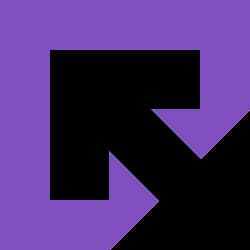
these speakers legitimately impressed me. i got them for $150, which is actually $10 less than my Z533, yet the sound quality is quite a leap beyond the latter. as i said, i had my z533 for the past five years, and i thought they were pretty great. but as much as i liked them, i know there were plenty of speakers not much more expensive, or even equal in price that may have sounded significantly superior. but even knowing that, this was quite surprising. i'm playing songs on these speakers that i've heard a million times, but with the bose(s?), i'm hearing instruments and notes that i didn't even think were there. audio is clear, and warm, with lots of punchiness to it. absolutely incredible in some instances. it's seriously fucking cool!
BUT...at the same time it's not all sunshine and rainbows sadly. i knew these things didn't come with their own subwoofer and there's no adjustment knob/button for bass, so i was wondering how they were going to handle it. apparently their solution as far as i can tell is that they simply decided to crank it all the hell up. the default bass setting on this are way higher than i set for my z533. most of the time this isn't a problem, but if you have a bass heavy song, like for example, the Sopranos theme, the bass is so overpowering to the point it legit hurts my ears. and there's no way around it. i tried to lower the volume on the speakers themsleves while trying to raise the volume on my computer volume settings and it didn't make a lick of difference. even just lowering it in general all around doesn't do anything to help (you just get low sounding high bass music).
the aforementioned is really my only real grip with these speakers. when i bought them, i wasn't necessarily buying to keep them, it was more to just check it out and if i didn't like them i'd return them. i'm not sure where i stand on that right now. the problems it has are unfortunate, but thankfully it's been like a 80-20 good to bad ratio (maybe even 90-10). the highs are way better than the highs on my z533 but the lows are way lower. overall, i think the z533 are definitely inferior but at least for me they were more consistent. will play with them for a few more days and see how they go
Best computer speakers for Mac in 2023
You've got a fantastic Mac, whether it's an iMac or an M1 Pro/Max MacBook Pro or any other model. Sure, you've got an excellent display, but what about sound? The best Mac speakers can turn your Mac from a squeaking mouse to a roaring lion. But which speakers should you get? We've rounded up some of the best Mac speakers, so strap yourself in, hold onto your hats, and ride the waves.

Pump up the volume with these computer speakers for Mac
Why you can trust iMore Our expert reviewers spend hours testing and comparing products and services so you can choose the best for you. Find out more about how we test.
Back to the top ^
How to upgrade the sound of your Mac
You've got a great Mac, like colorful iMac or an M1 Pro/Max MacBook Pro. Or you may even have a 4K monitor for stunning visuals. But what about sound?
Your Mac will sound better and be louder if you connect a dedicated set of speakers to it, rather than relying on the internal speakers. While super simple to install, external speakers can make your favorite movies, music, video games, podcasts, and more come to life. Any of the best Mac speakers listed above are going to help you turn your Mac up to 11.
It's hard not to love the HomePod mini. Its compact size and sleek looks are a bonus; Apple engineering puts out some fantastic sound. Of course, it's much more than a speaker. It's a whole-home assistant, virtually the embodiment of Siri. In fact, I probably use mine more often as a Siri device than I use it as a speaker. You can buy just one or get multiple HomePod minis for a room (or an entire home) filled with sound. Since in comes in five different colors, you're sure to find one that fits your decor to perfection.
On the other hand, if you're just looking for something compact, portable, and inexpensive to boost your sound, I'd go with the NUBWO Portable Bluetooth Speaker. This little cutie comes in a few different colors to go with your decor, and it looks sleek next to your Mac.











