Buying Guide – Choosing the right laptop for college
Laptops for college students are not just used for completing college assignments and case studies. They are also used for web browsing, watching movies, playing games and many more. There are so many laptops to choose from, right from entry-level to high-end gaming laptops. As a college student, the choice of laptop depends also on the budget we’re allotted. Choosing a laptop is not easy when there is so much to consider. Hopefully, we’ll be able to simplify things through this quick guide.
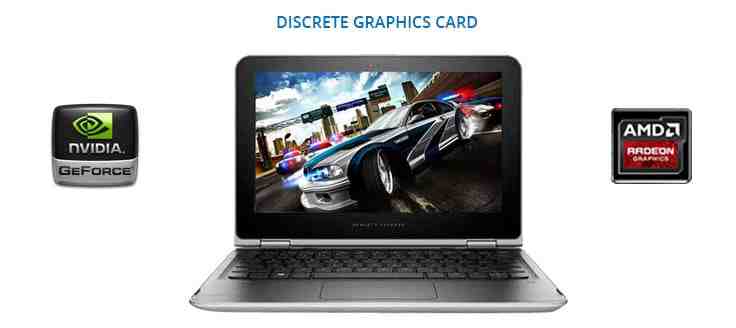
Decide on your budget
There are laptops with different specifications and features priced from Rs. 10,000 onwards. It is important to decide a ball park figure on how much you’re going to spend. This will help decide one among laptop categories and types.
Choose the operating system
Windows 10 is one of the most popular operating system today. You may find it pre-installed in pretty much every laptop these days. It is easy to use. You can install any software, be it productivity to entertainment to games. Depending on what you’re studying, there might be specific system requirements such as Mac OS or Linux.
This is something to consider. Of example, if you need a software package that runs on a Mac, you won’t be able to do that on a Windows laptop. However, a MacBook or a MacBook Pro is expensive, but you can choose to install Windows on it as well. Laptops running Linux might be more affordable than ones that come with Windows pre-installed. This might save your money, but you’ll need to spend a bit more to get a copy of Windows.
Select the processor and RAM
Laptops run on Intel and AMD processors. Choosing the right one is a bit difficult. If you are going to use your laptop mainly for college assignments, basic game titles and software, an Intel Core i3 or AMD A-series A6 or AMD A8 processor will suffice. For students who run heavy programming or graphic-intensive software, it may be worth spending more for laptops running Intel Core i5, Intel Core i7 or AMD A10 processors.
Most laptops today ship with 4GB of RAM, which is great if you want to perform daily tasks like using Microsoft Office, browsing the web and watching movies. If you are ready to spend just a little more, you might find options with 8GB of RAM. More RAM means multitasking between heavy software becomes simpler.
Figure out how much storage you need
As a college student, you’re going to have a lot to store. There are documents, presentations, photos, movies, music, and much more. Most laptops today come with hard drives with capacities ranging from 500 GB to 2TB and above. A 500GB hard drive is sufficient for all the software you’ll need to install, but if you’re going to install game and store movies, you’ll need something higher. If you’re on a budget and settling for a 500GB drive, don’t fret. You can either buy an external hard drive at a later point with higher storage capacities
Choose the graphics card
There are two types of graphics solutions found on laptops – integrated and discrete. The integrated ones are typically slower while the discrete ones are more geared towards performance. If you are going to use your laptop for playing basic games or just for browsing, watching movies, a laptop with an integrated graphics card is perfectly fine. Discrete graphic card solutions on laptops are typically powered by AMD or NVIDIA. AMD calls their cards Radeon, while NVIDIA calls their solutions GeForce.
These GPUs (graphics processing unit) come with dedicated graphics memory which lets them handle graphic intensive software and games. If you are studying a 3D or computer graphics course, a discrete graphics card is essential. Of course, the other benefit is being able to play high-end games on your laptop. NVIDIA’s entry-level graphics solutions are labelled as GeForce 930M, 940M, whereas the mid-range offering start with the GTX 950M and above. AMD’s low-end graphics solutions start from the Radeon R5 going up to the R9 series of GPUs.
Choose battery
The battery on a laptop is as important as the processor and RAM. As a college student, you might need to carry your laptop to college and back. You might not always get a chance to charge it at college. A good capacity battery can last hours on end. One easy way to find out the capacity of the laptop’s battery is by looking at the rating. It’s usually marked as a 3-cell, 6-cell, or 9-cell battery. You can usually find this information on the retailer or on the manufacturer’s web site.
Choose the one that is portable
After choosing the hardware specifications for your laptop, there are other elements that you can’t ignore, such as design, size, weight and the display size. If you are going to carry your laptop daily to college and back, look for a lightweight laptop. If you stay in a hostel, and it’s a full-time machine you’re using, a larger screen size might be recommended. It’s also useful for watching movies, playing games with your friends, reading notes and creating presentations. A larger screen size also means a wider keyboard, which is more ergonomic.
Must-have laptop accessories
There are some accessories meant for protecting your laptop, while some others for increasing productivity. Carrying a laptop is not as easy as carrying your books. A laptop bag is the first thing you should consider. These bags are designed with compartments that let you securely carry the laptop and accessories. Be aware that some manufacturers bundle a free laptop bag with the laptop so you don’t always need to purchase one.
Windows come with a built-in anti-virus to safeguard your laptop from malware threats and viruses. Some manufacturers offer pre-installed software as well. Most of these are subscription based packages where you pay a set fee every year or so. If you want additional security, you can consider third-party antivirus and internet security software for your new laptop.
Laptop Buying Guide: What to Look For
Operating System
Nothing can come between two tech-savvy people more than what operating system they prefer.
For some, the operating system is just what makes the computer run, and if it works properly, they don’t concern themselves with it. For others, the operating system goes beyond the computer. They become loyal to the point of not even acknowledging the existence of the other. It becomes a way of life. Mac vs. Windows.
Google (Chrome OS) has become a player in the operating system game in the past few years but have a way to go. The operating system you choose will come down to personal preference.
Windows
Windows is the most widely used and flexible operating system on the market.
You will find Windows on everything from budget laptops in the $200 range to ones costing well over several thousand dollars. Windows also offers the most features compared to the other operating systems, such as touch screens and fingerprint readers.
Windows 10 is the latest version of Microsoft’s operating system and provides improvements over Windows 7 and 8.
Mac OS
The MacOS is available exclusively on Apple’s line of laptops. MacOS offers similar functionality as Windows 10 but provides a different interface for users.
They also come at a cost. A low-end Macbook will cost the same a top-of-the-line Windows laptop. Since no MacBooks come with a touchscreen, MacOS is not developed for touch.
Chrome OS
Google’s Chrome OS is the newest operating system on the market and is found on the inexpensive Chromebooks line of laptops.
While simple and secure, Chrome OS is more limited than Windows or Mac. Most of the applications you use on Chrome OS are ‘web apps’ and don’t work all the well offline.
Google has been working on improving this functionality in the high-end Google PixelBook.
Screen Size & Weight
One of the benefits that make laptops so desirable is the ability to take it with you anywhere you go. After all, if you were staying in one place, you’d have a desktop. You’ll want to consider the screen size for portability.
11 to 12 inches: This is the smallest and lightest laptop size available. A laptop this size would typically weigh anywhere from 2.5 to 3.5 pounds.
13 to 14 inches: Laptops in this range offer a working balance between portability and usability and weighing in around 4 pounds.
15 inches: A 15-inch laptop is the most popular one on the market. It’s a large enough screen while still being portable for work or travel. Expect a laptop of this size weighing around 4.5 to 6.5 pounds.
17 to 18 inches: These are the largest-sized laptops you’ll find. They work best if you plan on working in one location every day. The larger laptops will offer more processing power for higher-demand work.
Display
To fit more content on your screen and to achieve a sharper image, you’ll want more pixels.
Most budget laptops will come with a 1366×768 display, which works for a business laptop. We recommend, if you can afford it, to get a 1920×1080 display. This is also known as full HD or 1080p, similar to a television.
Higher-end laptops will have higher resolutions, like 2560×1600 or 3840×2160.
The bigger the display, the more power it will require which will lower your battery life.
Performance Specs
Performance specs are what typically trip up a lot of computer buyers. The thing that matters most to buyers is that the laptop does what they want it to do.
Simply put, it works.
Depending on the type of work you do with the computer will determine what you need inside of it.
Below are the key components you want to look for in your new laptop.
CPU: The CPU is considered the ‘Brains’ of the computer and has a big influence on its performance. Intel and AMD are the two most popular makers of CPUs you’ll find in a new laptop. Here is a breakdown of the different types of CPUs you’ll see on the market.
Intel Core i3, i5 & i7: Intel is, by far, the most widely used CPU maker. Their CPUs are found in more laptops and desktops than any other manufacturer.
Intel CPUs come in a few different varieties, each offering a range in performance and processing power. The most common version of the Intel Core CPUs is the i5. The Core i5 provides the perfect amount of performance for the price.
When looking at the specs for the laptop, look for models that end in U (ex: Core i5-7200U). These are the most common type of this CPU.
Models ending in Y are low power and provide worst performance compared to U. The Core i7 is a step up in power and performance from the i5. The same model number differentiations are applied to these CPUs, with model numbers including the number 8 (ex: Core i7-8250U) being the next generation of the Core series.
The low-end Core CPU, i3, provides the lowest performance capabilities but comes with a lower price tag. Of these three options, we recommend the Core i5 for the right mix of performance and price.
Intel is, by far, the most widely used CPU maker. Their CPUs are found in more laptops and desktops than any other manufacturer. Intel CPUs come in a few different varieties, each offering a range in performance and processing power. The most common version of the Intel Core CPUs is the i5. The Core i5 provides the perfect amount of performance for the price. When looking at the specs for the laptop, look for models that end in U (ex: Core i5-7200U). These are the most common type of this CPU. Models ending in Y are low power and provide worst performance compared to U. The Core i7 is a step up in power and performance from the i5. The same model number differentiations are applied to these CPUs, with model numbers including the number 8 (ex: Core i7-8250U) being the next generation of the Core series. The low-end Core CPU, i3, provides the lowest performance capabilities but comes with a lower price tag. Of these three options, we recommend the Core i5 for the right mix of performance and price. AMD Ryzen Mobile: Another popular maker of CPUs is AMD. Their Ryzen CPUs are designed to compete with the Intel Core i5 and i7 series CPUs.
The differences in performance between an Intel and AMD CPU are minimal. What is worth pointing out is that AMD CPUs do require more power to operate.
Which CPU you go with will come down to your computing needs.
Another popular maker of CPUs is AMD. Their Ryzen CPUs are designed to compete with the Intel Core i5 and i7 series CPUs. The differences in performance between an Intel and AMD CPU are minimal. What is worth pointing out is that AMD CPUs do require more power to operate. Which CPU you go with will come down to your computing needs. RAM: RAM, or Random-Access Memory, is the hardware component that temporarily stores data on your computer. It serves as the computer’s working memory.
Most sub-$250 laptops will come with 2GB. You will want to have at least 4GB on a budget, 8GB is you are able to spend a little more. Anything over 16GB is more than what the average computer user will need.
RAM, or Random-Access Memory, is the hardware component that temporarily stores data on your computer. It serves as the computer’s working memory. Most sub-$250 laptops will come with 2GB. You will want to have at least 4GB on a budget, 8GB is you are able to spend a little more. Anything over 16GB is more than what the average computer user will need. Storage: Storage space on your laptop will come down to what you are using it for. We suggest getting a laptop with a solid state drive (SSD). An SSD will offer faster speeds and a much faster laptop overall.
Graphics Chip: For most computer users, an integrated graphics chip (one that shares system memory) will work just fine and is found in most laptops. If you play games, create 3D graphics or do high-res video editing, you’ll want to upgrade to a discrete graphics processor from AMD or Nvidia.
Much like CPUs, you will come across both high-end and low-end graphics cards. Determine your graphics needs when deciding what graphics card your new laptop will need.
2 in 1
A 2-in-1, or hybrid device, is a mashup of a traditional laptop and a tablet. There are two different styles: a detachable screen that comes off the keyboard and a flexible laptop that hinges at the base to change modes.
Each style is typically better at serving one function better than the other. A detachable is a better tablet experience, where the flexible style works best as a laptop. If you are unsure if you would take advantage of the tablet features, you are better off sticking with a traditional laptop.
It’s worth mentioning that the flexible style 2-in-1 has a better battery life than the detachable version.
Budget
With all the understanding of performance specs and operating systems, the most important part of buying a new laptop is your budget. It’s easy to recommend all the high-end components and features, but if you can’t afford them, it won’t matter.
You want a laptop that functions that won’t break the bank. Luckily laptops have become more affordable than ever, with some coming in under $200. So, no matter your budget, you’ll be able to find a laptop that fits your computing needs confidently.
$150 to 250: This price range will be the least expensive laptops on the market. These would include Chromebooks and low-end Windows systems. The performance and features will be less than higher-priced models. This price range is great for finding a secondary computer or a basic laptop for kids.
$250 to 600: A laptop in this range will start giving you the components you want in a computer: Intel Core i5 or AMD A8 CPU, 4 GB of RAM and 500GB hard drive. Perfect for typical work requirements.
With that, you will have a trade-off of not having an SSD, full HD display or long battery life. If you can move up to the next tier, it’s worth doing.
$600 to 900: This is the sweet spot of price, performance, and function. You’ll start seeing premium features and designs, such as metal finishes. You will also find better resolutions, displays, battery life, and SSDs. A laptop in this price range is one you’ll have for a long time.
Over $900: When you want to top-of-the-line processing power, graphics, RAM capabilities, and displays, you’ll find them in these laptops. This is where the Apple MacBooks start, along with the high-end Windows computers. These should only be an option if you can afford them.
Putting it All Together
Now that you have all the information you need, you’ll be able to go into any store or browse any website and determine the laptop that fits your needs. Each person is different, so make sure you consider all the important aspects that go into a laptop.
You don’t want to pay for more computer than you need, but also don’t want to get stuck with a laptop that will need to be replaced in a year, or sooner. If you’re looking to upgrade your organization’s laptops and computer systems, talk with the specialists at IT Support Guys. We’ll work with you to figure out the right computers for your employee’s needs and get them set up, so they’ll be able to get to work as soon as the computer boots up.
Talk with our team today at 855-4IT-GUYS (855-448-4897).
Best Laptop for College- How to Choose
Whether you're heading off to college yourself or trying to help your favorite student, searching for and finding the best laptop for college may seem like a daunting task. Fortunately, this is an open-book test and we can help you find the right answers.

The very first thing to consider when shopping for a new college laptop is how you’ll use it now and in the future. With technology advancing rapidly year after year, it's a good idea to consider a laptop that can handle new applications and programs. This is called "futureproofing" your purchase or buying a PC that has headroom for more advanced technology yet to be introduced.
Ask yourself these questions—your answers will help narrow your choices.
What programs or applications are requirements for your classes?
What field or major are you interested in?
Do you play video games, or do you want to get into gaming?
Do you use video to chat with friends or family?
Do you enjoy creating your own content—videos, podcasts, etc.?
Consider Performance First
How you use your laptop will directly influence how much performance you'll need. Using heavy-duty apps like Adobe Premiere Pro* or playing video games requires a lot of horsepower from the CPU. However, if you or your future college student will use the laptop for more basic tasks like word processing, downloading music, and posting to social media, then a top-of-the-line CPU might not be necessary.
Form Factors
Today's laptops are a far cry from the thick, bulky machines of the last two decades. In fact, the traditional clamshell laptop design is now joined by other types of designs and form factors.
Clamshell
Once the only design option for laptops, clamshells (laptops that open and close) are still a popular choice. But nowadays, many clamshells offer more features, such as touchscreens, super high-resolution displays, chassis made from non-traditional materials, and improved connectivity options, such Thunderbolt™ 4 ports.
2 in 1s
2 in 1 laptops offer great flexibility without a need to compromise. 2 in 1s offer the best of both worlds—the performance of a PC and the fun of a tablet, in one sleek device. There are two different types of 2 in 1 laptops: Detachable and convertible.
Convertibles
Keyboards stay attached and can swivel, twist, or flip.
Flip for "tent" or "stand" modes to share content or present.
Fold entirely in half for "tablet" mode.
Great for productivity-minded students who work hard but want tablet functionality for entertainment.
Detachables
Provide super-fast switching from laptop to tablet modes.
Offer a pure tablet experience when keyboard is detached.
Perfect for web surfers who also need to type now and then.
When thinking about these different form factors, consider the weight and thickness of your new laptop. A long trek across campus can quickly become uncomfortable if you're lugging around a heavy laptop. Thankfully, laptops available today come in a range of sizes and weights. Which leads us to your next consideration—the laptop's screen.
Screen Size
The size of a laptop's screen will directly influence its weight and price. Laptops are typically categorized in stores and online by the size of their screens. Common screen sizes for laptops usually start at 11 inches and continue up to 17 inches.
Again, ask yourself where and how you’ll use your new laptop to help you decide on a screen size. Does either your schoolwork or interests require you to use an external monitor?
11- to 13-inch models
If mobility is most important to you, consider these options:
A small laptop
A super-thin, lightweight laptop (sometimes referred to as an Ultrabook)
Small laptops with 11- or 13-inch screens are a great choice if you have a strict budget, need extreme portability, and only need to complete basic tasks, such as Web browsing, e-mail, and word processing.
17-inch models
If performance is your top priority, or you want a laptop that can replace your desktop, go for a 17-inch workhorse. These models may weigh more than others, but they really pack a punch. These large laptops are usually best for gamers, content creators, or video editors who need a lot of processing power to complete complicated tasks. This large screen may eliminate your possible need for an external monitor.
15-inch models
For a good balance between mobility, performance, and price, check out some 15-inch models. Many weigh four pounds or less and are targeted for the mainstream consumer—meaning you’ll probably find more features you want, such as more ports, an optical (DVD or CD) drive, and better battery life.
Battery Life
Battery life is always a main concern when it comes to purchasing a laptop. Unfortunately, establishing the battery life of a laptop is no easy task for manufacturers. How long a laptop's battery will last depends on what you're using the PC for; it's best to look at manufacturers' specs as a general guideline.
Generally speaking, the bigger the screen size of your laptop, or the heavier the model, the less battery life it will provide. Smaller laptops and Ultrabooks use lower voltage processors designed specifically to offer better battery life. Go online to manufacturers’ Web sites to research battery life, or read online reviews. Typically, mid-sized to larger laptops will offer between four and six hours, while ultra-portable models can go for as long as ten hours.
Ports/Connectivity
Don't understate the importance of ports and how you'll connect different peripherals cameras, phones, and other devices) to your laptop. While many peripheral devices can connect wirelessly, sometimes you just need a USB port. Smaller laptops, and thin models will have fewer ports.
What kinds of ports are available on laptops?











