12 Best Student Laptops in 2022: Budget & Premium Recommendations
Chief Data Scientist & Head of Content by Imed Bouchrika, Phd Chief Data Scientist & Head of Content
Technology undergirds much of today’s learning environments, as it does for most of modern human life. At any time, all of us are tied to the screens of smartphones and computers, including laptops. But using the technology in our hands is the easiest part. Buying them is the hardest part. It’s as true for mobile devices as it is for desktop computers and laptops.
In this article, we look into 12 of the best laptops that have received the approval of tech pundits. There are also snippets that point out what they are be st for—such as best in versatility or portability. The key specifications are also outlined to help you get a clear overview of a laptop quickly.
12 Best Student Laptops 2021:
In 2020, back to college spending in the United States reached a total of $67.7 billion, according to the National Retail Federation (2020). Of that amount, $5.4 billion was spent on school supplies. A big percentage of that could have gone towards laptops, as these devices have become essential to college students in completing their homework and projects. This is absolutely true with the current educational preference for distance learning or elearning. And this is as much true whether it’s for teaching adults or kids.
Indeed, 81% of students have laptops to help them through college. Of these, 72% choose a laptop based on price and spend $761.32 on average. Additionally, 8% of students are willing to go with laptops that cost more than $1,500, and 13% have a range of $1,200 to $1,500 when looking for a laptop computer. For laptops that are within the $900 to $1,200 price range, 22% of students were looking at those. Furthermore, 24%, 20%, and 138% look at laptops that are priced below $300, $300 to $600, and $600 to $900, respectively. Clearly, laptops rules the educational space, serving students no matter the education degrees they’re pursuing.
Source: Leary, 2019
Fortunately, there are laptops that come within range of the budget of average students. Below are a selection that hits the mark when it comes to price and performance, and some that go beyond the average amount spent on a laptop for college.
1. Apple MacBook Air M1
For students on a higher budget looking for great performance
Display: 13.3 inches Retina display
Processor: M1
RAM: 8GB
Capacity: choice between 256GB and 512GB
Graphics: 8-core GPU
Battery Life: up to 10 hours
Ballpark Price: $999.99
Apple MacBook Air with the M1 chip is a high-performing device. The chip itself is designed to work with the company’s latest and most innovative operating system yet, the macOS Big Sur. It has impressed the tech pundits at The Verge, who say it is a “triumph” (Bohn, 2020). Students can appreciate its battery life that can go somewhere between 8 to 10 hours and is extremely handy when they are doing schoolday tasks. The laptop is also capable of running a dozen or so apps at one time. On top of that, it can give students who need to or love image and video editing the processing muscle that they require.
2. HP Pavilion 14
For students with regular computing needs
Display: 14 inches SVA Brightview WLED-backlit
Processor: 8th gen Intel Core i5-8250U
RAM: 8GB
Capacity: 256GB SSD
Graphics Card: Intel UHD Graphics 620
Battery Life: Up to 11 hours
Ballpark Price: $633
The HP Pavilion 14 is the number one laptop for students according to Jones (2021) of T3. It is easy to see why. For a little over $600, students can enjoy one of the latest and most powerful CPUs in the market. It can run Windows 10 smoothly and has up to 11 hours of battery life. So, if you want to leave your charger behind at home or in the dorm, you can do so without worrying about your laptop dying on you.
3. Microsoft Surface Go 2
For students on a tight budget but do not want to compromise performance
Display: 10.5 inches PixelSense Display
Processor: 8th Gen Intel Core m3-8100Y or Intel Pentium Gold 4425Y
RAM: 4GB to 8GB
Capacity: 64GB to 128GB SSD
Graphics Card: Intel HD Graphics 615
Battery Life: up to 10 hours
Ballpark Price: from $748
Microsoft Surface Go 2 is slightly larger than its predecessor, which is a good thing for students who like to study and do their tasks on bigger screens. This stylish laptop is highly portable and can fit inside a bag and won’t add much weight (Gibbs, 2020). As it has a touchscreen, students can look forward to a highly responsive machine. It can also stand on its own with the help of a kickstand. And if you are willing to shell out an additional $160 for the Signature Type Cover keyboard, then you can type away comfortably.
4. Google Pixelbook Go
For students who want to work on that familiar Android interface
Display: 13.3 inches Full HD Display or 4K Ultra HD Molecular Display
Processor: Intel Core m3, i5, i7
RAM: 8GB to 16GB
Capacity: 64GB to 256GB
Graphics Card: Intel UHD Graphics 615
Battery Life: up to 12 hours
Ballpark Price: $649 to $1,399
This lightweight Chromebook is best for students who do not want to lug around machines that are as heavy as the textbooks they carry. It is a budget version of the Google Pixelbook that has long battery life. It has a sleek design that houses a CPU and a GPU that can power a student’s everyday needs. And if you are willing to shell out more for this line of Chromebooks, then you can have enough processing capability to do some editing. Plus, you get a 4K Ultra HD Molecular Display for the most high-end of the bunch (Osborne, 2020). What’s more, users of Android will find comfort in the fact that the Chromebook also runs on the operating system.
5. Dell XPS 15
For students who want to unleash their creativity
Display: 15.6 inches FHD+ InfinityEdge Non-Touch Anti-Glare 500-Nit or 15.6 inches UHD+ InfinityEdge Touch Anti-Reflective 500-Nit Display
Processor: 10th Gen Intel Core i5 to i7
RAM: 8GB to 64GB
Capacity: 256GB to 2TB M.2 PCIe NVMe
Graphics Card: Intel UHD Graphics or NVIDIA GeForce GTX 1650 Ti
Battery Life: up to 6 hours
Ballpark Price: from $1,149.99
All that 15 inches of length, 0.71 inches of width, and around 4.5 lbs of weight do not make the Dells XPS 15 ideal for students who have a deep aversion to carrying heavy machines around in school. However, it can be a great companion for students who require an extremely powerful laptop. This is suitable for those who do heavy editing tasks on Photoshop, Premiere, and 3D design software (Thomas, 2020). This might be a bit more expensive than most students are willing to pay for, but it is a dream deal for creative students out there.
6. MSI GL65 9SC
For students who like to study but also love games
Display: 14.1 inches full HD
Processor: Intel Core i5-9300H
RAM: 8GB
Capacity: 515GB SSD
Graphics Card: 4GB Nvidia GeForce GTX 1650
Battery Life: up to 5 hours and 30 minutes
Ballpark Price: $699
This laptop is another heavy hitter and may not be the best fit for most students despite being entry-level. But for those who do a lot of gaming, then this is an exceptional choice (Jefferies, 2019). Of course, it can handle the daily tasks of a student from the best learning management system options and then some (it is capable of running the latest Adobe Photoshop smoothly). Indeed, it can handle a superb mix of productivity and entertainment.
7. Huawei Matebook X Pro
For students who work hard but also like long-lasting entertainment
Display: 13.9 inches 3K touchscreen
Processor: 10th gen Core i5 to i7
RAM: 16GB
Capacity: 512GB to 1TB SSD
Graphics Card: Intel UHD Graphics to Nvidia GeForce MX250
Battery Life: up to 15 hours
Ballpark Price: from $1,114.99
Huawei may not be the first or even among the brands that people think of when they are looking for a laptop. But the company has several laptops under its belt like the Matebook X Pro. It runs Windows 10 on a Core i5 processor. For students, this is a processing power they can appreciate if they like to run multiple applications at once. Apart from being a school companion, this notebook is also a wonder in entertainment. The battery time can last almost 15 hours (Preston, 2020)—perfect for students who intend to binge-watch series and movies over the weekend or the holidays and barely plug in.
8. Asus ZenBook Flip S
For students who prefer versatility
Display: 13.3 inches full HD
Processor: Intel Core i7
RAM: 16GB
Capacity: 512GB to 1TB NVMe SSD
Graphics Card: Intel UHD Graphics 620
Battery Life: up to 11 hours
Ballpark Price: $1,549
This 2-in-1 laptop can rotate its screen nearly 360 degrees. Because of that, it can turn into a tablet with ease. Casey (2020) for Tom’s Guide said it can carry out basic multitasking. That means you can have a dozen or more Chrome tabs open, with YouTube as well as Spotify, Calendar, and a plethora of apps running without the system lagging. This is a performance that is more than satisfactory for students who like to keep a gazillion tabs open while doing research. On top of that, you can easily turn it into a tablet when you feel like working with a touchscreen.
9. Acer Swift 7
For students who want the optimum portability
Display: 13.3 inches
Processor: Intel Core i7
RAM: 8GB to 16GB
Capacity: 256GB to 512GB
Graphics Card: Intel HD Graphics 615
Battery Life: up to 6 hours
Ballpark Price: from $1,699.99
Yes, there are already several laptops on the list that are portable. However, Acer Swift 7 is a must for students who want to be as mobile as possible with a capable laptop. It is 1.96 lbs or 890 grams only and beats the iPad Pro with Apple Smart Keyboard at lightness. It also has a large display despite its size (Seifert, 2019), which students who open several windows at once can be grateful for. The screen also doubles as a touchscreen so you can tap on buttons on the screen at times rather than using your mouse.
10. Asus VivoBook S15 (S533)
For students who want an all-around companion
Display: 15.6 inches full HD
Processor: Intel Core i5
RAM: 8GB
Capacity: 512GB SSD
Graphics Card: 8GB Intel UHD Graphics
Battery Life: up to 8 hours
Ballpark Price: $700
This laptop has a regular precision touchpad, unlike its predecessor, the S532. But for a student, doing away with a gadgety feature like a touchscreen touchpad does not hamper daily productivity tasks. On top of that, it can save you $100. And if you like to work outdoors, the full-HD matte screen of the laptop can work to your advantage. What’s more, apart from word processing, spreadsheets, and browsers and web apps, Asus Vivobook S15 (S533) can do basic graphics editing (Goldman, 2020).
11. Microsoft Surface Pro 7
For students who travel frequently and want to do it in style
Display: 12.3 inches PixelSense Display (with touchscreen)
Processor: 10th gen Intel Core i5 to i7
RAM: 8GB or 16GB
Capacity: 128GB to 1TB
Graphics Card: Intel UHD Graphics to Intel Iris Plus Graphics
Battery Life: up to 8 hours
Ballpark Price: $749.99
For students who are always on the go, Microsoft Surface Pro 7 is a worthy travel/work buddy. It can switch between laptop and tablet in a second. Unlike 2-in-1 laptops, all you need to do is remove the Surface Type Cover and you have a tablet. If you would rather keep it on, then you can just flip the cover to the back. Additionally, the device has a Studio Mode, which allows you to doodle on it comfortably. Since it runs on the 10th generation of Intel processors, you can look forward to the ultimate performance in a small machine. That means up to 8 hours of work time (Warren, 2019), which is beneficial when you’re traveling and no charging port is in sight.
12. Dell Latitude 9510
For students who want to leave the charger at home
Display: 15 inches touchscreen
Processor: Core i7
RAM: 16Gb
Capacity: 256GB
Graphics Card: Intel UHD Graphics
Battery Life: up to 24 hours
Ballpark Price: from $2,827
Dell Latitude 9510 has up to 24 hours of battery life. That is hard to match or beat. This allows students to be productive as long as they want. This is possible because the machine promises to optimize applications that eat up a lot of resources. It can prioritize those accordingly and enhance their performance (Hachman, 2020). With this, students can also entertain themselves with some music that comes out crisply through the audio subsystem for long hours. The only downside? It may be beyond most students’ budget, as its price starts at $2,827.
Tips for Students in Choosing the Best Laptop
When choosing the best laptop for college, it can be tempting to go for the machine with the most bells and whistles. But sometimes, you may not even need those. That is why there are some things that you have to think about carefully when making your decision.
Consider your needs. Surprise! Budget is not first on the list. That is because deciding with your budget as the primary decision-making factor can backfire on you. Instead, think about what you need in a laptop. If you are simply going to use it for everyday tasks like word processing, number crunching on spreadsheets, making and running presentations, and browsing the internet, then you can settle for a budget laptop that covers the essentials. However, if you are going to do some heavy tasks like image, video, and audio editing, you have to step it up a notch and go for a mid-range laptop or even for a premium one. Budget. Now, this is where your budgeting comes in. Entry-level, mid-range, and premium laptops can vary greatly in price. Once you have decided on the processing capability you need, then you can start setting a minimum and a maximum amount. Portability. Students always go around from one room, building, campus to another. As such, it is necessary to think of the weight you are willing to carry. There are lines of laptops that are ultra-portable but do not compromise on performance so you have to keep your eye on those. Upgrades. There are laptops that allow upgrades and there are those that do not. If you believe that you may have to upgrade your device in the future, then it is best to look at laptops whose storage, RAM, and graphics processor you can switch later on.
Still, laptops and all these technologies are valued for all the content they can readily access. If you happen to be a doting parent to a gifted child, you’d appreaciate, for example, all these essential links for the parents of gifted children with all its useful resources to make the best of your child’s latent capabilities.
References:
5 Best Laptops For Students In India December 2022
When COVID-19 hit us like a truck back in 2020, no one knew that a hybrid online-offline environment would take over. As a result, hunting for the best laptops for students and working professionals became mandatory. Most working professionals are still provided with business-grade laptops from their workplaces. However, as a student, it gets terribly hard to submit those piling-up assignments on time if you don’t have your very own laptop.
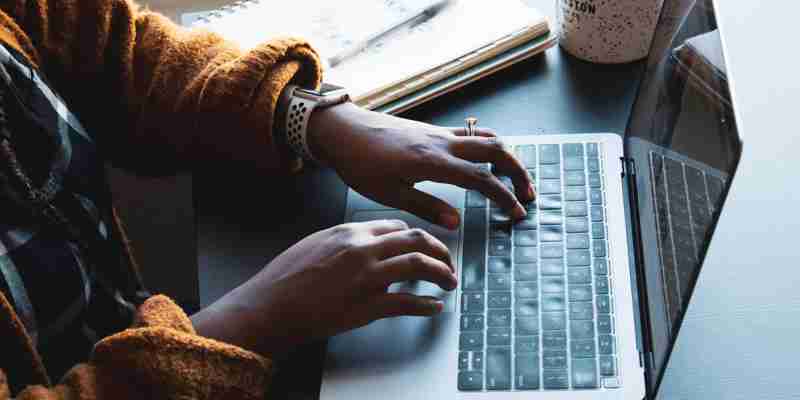
Besides, if you are pursuing courses and degrees which involve a lot of editing and coding, you will need a laptop that can handle all of it without giving you the blue screen of death. That is exactly why we took the liberty to compile a list to help you find the best laptop for students. So, without any further ado, let’s dive right in!
Also read: 5 Best Laptops Under 45000 In India July 2022
Best Laptop For Students – Top 5 List
1. Apple MacBook Air M1 (2020)
Apple MacBook Air M1 MGND3HN/A Ultrabook (Apple M1/8 GB/256 GB SSD/macOS Big Sur) Starting ₹83,900 + Compare Processor Apple M1 Apple M1 Display 13.3 Inches 2560 x 1600 Pixels 13.3 Inches Storage 8 GB DDR4 1x8 Gigabyte 8 GB Battery 30 W AC Adapter W 15 Hrs Li-Po 30 W AC Adapter W
The Apple MacBook Air M1 is a no-brainer for all sorts of users. Whether you have taken up a mass communication course or a dedicated video editing or animation course, this laptop can take care of ALL your needs.
Apple is at the top of its game for a reason and that is the Apple M1. It is a delight to see Apple replace the Intel chipsets on their laptops with the M1. This processor is an absolute powerhouse! This top-of-the-line laptop does not need charging every now and offers incredible performance. All-in-all, this is one of the best laptops for students.
Pros Cons Stellar battery life Average port selection Seamless performance Outdated design Apple M1 is extremely powerful
Also read: 5 Best Apple Laptop In India Ranked July 2022
X-Factor: Best all-rounder laptop for students.
Buy on Amazon
Buy on Flipkart
2. Samsung Galaxy Book 2 Pro 360
6.7 Score Samsung Galaxy Book 2 Pro 360 15 (Core i7 12th Gen/16 GB/512 GB SSD/Windows 11) Starting ₹1,29,990 + Compare Processor Intel Core i7 Intel Iris Xe Intel Core i7 Display 15.6 Inches 1920 x 1080 Pixels, Full HD 15.6 Inches Storage 16 GB DDR4 16 GB Battery 65 W 65 W
The Samsung Galaxy Book 2 Pro 360 comes with a 13.3-inch Super AMOLED touchscreen display. You heard that right. If that was not enough, you also get the proprietary Samsung S Pen right in the box along with the laptop! The hinge rotates 360 degrees to double down as a tablet.
For a seamless performance, there is the latest Intel Core i5 12th gen CPU. This CPU is paired up with the very capable Intel Iris Xe graphics. To make things even better, it comes with 16GB of RAM and 512GB SSD. So, if you want the absolute best 2-in-1 laptops for students, this should top the list.
Pros Cons Core i5 12th Gen Not enough space for palm rest 512GB SSD S Pen can’t be attached to the laptop in any way 16GB RAM Iris Xe Graphics S Pen included Super AMOLED display
X-Factor: Best 2-in-1 laptop for a student.
Buy on Amazon
Also read: 5 Best Laptops Under 80000 In India July 2022
3. Acer Aspire 5 Gaming
6.2 Score Acer Aspire 5 A515-57G (NX.K9TSI.001) (Core i5 12th Gen/8 GB/512 GB SSD/Windows 11) Starting ₹62,990 + Compare Processor Intel Core i5 12th Gen NVIDIA GeForce RTX 2050 Intel Core i5 Display 15.6 Inches 1920 x 1080 Pixels, Full HD 15.6 Inches Storage 8 GB DDR4 18 Gigabyte 8 GB Battery 65 W 3 Cell Li-Ion 65 W
The Acer Aspire 5 Gaming is a very new entry into the laptop market in India. This laptop has gone official as a gaming laptop. So, if you are a student who loves to play games as a stress-buster, this is the best laptop for you.
What particularly makes this the best gaming laptop for students is the fact that you get the Nvidia GeForce RTX 2050. For the price that it comes in, it really is unbelievable.
This monster gaming dedicated graphics card will allow you to play AAA titles at High and Ultra settings. On top of that, this GPU is coupled with the latest and greatest Intel Core i5 12th gen CPU. In addition, you get a 512GB SSD and 8GB of RAM. Wow, that really is something!
Pros Cons Nvidia GeForce RTX 2050 Mediocre speakers Latest Core i5 12th gen CPU Average battery backup 512GB SSD 8GB RAM Great upgradeability
X-Factor: A very impressive and affordable gaming laptop for students.
Buy on Amazon
Also read: 5 Best Dell Gaming Laptop To Buy In India July 2022
4. HP 15s
6.5 Score HP 15s-fq4021TU (546K8PA) (Core i5 11th Gen/8 GB/512 GB SSD/Windows 11) Starting ₹54,477 + Compare Processor Intel Core i5 11th Gen Intel Iris Xe Intel Core i5 Display 15.6 Inches 1920 x 1080 Pixels, Full HD 15.6 Inches Storage 8 GB DDR4, 3200 Mhz 8 GB Battery 65 W 3 Cell, 7.15 Hrs Li-Ion 65 W
If you do not want something way over the top, yet powerful enough to handle anything and everything, the HP 15s is for you. The 15s is one of HP’s most sought-after laptop series and this particular variant is the best laptop for students.
You get abundant storage and RAM for the price that you pay. In addition, there is the Core i5 11th gen chipset powering the laptop. Paired up with this CPU is the Intel Iris Xe graphics. This will allow you to play quite a few AAA titles on decent settings. The cherry on top is the included MS Office.
Pros Cons Core i5 11th gen Average port selection 512GB SSD 8GB RAM Intel Iris Xe MS Office included
X-Factor: Best budget beast.
Buy on Amazon
Buy on Flipkart
5. Lenovo IdeaPad Flex 3 Chromebook
7 Score Lenovo Ideapad Flex 3 CB 11IJL6 (82N3000DHA) (Celeron Dual Core/4 GB/128 GB SSD/Google Chrome) Starting ₹29,490 + Compare Processor Intel Celeron Dual Core Intel UHD Intel Celeron Dual Core Display 11.6 Inches 1366 x 768 Pixels, HD 11.6 Inches Storage 4 GB LPDDR4, 2933 Mhz 1x4 Gigabyte 4 GB Battery 45 W AC Adapter W Li-Ion 45 W AC Adapter W
Lenovo is one of the top laptop makers in not just India, but the world. When talking about the best laptops for students, it is difficult to mention the Lenovo IdeaPad Flex 3. This is not your regular Windows laptop. This is a Chromebook that runs on Chrome OS, and is quite literally just a big smartphone.
Also read: 5 Best Dell Laptops Under 20000 In India July 2022
Why is that good, you ask? Well, it is much easier to operate, smoother, and brings Android app compatibility to the table. As a student, all of these are excellent points to consider. Unless you are into editing and gaming, this laptop is one of the best laptops for students who need it for basic tasks.
Pros Cons Chrome OS is lightweight and easy to use Average display Excellent battery life 128GB eMMC
Buy on Amazon
Buy on Flipkart
X-Factor: Very affordable laptop that performs really well; for students on a super tight budget.
Best Laptop For Students – Final Thoughts
Finding the best laptop for students is hard as everyone has different preferences. However, with this list, we have tried to cover as many brands and price categories as we could to help you out. Narrowing down your options always helps and when you have a top 5 list right in front of you, it gets even easier. As a student, you do not have to worry about a single thing as these are some of the best laptops out there. We hope that you liked our list. Stay tuned for more such interesting top 5 lists!
Also read: 5 Best Lenovo Laptops Under 30000 In India July 2022
Cashify is your one-stop solution to sell your old phone or recycle your old phone.With Cashify, you get the best resale value on your old smartphone! What’s more, the entire transaction takes place right at your doorstep.
Best laptop for students UK 2022: Fast, reliable student laptops for school, college and university
Using the right tool for the right job is crucial when studying, meaning there's never a bad time to invest in the best laptop for students you can afford.
Demand for student laptops has surged during the global pandemic, with students of all ages needing reliable devices to use both at home and in the classroom.
We've tested a huge range of laptops and this article documents those we deem best suited for student life.
Your age, the level at which you're studying and your budget will determine which student laptop is right for you, so we've also included a buying guide detailing the key things to consider when buying a laptop for school, college or university.
Whether you're in the market for something lightweight and versatile or something that'll pack a punch performance-wise, we've got an option for you. There's a student laptop to suit everyone's needs and, importantly, budget. Read on to find your perfect studying companion.
Honor Magicbook 15 is £249 cheaper If you're on the hunt for a great-value laptop with a big screen to carry you through your studies, then the Honor MagicBook 15 is an excellent option. Now, it's even better value as you can save £249 when you buy it directly from Honor. Honor Was £649 Now £400 Buy Now
Best laptop for students: At a glance
How to choose the best laptop for school, college or university
How much should I spend on a student laptop?
Depending on what your studies involve and whether you plan on using your laptop for play as well as work, you can spend anywhere between a couple of hundred and a couple of thousand pounds on a student laptop.
If you're on a tight budget or buying a laptop for your child to use for schoolwork, we recommend checking out our list of the best cheap laptops and the best laptops for kids.
However, if you want a device that will last you a number of years and has the capability to support a spot of light gaming, we recommend spending between £500 and £1,000. In this price bracket, you'll find laptops that offer impressive performance coupled with attractive build quality.
READ NEXT: The best school bags
Do I need a fast processor and loads of RAM?
Processors and RAM aren’t too important if you just want a laptop for writing essays on – even a cheap Chromebook is good enough for Google Docs and searching the internet.
However, if your studies require the use of more demanding software for photo or video editing, 3D design, or crunching databases, it’s worth putting money towards a more powerful CPU. Intel's Core i5 and i7 processors are a solid choice, while AMD's Ryzen range of processors often rival Intel's in terms of performance but come with a smaller price tag.
More RAM is always welcome, as it means you can leave more applications and browser tabs open before your laptop grinds to a halt. You should look for a laptop with at least 4GB RAM, though we'd encourage you to go for one with 8GB RAM if your budget allows it.
How much storage do I need?
This will be determined by how you plan on using your student laptop. If you're going to be saving lots of documents locally and plan on downloading numerous applications, you'll find storage gets eaten up pretty quickly. A laptop with 128GB of storage will suffice for most students but 256GB is a safer bet if you don't want to have to uninstall and delete things a year or two after buying your new device.
It's important to look at the type of storage a laptop has in addition to how much of it you're getting. A student laptop with a proper SSD (solid-state drive) is preferable as they're faster than mechanical hard disks and eMMC flash storage.
What else do I need to look out for?
If you can try out a laptop before buying, then do so. Everyone has a different idea about what constitutes a comfy, usable keyboard or touchpad, and while we pay close attention to those aspects in our reviews, it’s well worth trying it out for yourself. Equally, what some people might consider a heavy, bulky laptop might be entirely manageable by other people’s standards.
Similarly, it’s worth keeping an eye out for USB-C or USB 3 ports as they add a little future-proofing and introduce the capacity for faster file transfers – which is handy if you want to be able to back up your data to external drives.
Talking of which, it’s well worth leaving some room in your budget for a good quality external USB hard drive, or just making sure to use a cloud storage service to keep your documents backed up. Even the best laptop for students can be damaged, lost or stolen so it pays to make sure your coursework doesn’t disappear along with it.
READ NEXT: Best external hard drives
The best laptops for students
1. M1 Apple MacBook Air (2020): The best MacBook for students
Price: £999 | Buy now from Amazon
In a surprising turn of events, Apple released two new iterations of the MacBook Air in 2020. The first saw the iconic ultraportable updated to house Intel's tenth-gen processors, while the old keyboard was replaced by Apple's new "MagicKeyboard" complete with improved travel and damping to each key.
However, it was the second iteration that really pushed the series forward, thanks to the incorporation of Apple's very own M1 processor and it's that version we've linked here. In his review of the M1 MacBook Air, our Head of Reviews, Jon Bray, described it as "the ultraportable laptop to beat" thanks to it being "stunningly fast, quiet as a mouse and reasonably priced" while also delivering excellent battery life of close to 15 hours.
Simply put, this is the best MacBook for students, bar none, and right up there with the best laptops we've ever seen.
Read our M1 Apple MacBook Air (2020) review for more details
Key specs – Processor: Octa-core Apple M1; RAM: 8GB; Storage: 256GB SSD; Screen size: 13.3in; Screen resolution: 2,560 x 1,600; Weight: 1.29kg
2. Dell XPS 13 9310: The best Windows laptop for students
Price: From £1,099 | Buy now from Dell
The latest XPS 13 houses 11th-gen Intel silicon and is a solid step up from its tenth-gen predecessor when it comes to performance and battery life. It remains one of the best looking laptops around, too, with a compact, sleek build characterised by an attractive aluminium chassis and carbon fibre interior.
Its keyboard is one of the best we've tested as well, thanks to a smart layout and keystrokes that feel just right when typing. If your studies require a lot of essay writing, you'll find the XPS 13 a dream to work on.
There are various display options available but we reviewed a unit featuring an FHD non-touchscreen. The 16:10 aspect ratio is more pleasant to work on than a 16:9 display, peak brightness of 566cd/m2 enables you to work comfortably on the laptop while outside and both sRGB colour coverage and accuracy are excellent.
It may not be on quite the same level as Apple's MacBook Air or MacBook Pro, but if you're in search of a premium Windows laptop to use while studying, there aren't many better than the Dell XPS 13 9310.
Read our Dell XPS 13 9310 review for details
Key specs – Processor: Intel Core i5-1135G7, i7-1165G7 or i7-1185G7; RAM: 8/16/32GB; Storage: 512GB/1TB SSD; Screen size: 13.3in; Screen resolution: 1,920 x 1,080, 3,456 x 2,160 or 3,840 x 2,400; Weight: 1.2kg
3. HP Pavilion 14: The best-value touchscreen laptop for students
Price: From £549 | Buy now from Currys
This attractive notebook from HP surprised and delighted our reviewer with its inclusion of appealing features rarely found at such an affordable price, namely a fully touch-enabled FHD display and a fingerprint scanner for quick and easy signing-in.
But the Pavilion 14 has a few other strings to its bow, too. Its Bang & Olufsen-branded speakers are among the best we've ever heard from a semi-budget laptop, build quality is good and battery life of eight hours is enough for pretty much any student's needs.
The lack of a keyboard backlight is a little disappointing and if you're looking for a vibrant, colour-accurate display, you'll find better options elsewhere. However, as a value-for-money package, the HP Pavilion 14 is hard to beat. It's lightweight, looks great and offers little luxuries like a touchscreen while delivering solid performance across the board.
Read our HP Pavilion 14 review for details
Key specs – Processor: Intel Core i3-1115G4, i5-1135G7 or i7-1165G7; RAM: 8/16GB; Storage: 256/512GB SSD; Screen size: 14in; Screen resolution: 1,920 x 1,080; Weight: 1.4kg
Buy now from Currys
4. Acer Swift 3 (NX.ABNEK.00A): The best budget compact laptop
Price: £729 | Buy now from AO
If what you want out of a laptop is a good screen and good battery life combined with low weight and low price then the latest Acer Swift 3 is the machine for you. It has a well made aluminium chassis, weighs just 1.2kg and is small enough to slip into even the most petite of backpacks, plus its 13.5in 1,920 x 1,080 panel is bright, sharp and colourful.
Acer hasn’t scrimped on the internal specification, either. The Swift 3’s 11th Gen Intel Core i5 CPU may not be quite the latest thing but it does the job; there’s also a decent 8GB of RAM and a pretty quick 512GB SSD for storage. Connectivity is generous (2x USB-A, 1x Thunderbolt 4 USB-C, 1x HDMI 2.1) and the keyboard comes with a nice bright backlight. There also a fingerprint reader to add some biometric security into the mix.
With decent battery life – In our video run-down test, the Swift lasted nearly 11-and-a-half hours, which is impressive – and fast charging this is a fantastic compact laptop at a very reasonable price. The only criticism we can make is that the RAM is soldered to the motherboard and can’t be upgraded.
Read our full Acer Swift 3 review for details
Key specs – Processor: 4-core Intel Core-i5 1135G7; Display size: 14in; RAM: 8GB; Storage: 512GB SSD; Display resolution: 1,920 x 1,080; GPU: Intel Iris XE; Refresh rate: 65Hz; Weight: 1.2kg
5. Acer Chromebook Spin 713 (2021): The best Chromebook for students
Price: £650 | Buy now from Currys
The latest version of Acer’s excellent Chromebook convertible still looks and feels like a premium laptop despite costing a whole lot less. It combines a superb, high-resolution, square 3:2 aspect ratio screen with a flexible 2-in-1 design and an updated specification built around Intel’s 11th generation Core i3 and Core i5 processors. Even the base-level version with an Intel Core i3-1115G4 is faster than the Core i5 Chromebooks we reviewed last year, handling multiple apps and heaps of browser tabs with ease.
With around nine hours of battery life you can just about scrape through a day of lectures and learning and everything else is exceptionally good, with great colour reproduction from the screen, rich audio, a fine webcam and a keyboard that’s a pleasure to type on. Add advanced connectivity, complete with Thunderbolt 4 and Wi-Fi 6, and you’ve got a laptop that’ll last throughout your studies, and then some.
Read our Acer Chromebook Spin 713 review for more details
Key specs – Processor: Intel Core i3-1115G4; RAM: 8GB; Storage: 256GB SSD; Screen size: 13.5in; Screen resolution: 2,256 x 1,504; Weight: 1.4kg
6. HP Chromebook X2 11: The best detachable Chromebook for students
Price: £549 | Buy now from Currys
Students looking for a 2-in-1 laptop on a budget might find HP’s latest Chromebook hard to beat. It’s the nearest thing to a Chrome OS version of Microsoft’s Surface Go 3 and Surface Pro 8, with a slightly bigger screen and better real-world performance than the former, plus a much lower price tag than the latter.
Shorn of its clip-on keyboard cover and magnetic back cover, it works just like a tablet but with the bundled accessories attached it functions just like an ultraportable laptop. It’s versatile and great for working in places where you haven’t got a huge amount of space.
On paper, it shouldn’t feel much faster than the Surface Go 3 but, in practice, Chrome OS and web apps are light on resources, and you’ll find the overall experience very smooth, even with a half-dozen browser tabs open and video streaming in the background. Add an impressive Full HD screen and an 11-hour battery life and you have a great choice for working on the move, although you might want to plug in a bigger screen if you have a lot of research and coursework to plough through.
We’d like a bit more body to the keyboard and more warmth and weight to the sound but, otherwise, the Chromebook X2 11 is a fantastically functional 2-in-1 device.
Read our full HP Chromebook X2 11 review for more details
Key specs – Processor: Qualcomm Snapdragon 7c; RAM: 8GB; Storage: 128GB eMMC; Screen size: 11in; Screen resolution: 2,160 x 1,440; Weight: 1.03kg
Buy now from Currys
7. Acer Chromebook Spin 513: The best low-cost Chromebook for students
Price: £399 | Buy now from Currys
If money’s tight – and it usually is for students – this low-cost Chromebook is a seriously strong option. It’s a 2-in-1 convertible Chromebook with a 13.3in Full HD screen, and it’s slim and light enough to tackle even the toughest day on campus. Yet it can be yours for under £400.
The trick is that it uses Qualcomm’s Snapdragon 7c chipset; one of the first specifically designed by the smartphone chip giant for powering laptop and desktop computers. The Spin 513 is no computing powerhouse, but it’s fast enough for taking notes, writing coursework, editing photos, and doing research on the Web, and it’ll run for over ten hours without a top-up.
You can use it as a massive tablet or put it in tent mode for a Netflix binge, and you still get an effective keyboard and touchpad. And while the screen isn’t the brightest, it’s not the anaemic, low-contrast horror you might expect for the money. As long as you’re happy running Web-based or Android apps, this is a cracking laptop at a price most can afford.
Read our Acer Chromebook Spin 513 review for more details
Key specs – Processor: Qualcomm 7c; RAM: 4GB; Storage: 64GB eMMC; Screen size: 13.3in; Screen resolution: 1,920 x 1,080; Weight: 1.29kg
8. Honor MagicBook 15: Best value big screen laptop for students
Price: £649 | Buy now from Currys
If you’re looking for pure screen acreage on a student budget, the Honor MagicBook 15 is an excellent choice. It has a beautiful design, handles day-to-day PC tasks with ease, and offers better battery life, colour accuracy and CPU performance than similar, higher priced rivals such as the Huawei Matebook D15 (2020). As an added perk, we found that this laptop's battery recharged pretty quickly, which is especially handy if you forgot to plug in the night before an important lecture.
The MagicBook 15’s main strength is in its design. Its keyboard, speakers and build quality are a masterclass in minimalism. Featured here is an all-metal body and smooth matte finish that’s complemented by extremely narrow bezels that make the 15.6in display seem even larger. In terms of connectivity, you’ll get a USB-A 2.0 port, 3.5mm headphone jack, a USB-C port, a USB-A 3.2 Gen 1 port and an HDMI output port. While the keyboard has a quiet 1.3mm actuation point that doesn’t require loud hammering for note-taking, we did find that the fans can be a tad noisy – a small gripe in an otherwise excellent student laptop.
Read our full Honor MagicBook 15 review for more details
Key specs – Processor: AMD Ryzen 5 5500U with Integrated AMD Radeon GPU; RAM: 8GB; Storage: 512GB SSD; Screen size: 15.6in; Screen resolution: 1,920 x 1,080; Weight: 1.5kg
9. Microsoft Surface Laptop Go 2: The best budget Windows laptop
Price: From £549 | Buy now from Microsoft
The original Microsoft Surface Laptop Go occupied this slot on the list for years, but now there's a new contender: the Go 2. It won't set the world on fire as an update, but Microsoft has made just enough changes to make it the best cheap Windows laptop for students.
First, it looks stunning: the lid and keyboard are crafted from matte-finish aluminium, while it weighs an ultraportable 1.1kg. That makes it ideal for carrying to lectures. Open the smooth hinge and you'll be greeted by a keyboard that's satisfying to use and a 12.4in, 1,536 x 1,024 touchscreen display that's crisp and accurate.
Inside, you're getting more than enough performance grunt for studying, writing and even photo-editing tasks. It won't conk out halfway through the day, either, with a battery life of 9hrs 36mins in our video-rundown test. That's over two hours longer than the first Laptop Go.
In short, there's very little not to like about the Microsoft Surface Laptop Go 2. Yes, it could have more ports (you're only getting one USB-C and USB-A), but this is an exceptional and affordable main machine that won't let you down.
Key specs – Processor: Intel Core i5-1135G7; RAM: 8GB; Storage: 256GB SSD; Screen size: 12.4in; Screen resolution: 1,536 x 1,024; Weight: 1.1kg
10. Acer Swift 5 (2021): A Windows laptop to rival the MacBook Air
Price: £899 | Buy now from Amazon
If you've got a grand to spend on a student laptop, our first recommendation would be the MacBook Air above. But if you're not a fan of macOS and want to stick with Windows, the new Acer Swift 5 is an excellent choice.
The entry-level model we tested houses an 11th-generation Intel Core i5 processor, 8GB of RAM, integrated Intel Iris Xe graphics and a 512GB SSD and performed well across our various performance and benchmarking tests. The Swift 5 remained cool and ran quietly throughout those tests, which is always reassuring, and battery life clocked in at a very respectable 11hrs 15mins.
With connection ports aplenty, a colourful, vibrant touchscreen display and weighing a mere 1kg, the Acer Swift 5 is a highly capable, ultraportable laptop that you won't regret spending a chunk of your student loan on.
Read our Acer Swift 5 (2021) review for details
Key specs – Processor: Intel Core i5-1135G7 RAM: 8GB; Storage: 512GB SSD; Screen size: 14in; Screen resolution: 1,920 x 1,080p; Weight: 1.05kg
11. Microsoft Surface Laptop 4 13.5in: The best Microsoft laptop for students
Price: From £699 | Buy now from John Lewis
Much like its third-generation predecessor, the Surface Laptop 4 is a high-quality ultraportable laptop. It's wonderfully light, looks great and its 13.5in touchscreen is superb. The 2,256 x 1504 resolution display is limited to covering the sRGB colour gamut but does so very capably, covering over 95% of it with excellent accuracy. Peak brightness is high enough to ensure readability in most conditions, although the screen's glossy finish does catch reflections, which is important to remember if you plan on studying outdoors.
There are both AMD and Intel-powered models available, but the base specification houses an AMD Ryzen 5 4860U processor, 8GB RAM and 256GB SSD. We tested a model with very similar specs (the review unit housed 16GB RAM and isn't available in the UK) and the Surface Laptop 4 actually outperformed the M1 MacBook Air in our in-house 4K media benchmark test. However, its graphical credentials are less impressive and battery life falls short of other attractive student laptops such as the Dell XPS 13, Samsung Galaxy Book Pro and aforementioned MacBook Air.
Although it can't quite overhaul the M1 MacBook Air as the best value ultraportable student laptop on the market, the Surface Laptop 4 is a device any student would happy to own and use as their day-to-day work machine.
Read our Microsoft Surface Laptop 4 review for details
Key specs – Processor: AMD Ryzen 5 4680U; RAM: 8GB; Storage: 256GB; Screen size: 13.5in; Screen resolution: 2,256 x 1,504; Weight: 1.27kg
12. LG Gram 17: The best big-screen laptop for students
Price: From £1,099 | Buy now from Amazon
If your studies require the use of a large screen you won't find a better-equipped laptop than the LG Gram 17. It's powered by 11th-generation Intel silicon and delivers speedy performance coupled with impressive battery life.
At just 1.35kg, it's the lightest laptop of its size and the keyboard feels good to type on, plus there's a number pad too, which is a welcome inclusion. The 17in display is the star of the show, however, covering 99% of the DCI-P3 colour gamut with excellent accuracy. The 16:10 aspect ratio makes the screen a joy to work on and a polarising layer helps readability outdoors despite the screen's glossy finish.
If you're after a laptop that works brilliantly as both a mobile workstation and desktop replacement, the LG Gram 17 is pretty much the perfect solution - just make sure you've got a bag big enough to carry it around. Should the 17in model be a tad too large for your requirements, the Gram 16 offers a very similar experience in a more compact package.
Read our full LG Gram 17 (2021) review for details
Key specs – Processor: Intel Core i5-1135G7 or i7-1165G7; RAM: 8 or 16GB; Storage: 512GB or 1TB SSD; Screen size: 17in; Screen resolution: 2,560 x 1,600; Weight: 1.35kg











