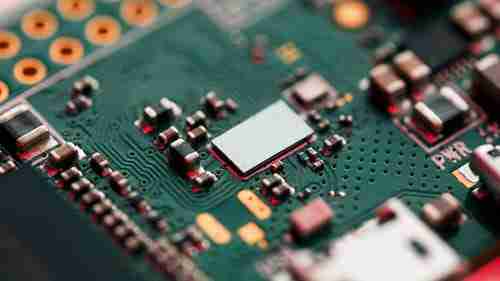
Often while loading and initialising a PC, a BIOS ROM Checksum error is displayed, which automatically stalls the booting procedure. This suggests that the data stored inside the has been rendered invalid or inaccessible. A primary loading error like this can jeopardize the successful operating of the PC functions.
What is the Checksum Error
If the following message is displayed when booting up your computer:
BIOS ROM CHECKSUM ERROR-SYSTEM HALTED
This means that the information found on the BIOS is invalid or cannot be accessed.
How Can it Be Fixed
This problem of the ROM Checksum error is thankfully one that can be easily addressed. One can flash the BIOS, or simply supplant the motherboard battery (CMOS battery). In case the issue persists, consulting the manufacturer can prove to be helpful. With these simple guidelines in hand, one can ensure a problem-free and successful loading of a PC.
Solution
Proposed solutions:











