Chillblast's 15.6in Jupiter desktop replacement laptop uses one of the plainest chassis we've come across, with just a single company logo on the lid breaking up the monotony. While it’s not the most attractive laptop, the chassis doesn't feel too badly made and there's very little cheap-feeling flex to it, but we still can't wait for the day where the suppliers of these chassis put a little more thought into their creations.
At 3cm thick, there's plenty of room for connectors around the Jupiter's edges. A DVD drive, two 3.5mm audio jacks, and a USB2 and a USB3 port sit on the right while the left side has HDMI and VGA outputs, a Gigabit Ethernet connector and two more USB3 ports, one of which doubles up as an eSATA connector.
The laptop runs almost silently when idling but the fans immediately kick in as soon as it has to do even moderately taxing tasks such as installing programs, but they're still unobtrusive. Things get louder when playing graphically demanding games, but even then it's just a moderate whooshing noise that's easy to ignore. The keyboard tray and wrist rest are warm most of the time but don't feel uncomfortably hot even when playing games, which is a relief.
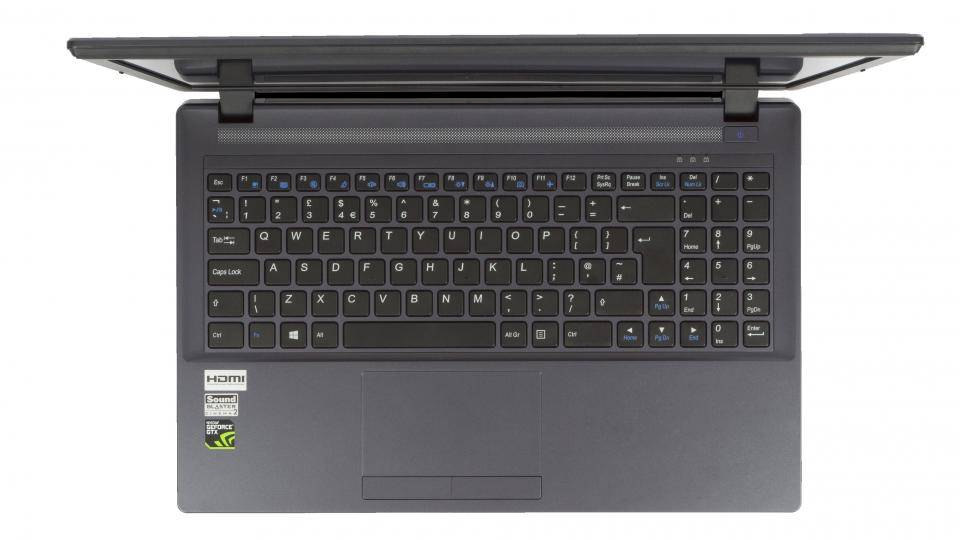
Battery life in our light use benchmark, which involves playing videos and scrolling through web pages was fairly short at 4h 17m, but not surprising for a powerful laptop you'll probably keep stationed at a desk for most of the time.
The keyboard isn't backlit and its keys don't have a huge amount of travel to them, but they're reasonably responsive and aren't uncomfortable to type on. The touchpad is responsive, with clicking, dragging and two-fingered scrolling all easily accessible. The physical mouse buttons aren't pleasant to use and feel rather harsh when pressed, but it's otherwise fine.












