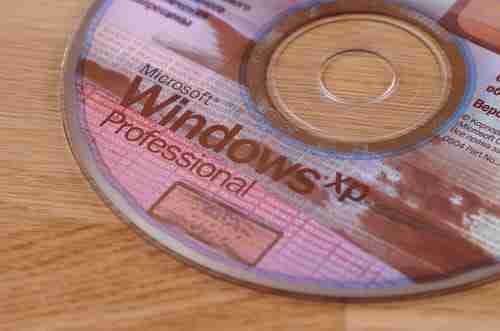
Your Windows operating system is not able to start because you're getting the following error message: C:WindowsSystem32ConfigSystem is missing or corrupt which indicates that the system registry hive is corrupted. In this article, we'll show you how to get it back up and running. Simply follow the procedure outlined below.
Solution for Corrupt System Registry
Insert the Windows XP startup disk into the floppy disk drive, or insert the Windows XP CD-ROM into the CD-ROM drive then restart the computer.
Click in order to select any options that are required to start the Pc from the CD-ROM drive if you are prompted to do so.
When "Welcome to Setup" screen appears, press R to start the Recovery Console.
If you have a dual-boot or multiple-boot computer, select the installation that you want to access from the Recovery Console.
When you are prompted to do so, type the Administrator password. If the administrator password is blank, just press ENTER.
In Recovery Console command prompt, type the following lines, pressing ENTER after each of them:
*md tmp
copy c:windowssystem32configsystem c:windowstmpsystem.bak *copy c:windowssystem32configsoftware c:windowstmpsoftware.bak *copy c:windowssystem32configsam c:windowstmpsam.bak *copy c:windowssystem32configsecurity c:windowstmpsecurity.bak *copy c:windowssystem32configdefault c:windowstmpdefault.bak *delete c:windowssystem32configsystem *delete c:windowssystem32configsoftware *delete c:windowssystem32configsam *delete c:windowssystem32configsecurity *delete c:windowssystem32configdefault *copy c:windowsrepairsystem c:windowssystem32configsystem *copy c:windowsrepairsoftware c:windowssystem32configsoftware *copy c:windowsrepairsam c:windowssystem32configsam *copy c:windowsrepairsecurity c:windowssystem32configsecurity *copy c:windowsrepairdefault c:windowssystem32configdefault











