Gigabyte is better known for its motherboards than its laptops in the UK, but that could change when the X11 Ultrabook goes on sale this month. It’s one of the world’s lightest, weighing just 975g thanks to a carbon fibre construction. The incredibly tough and scratch resistant material is used to make the rear wings of F1 racing cars and expensive bicycles, so should give the X11 a premium feel that justifies the £999 price.
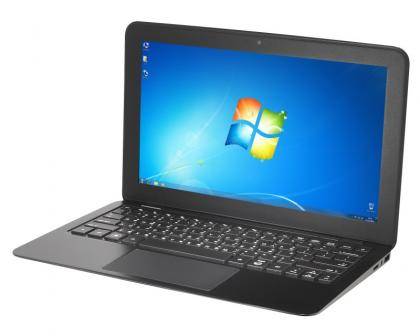
Unfortunately, first impressions aren’t all that great – although the signature carbon fibre pattern is present and correct, but the overly glossy finish makes you wonder if it’s the real thing or simply a plastic imitation. It’s terrible for attracting fingerprints and incredibly reflective, particularly in bright light. Things aren’t much better underneath, with a mixture of coarse and smooth matt black plastic surrounding the screen and keyboard.
At least the dimensions are spot on, tapering from 17mm at the back to just 3mm at the front. It’s a tiny machine that you’ll be able to carry around every day, charger included, without a second thought. The downside is that connectivity suffers – there are only two USB3 ports, a mini DisplayPort video output, Micro SD card reader and a combination audio jack. We would argue there’s room in the chassis for an SD card reader, as very few people remove the tiny MicroSD cards from their mobile phones when USB cables are much more convenient.

For everyday use, the Chiclet-style keyboard is comfortable enough thanks to its sensibly spaced keys. They are fairly close to full-size, with the exception of the escape and page up/down keys. There’s unsurprisingly not a lot of travel in each key, as the chassis simply isn’t thick enough, but they all have plenty of bounce so we could type at our usual pace without any problems. There’s no room for a numeric keypad and the function keys are shared with the standard set of multimedia and control shortcuts, but these aren’t major concerns. Our only issue is that the power key looks like all the others, so could be accidentally knocked.

We weren’t convinced by the super smooth touchpad – your fingers slide across it with zero resistance and tapping with any force makes the display wobble. The tiniest bit of pressure will set off a click, and the cursor sensitivity was far too high for our liking, although we could dial it back through the touchpad driver settings. It supports all the usual multi-touch gestures, although because our review model came with Windows 7 pre-installed we don’t know whether Gigabyte will be making any changes for when it launches with Windows 8.











