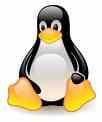
The configuration file of GRUB
Introduction
The GRUB configuration file is located in /boot/grub/grubonf ou /boot/grub/menu.lst
Example of a standard configuration
In general the structure of /boot/grub/grubonf or /boot/grub/menu.lst is as follows (Don't take into account the existing comments).
default N timeout sec color color1 color2 # Configuration for the OS on which Grub is installed title The OS label root (hd
Defaults Parameters
default N - is the system that starts by default with the bootloader dual boot system
- is the system that starts by default with the bootloader dual boot system sec timeout - the timeout in seconds before the automatic startup
- the timeout in seconds before the automatic startup color color1 color2 - The background color
1. Addressing
Example:
1st partition of 1st disk (hd0, 0)
2nd partition of 1st disk (hd0, 1)
First partition 2nd disk (hd1, 0)
2. Title
title - is a label that is displayed in the GRUB boot
Ex: Debian GNU/Linux, kernel 2.6.17.7
3. Root
root (hd
Activating a partition as boot partition.
4. Kernel
kernel /boot/vmlinuz-2.x.x.xx root=/dev/hdLN options
Loading the kernel:
- If the partition contains activated at startup contains / boot (thus a dedicated partition), use:
kernel /vmlinuz-2.x.x.xx root=/dev/hdLN options
the root=/dev/hdLN argument means the root system
L is a letter representing the disc (a for the first disk, b for second, etc. .., and N is the partition number)
Optional:
ro for read-only
mem = 'size'
Here is a link : ldrg/HOWTO/BootPrompt-HOWTO.html
5. Initrd
initrd /boot/initrd.img-2.x.x.xx
The kernel mounts a temporary root system using a compressed image
- If the partition activated at startup contains / boot (thus a dedicated partition), use:
initrd /initrd.img-2.x.x.xx
6. Rootnoverify
rootnoverify (hd
Activation of the boot partition but without mounting it
Use it for the OS for which we must add the configuration file.
7. Chainloader
chainloader +1
Loading a file or blocks that act as secondary loader
Used to activate Windows.
Important notes
When partitioning the drive, note on a piece of paper all the manipulation performed. It can be used to edit the Grub configuration file later.
Some systems use vmlinuz to refer to the kernel. In fact it is a symbolic link to the kernel.
Similarly initrd will be a symbolic linkfor initrd.img-2.xxxx.
To know which version of the OS kernel :
uname -r
To see which kernel points to vmlinuz
ls -l /boot/vmlinuz
Grub also has a small shell that can be used to test the commands you want to put in the configuration file.











