The fast startup mode saves the state of the system at each shutdown and allows you to restart your Windows 8/8.1 tablet, PC or laptop faster. However in return, you won't have access to certain features at startup including access to the BIOS, the boot menu and Safe Mode.

How to Disable Fast Startup Mode on Windows 8.1
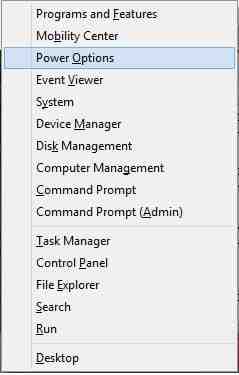
Image: ©Unsplash.com











