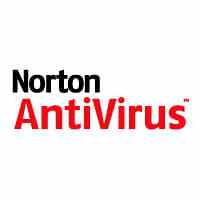
Issue
You can't uninstall Norton Internet Security 2003, Norton Personal Firewall 2003, Norton Antivirus 2003 or earlier versions, via the Add / Remove Programs.
Solution
Symantec provides tools (RnisUPGe or Rnav2003e) which allows the complete removal of the above mentioned software.
These utility tools, enable deletion of all registry files and entries installed by Norton Internet Security/Norton Personal Firewall, for 2003 and earlier versions.
For Norton Internet Security or Norton Personal Firewall: ftp://ftp.symantecom/misc/consumer/RnisUPGe
For Norton Antivirus: ftp://ftp.symantecom/misc/consumer/Rnav2003e Double-click to run. For Windows NT, Windows XP or Windows 2000 you should connect to the administrator account.
Select the product version to delete and confirm by clicking on YES. Restart the computer to save all settings.
Warning, this procedure does not apply version 2004 and later versions of Norton products!
Tools to easily remove the following versions of Norton Antivirus exist. Here' s a list:











