Smartphones have evolved far beyond communication devices—they're now powerful productivity tools that fit in your pocket. Whether you're a busy professional, a student, or someone juggling multiple responsibilities, your phone can help you work smarter, not harder. With the right strategies, you can turn it into a personal assistant that manages your time, organizes tasks, and even helps you learn new skills. In this article, we'll explore practical ways to maximize your smartphone's capabilities, from smart scheduling to automation, so you can get more done in less time.
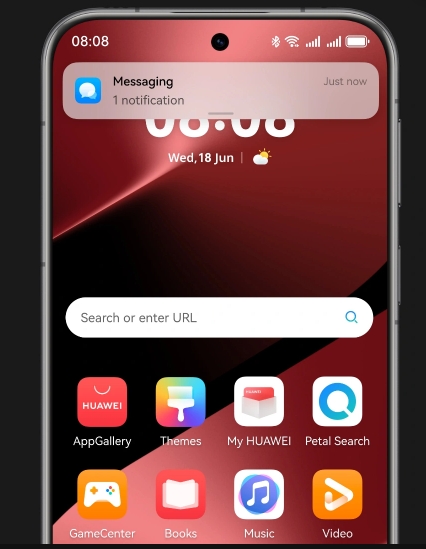
1. Master Time Management with Smartphone Tools
One of the biggest challenges in modern work life is managing time effectively. Fortunately, your smartphone comes equipped with tools that can help. Calendar apps allow you to schedule meetings, set reminders, and even block focus time to avoid distractions. Task management apps let you create to-do lists, prioritize work, and track progress. For example, setting up recurring reminders for weekly reports ensures you never miss a deadline. Many of these apps sync across devices, so you can access your schedule whether you're at your desk or on the go. Additionally, time-tracking apps help you analyze how you spend your day, identifying areas where you can improve efficiency. By leveraging these built-in features, you can take control of your schedule instead of letting it control you.
2. Optimize Communication & Collaboration
Streamline Emails & Messaging for Faster Responses
Efficient communication is key to productivity, and your smartphone can help you stay on top of emails and messages without wasting time. Instead of constantly checking your inbox, set specific times for email management and use notification filters to prioritize important messages. Many email apps now offer smart features like quick replies, scheduled sending, and AI-powered sorting to keep your inbox organized. For team communication, apps with threaded conversations and file-sharing capabilities reduce back-and-forth emails, allowing for quicker decision-making.
Utilize Cloud Storage for Seamless File Sharing
Gone are the days of emailing files to yourself or carrying USB drives. Cloud storage apps let you access documents, spreadsheets, and presentations from anywhere, on any device. Whether you're collaborating on a project or need to review a file during a commute, cloud services ensure you always have the latest version at your fingertips. Many of these apps also support real-time editing, so multiple team members can work on the same document simultaneously. Additionally, WhatsApp plays a crucial role in file sharing, allowing users to quickly send and receive documents directly within conversations, making collaboration even more efficient. If you're wondering how to download whatsapp on huawei without play store, you can use secure alternative app stores or direct APK downloads from trusted sources—just ensure you're getting it from the official website to avoid security risks.
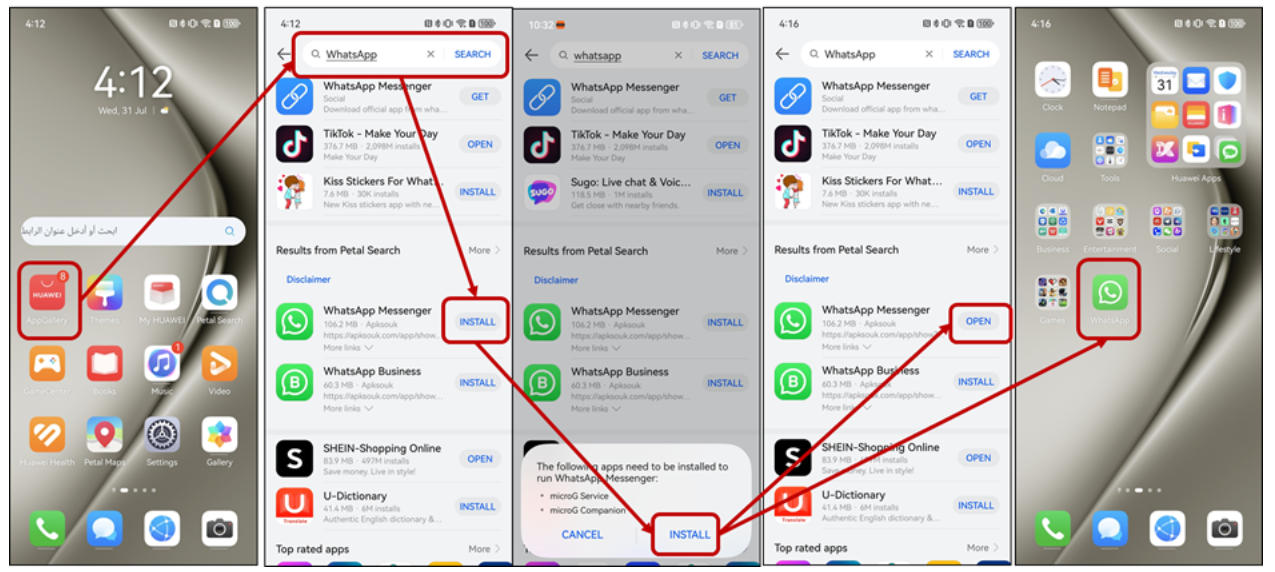
3. Eliminate Distractions & Stay Focused
Smartphones can be both a productivity tool and a source of distraction. Social media notifications, endless news feeds, and random app alerts can derail your focus. To combat this, use built-in features like "Do Not Disturb" mode during work hours or app timers to limit time-wasting activities. Some phones offer focus modes that temporarily block distracting apps while allowing essential ones to function. Another useful strategy is organizing your home screen—keep productivity apps front and center while moving entertainment apps to a separate folder. If you find yourself constantly checking your phone, try turning off non-essential notifications or using grayscale mode to make the screen less visually appealing.
4. Automate Repetitive Tasks
Automation can save you hours of manual work each week. Many smartphones support features like voice commands, shortcuts, and workflow automation apps that handle routine tasks for you. For example, you can set up automatic responses for common emails, schedule texts to be sent later, or create shortcuts that open your most-used work apps with one tap. Some apps even let you automate data entry, social media posts, or file backups. If you frequently perform the same actions—like sending daily reports or logging work hours—explore automation tools that can do it for you. This not only speeds up your workflow but also reduces mental fatigue from repetitive tasks.
5. Leverage Mobile Learning & Skill Development
Take Advantage of Microlearning Apps
Your smartphone can be a powerful learning tool, helping you acquire new skills during downtime. Microlearning apps offer bite-sized lessons on topics like coding, language learning, or business skills—perfect for a quick study session during a commute or lunch break. Many of these apps use gamification to keep you engaged, with progress tracking and rewards for consistency. Instead of scrolling through social media, you could spend 10 minutes a day learning something new, gradually building valuable expertise over time.
Listen to Productivity Podcasts On-the-Go
If you're often on the move, podcasts can be an excellent way to absorb knowledge passively. There are countless podcasts on productivity, time management, and industry-specific insights that you can listen to while exercising, commuting, or doing chores. Some even offer actionable tips you can implement immediately. By turning idle time into learning opportunities, you continuously improve your skills without setting aside extra hours for study.
Conclusion
Your smartphone has the potential to be much more than a communication device—it can be your ultimate productivity companion. By mastering time management tools, optimizing communication, minimizing distractions, automating repetitive tasks, and using it for continuous learning, you can significantly enhance your work efficiency. The key is being intentional with how you use your phone, ensuring it serves your goals rather than distracts from them. Start implementing these strategies today, and you'll soon notice how much more you can accomplish with the powerful device already in your pocket.











