Microsoft Word can be configured to print documents with the document properties information. In order to do so, the option for Print Document Properties has to be enabled. Document properties include information related to the creation of the document, authors, modification dates, number of revisions etc.If you want your print-outs to include these properties, then you should follow the steps outlined below.
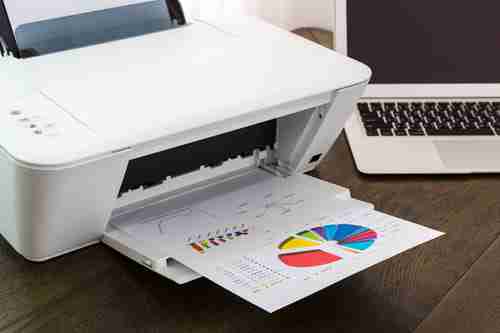
How to Include Document Properties When Printing Word Documents
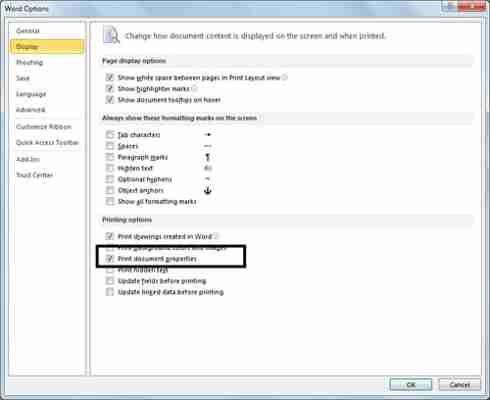
Image: © 123RF.com











