Samsung’s new Galaxy Book range of laptops isn’t quite the radical shake-up that many expected it to be. Instead of moving to ARM CPUs as Apple has, the latest lineup is all 11th-gen Intel-based. Clearly, the time is not quite right just yet.
That hasn’t put a dampener on Samsung’s continued push into the UK laptop market, however, with three models unveiled at the most recent Samsung Galaxy Unpacked event: the Samsung Galaxy Book, Samsung Galaxy Book Pro, and a 2-in-1 convertible, the Samsung Galaxy Book 360. The firm also teased its first dedicated gaming laptop, the Samsung Book Odyssey, which comes with the yet-to-be officially unveiled pairing of 11th gen Intel Core H series CPU and an Nvidia RTX 3050Ti GPU.
We’ve gone hands-on with each of the laptops to give you an idea of what to expect:
READ NEXT: Samsung Galaxy Book Ion review - a thin and light delight
Samsung Galaxy Book Pro
Available in both 13.3in and 15.6in sizes, the Samsung Galaxy Book Pro is the star of the lineup. The headline is incredibly lightweight – 0.87kg for the 13.3in model and an impressive 1.05kg for the 15.6in model (there are LTE variants of these, weighing a fraction more). That’s lighter than the 16in LG Gram 16 , previously the lightest laptop we’d come across at this size.
Preorder the new Galaxy Books from Samsung
Samsung’s tagline for the new machines is “why can’t laptops be more like smartphones?”, so it’s not surprising to find the Book Pro is also impressively slim, with the 13.3in model measuring 11.2mm and the 15.6in 11.7mm.
There’s nothing quite so special about the finish and style of the laptops. They’re available in blue or silver with a matte finish whose only notable feature seems to be that it’s mercifully resistant to picking up fingerprints.
Open up the lid, however, and the next major feature becomes immediately apparent: both models are equipped with AMOLED displays (non-touch) with colour reproduction that reaches a colour volume that’s 120% of DCI-P3 and a Display HDR 500 rating, which means peak brightness ought to reach 500cd/m2.

More impressive than this, however, is that Samsung is preinstalling software on these laptops that switches the calibration on the fly, based on your app or usage profile. For web browsing, the display will settle on sRGB; it’ll switch to DCI-P3 when you’re watching movies; Adobe RGB is enabled while editing photos; and “AMOLED native” is switched on when you’re gaming.
How well this actually works is yet to be seen but it’s a big step forward over most other Windows laptops, which usually give you one calibration – if that – leaving people who want to work in other colour spaces to create their own.
The catch here is that the resolution of the display is actually pretty low at 1080p and, unlike IPS-based screens at this resolution, the grain is quite clearly visible – at least it was on the 15.6in model I had a chance to try out. This may not be such an issue with the smaller Samsung Galaxy Book Pro; alas, this model wasn’t available for me to try out at the hands-on event.
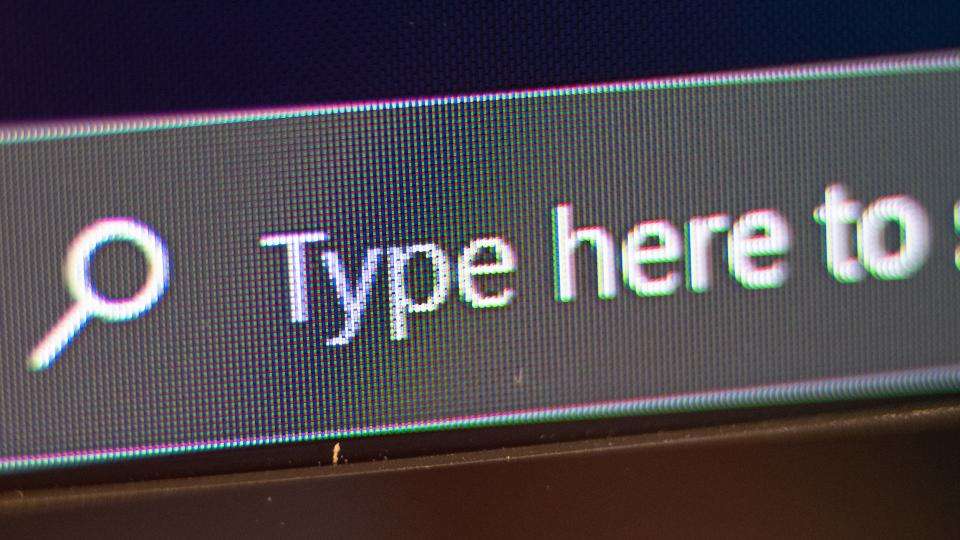
Elsewhere, there are more enticing details. The keyboard, which feels light and reasonably responsive to type on, has an adaptive backlight with a fingerprint reader built into the power key in the top right corner. The touchpad is huge and Samsung has improved the microphones and webcam on the Book Pro, too, although the latter is still restricted to 720p resolution.
As with the Galaxy Book Ion from last year, you get a decent selection of ports and sockets, too. While manufacturers such as Microsoft, Apple and Dell have been busy keeping connectivity to a minimum, citing the usual “not enough room in a chassis this thin” excuse, Samsung squeezes in a full-size HDMI video output alongside two USB-C ports (one of which is Thunderbolt 4 capable), a legacy USB-A port, a 3.5mm headset jack and a microSD slot.

Plus, there’s a host of interesting features on the software front. In keeping with the laptop-as-smartphone theme, you’ll be able to quickly share files from a Samsung Galaxy phone to the laptop and back again, just like Apple's AirDrop technology, and you'll even be able to view and edit photos taken on your phone in the gallery app on the laptop.
Owners of the Samsung Galaxy Tab S7 and S7+ will be able to use their tablet as a second screen, too. Added security features include a secret screen function that prevents those next to you reading the contents of what you're doing, and the ability to use the webcam to automatically snap a picture of anyone who attempts to log into your laptop who isn’t you.

Samsung is also introducing instant Bluetooth pairing with its own Galaxy Buds earphones , a feature that works just like pairing Airpods with an iPhone. Opening the Buds’ charging case near the laptop automatically generates a pairing popup – a small detail, but a handy one nonetheless.
As for performance, the Galaxy Book Pro range is based around the Intel 11th gen CPU range of processors, with Core i5 and i7 machines available, backed with Iris Xe Graphics. There are 8GB and 16GB memory options, plus 512GB of SSD storage.
That looks standard enough, but Samsung has performed its own optimisation trickery here, too, harnessing the powers of AI to detect what you’re doing with the laptop, and the environment you’re using it in, setting the fan speed and the power consumption accordingly. It does this, according to Samsung, by detecting your posture, the surface beneath the laptop and monitoring ambient noise. With these tweaks, the Galaxy Book Pro can deliver a claimed 20hrs of video playback - that's better than the much-lauded M1 Apple MacBook Air .
Samsung Galaxy Book Pro 360 hands-on
The 2-in-1 member of the Book Pro family shares many of the same features as the Pro series but with a few key differences. Like the regular Pro, it’s very thin and light, measuring 11.5mm and 11.9mm for the 13.3in and 15.6in models respectively.
Like the regular Book Pro laptops it has a 1080p AMOLED display. Another similarity is that it’s available with 11th gen Intel Core i3, Core i5 and Core i7 CPUs and Iris Xe Graphics and UHD Graphics, with LTE variants available. All the software features are the same, too, including the second screen and webcam security functions.
Image 28 of 29
The Book Pro 360 differs on several key counts. The first is that the display is a touchscreen and folds all the way around by 360-degrees, courtesy of a hinge inspired, Samsung says, by its Galaxy Fold phones.
The second is that it comes bundled with a newly redesigned S Pen stylus. This is fatter than the stylus supplied with 2020’s Samsung Galaxy Book Flex , which ought to make it easier to write and sketch with - it felt comfortable enough to use in my brief time with it - but the flip side is that you can no longer stow it away in a slot in the chassis of the laptop.
Finally, the 360 is Samsung's first laptop to come with 5G connectivity, at least elsewhere in the world. Unfortunately, we're not getting that variant in the UK just yet; all we get is a choice of a Wi-Fi-only model or one that comes with 4G. Another oddity to note is that cellular connectivity is only available on the 13.3in model.
READ NEXT: Samsung Galaxy Book Ion review - a thin and light delight
There’s also a slightly cut-down line-up of ports on the Samsung Galaxy Book Pro 360 compared with the Book Pro, with three USB-C (one of which supports Thunderbolt 4), one microSD card slot and a 3.5mm headset jack. The colours are the same - blue and silver - but with a slightly smoother, sandblasted and anodised finish.
Samsung Galaxy Book (2021) hands-on
The least costly model in the new range, starting at an eye-openingly low £699 for the Core i5, 8GB, 256GB SSD model is the standard Samsung Galaxy Book. Available only in 15.6in (although a 13.3in version is available overseas) this looks, from a distance, just like the Book Pro and it comes with all the convenience and security software-based features, too.
It weighs a little more, however, at 1.55kg and it's 15.4mm thick, plus it lacks the Book Pro’s AMOLED display, which I suppose is hardly surprising at this price. Instead, you get a standard PLS LCD screen (which is similar tech to IPS). That's not even equivalent to the QLED screen of last year’s Galaxy Book Ion and isn’t likely to measure up quite as well. However, at first glance, it looked reasonably crisp and colourful to my eyes.
Like the other regular laptops, the display lacks touch support as well but perhaps more disappointing than that is that the keyboard on the regular Galaxy Book is not the same as the one included on the Pro models. Although it has more travel, it feels mushier and rattlier, and I’m none too keen on the rather rough texture finish on each of the keys.
Samsung Galaxy Book, Book Pro and Book Pro 360 hands-on: Prices, availability and early verdict
All-in-all the new Galaxy Book laptops look very impressive. They tick all the boxes you’d expect of a modern productivity laptop and add some great-looking new features.
I, for one, do love a large-screened super-light laptop so it will be interesting to see how the 15.6in machine, in particular, lines up against others in this space, specifically the LG Gram 16, which has a slightly larger screen and weighs only a touch more.
As for availability, you’ll be able to pre-order all three of the laptops from today (in shops from 14 May) with prices starting at £699 for the cheapest Samsung Galaxy Book, £1,099 for the Galaxy Book Pro 13.3in, £1,199 for the Galaxy Book Pro 15.6in and £1,199 for the 13.3in Galaxy Book Pro 360. Stay tuned for full reviews of all the new machines, which we should have for you in due course.
Pre-order the new Galaxy Books from Samsung











