The splash-proof Sony Xperia Tablet S was first launched a few months ago, but had to be pulled from sale because of problems with its waterproof seal. It’s now back on sale, and watertight, but has the delay sunk it, with numerous competitors breaking the surface since its original launch.

Although it retains the same unique tapered design as the original Tablet S, it is thinner, lighter and easier to hold. The slimmer design also looks much more generic than its predecessor, meaning it has to stand out in other ways in order to impress. It certainly has a decent enough specification, having a 1.3GHz Nvidia Tegra 3 CPU, 16GB of storage, an 8-megapixel camera and Android 4.0. Although the model reviewed here only has Wi-Fi, a 3G model is available.
It looks similar to other tablets, and the original Tablet S, but recessed edges hide the power and volume keys on one side and the 3.5mm headphone jack and full-size SD card slot on the other. Annoyingly, there's no video output, so you won't be able to connect the tablet to a TV. Both the card reader and the charging port at the base of the tablet are covered by plastic flaps. The charging port cover is completely removable, and could be easily misplaced or lost.

With the port covers fitted, this tablet is completely splash proof. We tipped a cup of water over the display and it suffered no adverse effects. This, along with a limited guest account feature, could make the Xperia Tablet S ideal for families with young children.
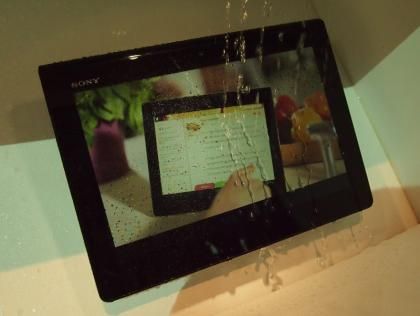
Here's the Xperia Tablet S getting a good drenching
Sony showed us its guest mode well before Google announced multiple-user accounts would be supported on Android 4.2 tablets. The two aren't directly comparable, however; once you enable guest mode, you can choose specific apps and widgets to enable or disable, limiting access to the internet, or features such as the camera or Google Play Store. Using a password, you can safely hand the tablet over to your kids without worrying what they’re getting up to when you aren't around. By comparison there's no such control on an Android 4.2 device, with extra accounts having full access to all features.
Guest mode aside, Sony has done very little to tweak the default Android interface. The only two additions are the shortcut bar at the top of the screen, which means you can quickly access up to four apps, no matter what home screen you're currently viewing, and the mini Apps mode. This lets you overlay a web browser, calculator, voice recorder or remote control over any open App. Both are welcome additions, but neither revolutionises the Android user experience.

Selecting apps from the tray for a guest account
There are plenty of pre-loaded apps, too, including Sony's own Walkman media player, Reader eBook store, Music and Video Unlimited streaming services and Xperia Link, which lets you pair a Sony smartphone for one-touch internet tethering. Although the Google Play Store is rapidly gaining content, there are plenty of films and artists that are Sony exclusives, but check both stores, as we noticed some disparity in pricing. The IR blaster returns from the original Tablet S too, letting you replace your remote controls with a universal one built into the tablet.











