The 5 Best Budget Laptops for Dec. 2022
Buying guide for Best budget laptops
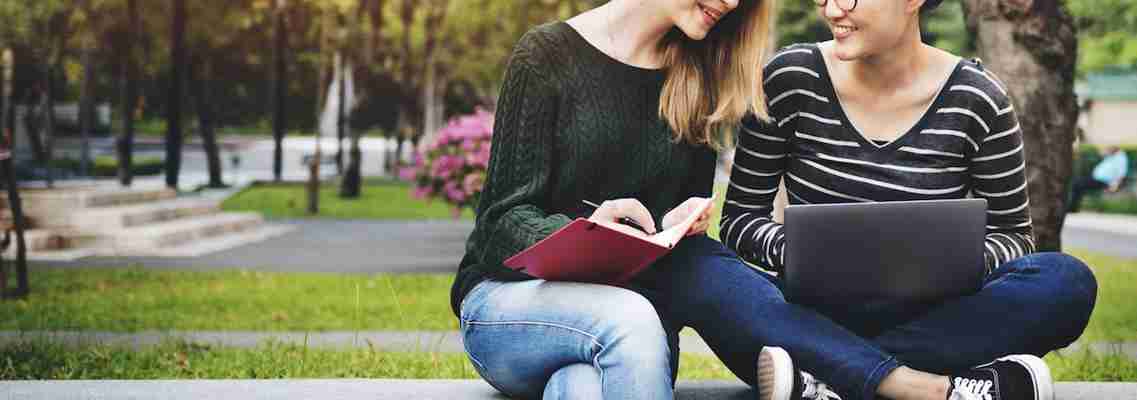
Choosing a low-cost laptop is tricky because there are a ton of available options, and it can be tough to find a good option in a sea of disposable tech. To complicate matters, everyone has a different idea of what “budget” means. To us, budget laptops cost around $600 or less (sometimes a lot less), and these are the laptops we will be focusing on in this buying guide.
Whether you are looking for a new laptop for work, school, or casual use, there are plenty of reliable options for a few hundred dollars. You will need to make some smart compromises to get the low price, though. For example, most laptops of this caliber include graphics hardware that is capable but not fast enough to keep up with video games that require a powerful video card.
Manufacturers typically keep prices low by using entry-level graphics cards. As a result, low-cost laptops are not typically “gaming laptops,” at least not beyond the occasional farming game or hand of solitaire.
Operating systems
Each of the major operating systems – Windows, macOS, and Chrome OS – is available in the lower price tiers. That said, there are a few nuances and pitfalls to be aware of.
If you are looking for a budget Apple laptop with MacOS, investigate the MacBook Air. The MacBook Air is consistently their most affordable portable machine, and it is usually the only one Apple sells for less than $1,000. If macOS is a must but the MacBook Air is not the right machine for you, consider other MacBooks as well. Usually, the next models up are only slightly more expensive.
If you live your life in the cloud, consider a Chrome-OS-based laptop. Chrome OS is a relatively new operating system from Google based on their popular web browser, Google Chrome. For laptops running Chrome OS, the browser is the entire interface, and instead of running local software, everything is in the cloud. (For example, while you can’t install Microsoft Office on Chrome OS, you can use Microsoft’s “Office Online” suite of web-based equivalents.) Surprisingly, there isn’t much of a learning curve for Chrome OS if you are migrating from a Mac or Windows laptop – especially for those who spend most of their computer time web browsing, anyway.
Expert Tip
When you first unbox your laptop, go through all of the important security measures first: Update your operating system, and ensure that you have 2-Factor authentication set up where possible.
BestReviews Electronics Expert
Limitations
Naturally, a “budget” laptop is one that is more affordable than cutting-edge machines, and in the majority of cases, a lower price means less-powerful internal hardware. But that is not a bad thing. For example, if you spend most of your computer time browsing the web or watching movies, chances are you don’t need the latest-generation processor or an ultra-powerful video card. You can save a lot of money by finding a budget laptop that makes reasonable compromises.
As you shop, consider the most common hardware compromises you will encounter.
Video hardware: Most low-cost laptops either use underpowered graphics processing units (GPUs), or they power their video by sharing resources with the main processor (the CPU). In these cases, video on the laptop will be adequate, but that’s about it. Watching Netflix will be fine, but your laptop will struggle with more intense video tasks such as playing video games and video editing.
Most low-cost laptops either use underpowered graphics processing units (GPUs), or they power their video by sharing resources with the main processor (the CPU). In these cases, video on the laptop will be adequate, but that’s about it. Watching Netflix will be fine, but your laptop will struggle with more intense video tasks such as playing video games and video editing. Screen resolution: Because many of these laptops come with reduced graphics resources, it’s not uncommon to see screen resolution capped at a middle-of-the-road resolution like 1080p. If you absolutely need a laptop with a higher screen resolution (like 1440p or even 4K), you may need to consider looking at more traditionally priced laptops.
Because many of these laptops come with reduced graphics resources, it’s not uncommon to see screen resolution capped at a middle-of-the-road resolution like 1080p. If you absolutely need a laptop with a higher screen resolution (like 1440p or even 4K), you may need to consider looking at more traditionally priced laptops. Processors (CPUs): This is a big one. The CPU determines the overall speed of the machine and can’t be upgraded after purchase. The CPU is one of the most expensive components of any computer, so when you see an inexpensive laptop, that generally means that CPU power may be questionable. To make things even more confusing, different classes of CPUs are hard to compare. In general, the fastest CPUs you will see in the budget laptop category are Intel’s i5 or i3 processor lines. Intel Celeron processors typically offer the next step down in terms of both power and price.
Expert Tip
Keep a microfiber cloth handy and clean your laptop screen regularly. Screens can get dusty quickly, and keeping them clean and dirt-free is better for your eyes.
BestRevies Electronics Expert
In our research, we look for money-saving laptops that capably handle common tasks such as web browsing, word processing, and media streaming. We dig deep to find budget laptops capable of playing modern 3D games at reasonable frame rates and resolutions. We look for budget laptops that balance performance, portability, and durability. Many of these choices are suitable for use in schools and offices. The build quality of your new laptop need not be sacrificed if you have a tight budget. One of our criterion is a good build quality. We are interested in quality budget laptops that sport 2-in-1 designs. These usually come with a rotating hinge that lets you use the computer in tablet mode. The Windows operating system should have no problem running smoothly on a decent budget laptop. We scout for laptops that can handle this basic requirement. We look for budget laptops that students would appreciate. Consumers using a laptop for school need something durable and powerful enough to make it through the school day. We carefully note the size, weight, and battery life of each budget laptop, as those are the specs that make it easy to use a notebook PC in a wide range of settings. In our research, we have uncovered a wide selection of ultra-compact budget laptops that may not be the most high-powered models but are about as portable as they come. We give special consideration to budget laptops with premium features, such as a highly precise touchscreen and a keyboard that’s satisfying to type on.
A word about Chromebooks
The best budget laptops are, in some cases, Chromebooks. What is a Chromebook? These “cheap laptops” arrived on the scene in 2011, and at first, people were skeptical because they are inexpensive computers that run on the Chrome OS and are dependent upon WiFi connectivity to operate. They are great for web browsing and other WiFi-reliant tasks.
Nowadays, these affordable laptops have earned a place at the table. The reason: consumers have realized that there are situations in which a Chromebook is the best buy. For example, they are great for students. If a cash-strapped student simply needs to access lessons, tests, or other educational content online, this is a very economical purchase indeed.
Chromebooks come from all sorts of manufacturers and not just the “low-end” ones. Long-respected brands are making these affordable laptops, and you needn’t spend a fortune to get one of the best Chromebooks.
EXPERT TIP
If you expect to be writing a lot on your laptop, check to see what users have to say in reviews about the keyboards of different models. You'll want to get one that fits your hands comfortably if you’re going to be using it extensively.
BestReviews Electronics Expert
Essential accessories
Every laptop needs some extra gear. Here are the peripherals you will want to start with. We’ve picked the best budget-friendly options.
Backpack: KOPACK Slim Laptop Backpack
KOPACK’s laptop backpack is one of our go-to favorites because it doesn’t cut any corners but still manages to have a minimalist appearance while giving you convenience and portability. Plus, it comes in several different colors. It’s soft and cushy, so it’ll keep your laptop safe and scratch-free. It’s got a built-in organizer with enough room for a tablet, a notebook, pens, and your laptop’s plug. Best of all, it’s got a slot to slide a USB cable through so you can charge your phone while you’re out on the go (although you’ll have to buy a separate power bank to do that). At this price point, it’s hard to find a better value in laptop backpacks.
Webcam cover: Trobing Webcam Cover
Keep yourself safe from prying eyes and always use a webcam cover with any laptop you own. We like Trobing’s webcam covers because they’re thin, easy to apply, and can last the entire lifespan of a laptop. Thankfully, basic safety is affordable, making this an easy decision.
Expert Tip
If you travel a lot with your laptop, buy an extra power adapter. Having one at home and one for traveling means that you’ll always be prepared, even if one gets lost.
BestReviews Electronics Expert
Pricing
The best laptops with a “budget” price point cost between $250 and $600. On the low end of the range, you will find smaller machines with modest specs that are good for working in a browser or streaming video. Better netbooks often fall into this range.
On the high end of the $250 to $600 range are models that run faster, have more built-in memory and storage, and in some cases, have improved screen resolutions.
If you find a laptop at an unbelievably low price, it may be underpowered and worth avoiding. If you are open to spending more than $600, take a look at the most modern laptops or MacBooks.
Expert Tip
If you have renter’s or homeowner’s insurance, check to see if any laptop you buy is covered–you may get better coverage than a manufacturer’s performance plan.
BestReviews Electronics Expert
Tips
Pay attention to the types of processors found in different laptops. Comparing processor power across brands can be tricky because speed ratings are rarely consistent from one manufacturer to another. If you encounter an unfamiliar processor, search for comparisons to known brands online. If a laptop is marketed with a processor that either doesn’t list its speed or doesn’t provide any comparison data, don’t buy it.
Comparing processor power across brands can be tricky because speed ratings are rarely consistent from one manufacturer to another. If you encounter an unfamiliar processor, search for comparisons to known brands online. If a laptop is marketed with a processor that either doesn’t list its speed or doesn’t provide any comparison data, don’t buy it. Buy a model that has as much RAM as you can afford. Random-access memory, better known as RAM, affects how many tasks a computer can take on simultaneously. While having more RAM doesn’t actually make a computer faster, computers with more RAM generally feel faster because background tasks aren’t slowing them down. Many low-cost laptops come with 4GB RAM onboard, which really isn’t enough to provide a satisfactory experience. We recommend getting one with at least 8GB of RAM, if not 16GB.
Random-access memory, better known as RAM, affects how many tasks a computer can take on simultaneously. While having more RAM doesn’t actually make a computer faster, computers with more RAM generally feel faster because background tasks aren’t slowing them down. Many low-cost laptops come with 4GB RAM onboard, which really isn’t enough to provide a satisfactory experience. We recommend getting one with at least 8GB of RAM, if not 16GB. Count your peripherals to determine how many ports you will need. Make a list of all of the things you may need to connect to your machine at the same time, including your monitor, mouse, keyboard, speakers, printer, and phone. Note the different ports you will need and how many of each you will need. If you have trouble finding a laptop within your price range that meets all of your port requirements, consider buying a compatible dock or port replicator to add more.
Make a list of all of the things you may need to connect to your machine at the same time, including your monitor, mouse, keyboard, speakers, printer, and phone. Note the different ports you will need and how many of each you will need. If you have trouble finding a laptop within your price range that meets all of your port requirements, consider buying a compatible dock or port replicator to add more. Note the stated battery life. Good battery life can mean the difference between a leisurely day spent out and about with your laptop (at the beach, in nature, on an airplane) and a stressful day where you wonder constantly whether you’re going to run out of juice and if there is an outlet or cord nearby for you to use.
Good battery life can mean the difference between a leisurely day spent out and about with your laptop (at the beach, in nature, on an airplane) and a stressful day where you wonder constantly whether you’re going to run out of juice and if there is an outlet or cord nearby for you to use. Consider the size. If you are thinking about buying a laptop with an 11-inch screen, make sure the diminutive size isn’t too small for your hands. Some users complain that there isn’t enough room to comfortably type on the corresponding keyboard.
If you are thinking about buying a laptop with an 11-inch screen, make sure the diminutive size isn’t too small for your hands. Some users complain that there isn’t enough room to comfortably type on the corresponding keyboard. Plan ahead. If you’re waiting for the laptop of your dreams to go on sale, pay attention to online events around the time of Amazon Prime Day, Black Friday, and Cyber Monday. Of course, there will be sales during other parts of the year as well.
Ventilation is key to helping your laptop last a long time. Note where your laptop vents are, and make sure they remain unobstructed when you’re using the machine to allow for proper air flow.
FAQ
Q. Do these laptops have touchscreens?
A. Laptops that feature touchscreens, sometimes referred to as two-in-ones, cost more to make, so it is rare to see a laptop with a touchscreen in the budget category. If you need a laptop that also functions as a tablet, a two-in-one laptop may be a better choice for you.
Q. What is an SSD? Should I buy a laptop that has one?
A. There are two types of computer hard drives: traditional disk drives (HDDs), which have moving parts, and solid-state drives (SSDs), which store data in flash memory. SSDs have no moving parts and are several orders of magnitude faster than HDDs. Solid-state drives are more expensive to manufacture than hard-disk drives, so expect the price difference to be reflected in laptop prices. If you can afford one, an SSD is one of the biggest speed increases you can make, and they are a worthwhile investment both in terms of user experience and hardware longevity.
Q.How long can I expect my new laptop to last?
A. It will depend on the model you go with, but in most cases, you can expect it to last between three and five years. Tech advances quickly, and even web browsers require more resources each day, so like all machines, a budget laptop eventually won’t be able to keep up with your work.
Q. How important are screen size and resolution?
A. It depends on your intended use of the laptop. A larger screen (measured on the diagonal from corner to corner) is obviously easier to see. For the sake of portability, however, you might want something smaller. Keep in mind, too, that while there are some larger screens (over 15 inches) in the “budget” category, many are closer to 11 inches.
In addition to size, take note of the screen resolution of any laptop you are considering. Does it have an anti-glare coating? LED backlights? Further, find out if the resolution is HD, Full HD, or something even greater. In the budget range, screen resolutions may not be as well-defined as they are in the high-end range.
Q. Can I get a good gaming laptop in the budget price range?
A. Gaming laptops are great in their own right, but a quality laptop for gaming is going to cost more than our stated price range of $200 to $600 for low-cost laptops. A good budget laptop will still deliver when it comes to working with office apps, streaming video, and performing tasks that rely on a WiFi connection and web browser. If you’re interested in a device for hardcore gaming, though, expect the price minimums to be higher.
Q. Should I just get a tablet instead?
A. Tablets can be less costly than laptops, but will a new tablet give you the functionality you need? It depends, of course, on what your situation is. Tablets have touchscreens, which you may or may not appreciate, and they are great for using social media and web browsing. They tend to get very good battery life, and they score big points in the portability department. You can find a tablet that costs far less than a laptop, but there are also high-end tablets that cost far more than the budget laptops discussed here.
Laptops have more memory, more ports and connectivity points (HDMI, USB), and larger screens than tablets. You can easily type on your laptop keyboard and save or print documents as needed. Notably, many laptops in the budget range do not have touchscreens, and the battery life may be lackluster as compared to a tablet.
Best laptops for students 2022: Get the perfect laptop for college this Black Friday
Heading to college or starting a new year of high school can be difficult enough without extra financial pressure, so Black Friday is the perfect time to buy a new laptop. Head to the stores on November 25 and you'll find the best laptops for students at surprisingly low prices.
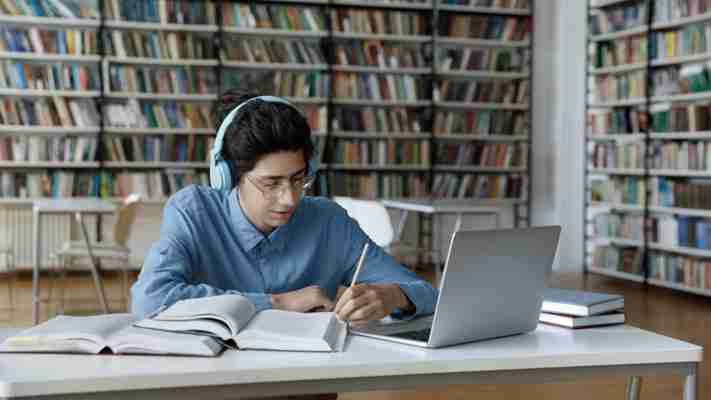
It's not just about the day itself, either: companies now offer amazing discounts across the whole Black Friday weekend, and you'll often find great savings throughout November.
If you're not familiar with the best student laptops, though, it can be hard to know what to buy – which is why we've crunched the numbers to reveal which nine laptops can handle the rigors of academic life.
Scour our list and you'll find laptops with processors that can handle essay-writing, creative work and multi-tasking. We've tested machines with huge batteries – perfect for tackling a long day of lectures. Elsewhere we've picked out portables with great displays and speakers for watching movies and box sets, and some have beefy Nvidia graphics for gaming and esports.
Our selections also include lightweight machines for campus transport, notebooks with great webcams for video calls, and rigs with top-notch keyboards and loads of ports. The list includes laptops for every budget, which is critical when you need kit that doesn't cost the earth. Combine that with the brilliant Black Friday discounts and you're bound to find the perfect student laptop at a reduced price.
There's no shortage of student tech advise elsewhere, either: head here to explore the best MacBooks for students or the best tablets for students, and if you need some more specialized kit, there's our best laptops for coding and programming guide too.
(opens in new tab) Black Friday Deal MacBook Air M2 - was $1199, now $1049 at Best Buy (opens in new tab) Save $150 on Apple’s latest MacBook Air M2. It's powerful, portable, and comes with 3 months of Apple TV, 4 months of Apple Music, and iCloud Plus.
Best laptops for students
(Image credit: Future)
1. Apple MacBook Air M2 A faster processor and key improvements make the updated Air a tempting choice. Specifications CPU: Apple M2 chip 8-core GPU: Integrated 8-core GPU / 10-core GPU RAM: 8 GB, 16 GB, 24 GB Storage: 256 GB, 512 GB, 1 TB, 2 TB Screen size: 13.6in, Retina 2560 x 1664 display Weight: 2.7 lbs (1.24 kg) Dimensions: 11.97 x 8.46 x 0.44 in (304 x 215 x 11.3 mm)(WxDxH) Today's Best Deals View at Amazon (opens in new tab) View at Apple (opens in new tab) View at Verishop (opens in new tab) Reasons to buy + Impressive M2 processor + A bigger, brighter screen and numerous feature improvements + Retains its svelte, robust design Reasons to avoid - Pricier than M1 model - More power available elsewhere
Apple now sells two varieties of MacBook Air. Both remain superb, but the updated M2 model delivers loads of upgrades.
The biggest change is the new M2 processor, which supplies improved performance in tough creative situations, like photo- and video-editing. You’ll have to spend more to get your hands on this silicon – the entry-level Air M2 costs $1,199 / £1,249 and $1,499 / £1,549 for a beefed-up GPU and larger SSD – but if you need power for creative workloads, that’s worthwhile.
Apple has improved the Air in other departments. It’s got a sleeker, lighter design, and larger and brighter screen, and a crisper FaceTime camera – it’s moved from 720 p to 1080 p. Elsewhere, you’ll find improved audio quality, support for high-impedance headphones, and a MagSafe port for easier, faster charging that doesn’t occupy a Thunderbolt socket.
The Air retains the same superb keyboard, robust aluminum chassis and fantastic all-day battery life. As ever, you’ll get better performance from a MacBook Pro, and the MacBook Air M1 remains a great choice for good-looking, light and capable everyday computing.
If you’d like a slim, light Apple rig with more power, ports and features, though, the Air M2 is a superb choice – it will tackle virtually every student scenario.
(Image credit: Apple)
2. Apple MacBook Pro 13 If you need a bit more under the hood, the MacBook Pro is the best powerful laptop for students. Specifications CPU: Apple M1 chip 8-core GPU: Integrated 8-core GPU RAM: 8 GB, 16 GB Storage: 256 GB, 512 GB, 1 TB, 2 TB Screen size: 13.3 in, Retina 2560 x 1600 display Weight: 3 lbs (1.4 kg) Dimensions: 11.97 x 8.36 x 0.61 in (304 x 212 x 15.6mm) (WxDxH) Today's Best Deals View at Woot! (opens in new tab) View at Apple (opens in new tab) Check Amazon (opens in new tab) Reasons to buy + Sturdy, light, and stylish exterior + Fantastic screen and speakers + Plenty of power and good keyboard Reasons to avoid - Expensive
The Apple MacBook Pro 13 has long been a campus favorite, and there’s no sign of that changing with the latest iteration of this impressive notebook.
The 13.3 in display has vivid colors and a high resolution, so movies and TV shows look fantastic. The display sits above some of the best speakers you’ll find on any small laptop, and the MacBook’s fifteen-hour battery life means you’ll have the longevity for a full day.
Apple’s keyboards remain brilliant, and this smaller MacBook has a superb trackpad and a customizable Touch Bar. It’s got a decent 720 p webcam, and it can run iOS apps and games alongside Mac OS software. The only real issue is a lack of physical connectivity – the MacBook has two Thunderbolt ports, but no full-size USB connectors.
On the inside, Apple’s M1 processor tackles anything shy of the toughest creative workloads. Everything’s contained in a robust aluminum chassis that only weighs 3 lbs (1.4 kg), so it won’t bog you down.
The MacBook Pro 13 is sturdy, fast, and stylish, with the ability to succeed in almost every area. It’s not as expensive as newer MacBook Pro machines either, with prices that start at £1,299 / $1,299, although we’d recommend upgrading to 16 GB memory for better multi-tasking performance.
(Image credit: HP)
3. HP Envy 13 Best Windows laptop for students Specifications CPU: Intel Core i5-1135G7 / Core i7-1165G7 GPU: Nvidia GeForce MX450 RAM: 8 GB, 16 GB Storage: 512 GB, 1 TB Screen size: 13.3 in, 1920 x 1080 IPS touch Weight: 2.8 lbs (1.3 kg) Dimensions: 12 x 7.6 x 0.6 in (306 x 194 x 17 mm) (WxDxH) Today's Best Deals View at Walmart (opens in new tab) View at Walmart (opens in new tab) View at Amazon (opens in new tab) Reasons to buy + Solid Intel-powered internals + Slim and light design + Great 1080 p touchscreen Reasons to avoid - Affordable, but with mediocre build quality
With its clean aluminum design the HP Envy 13’s looks decent, and its 1.3 kg weight and 17 mm body mean it’s easy to slip inside a bag and take to lectures.
The comfortable and quiet keyboard is ideal for the library or lecture theatre, and the 1080 p touchscreen is versatile, bright, and bold.
HP’s notebook has full-size USB ports, which is rare on such a slim machine, and it has reasonably punchy speakers. The Envy has a webcam, but no Thunderbolt or HDMI.
On the inside, it’s available in two configurations: an Intel Core i5 model with 8 GB of memory and a Core i7 spec with 16 GB of DDR4 RAM. The former is fine for everyday work, and the latter is well-suited to trickier tasks. On the battery front, expect between 12 and 14 hours of longevity – a healthy result.
These configurations aren’t too expensive: the Core i5 rig costs $939 / £899, while the Core i7 machine arrives at $1,049 / £1,049. It’s also worth remembering that HP offers 14 in, 15.6 in, and 17.3 in versions of this machine if you’d like something larger.
The lower price does mean that the HP has some minor issues: build quality could be better, and Apple and AMD processors are faster. They’re not dealbreakers though, and the HP Envy 13 stays one of the best laptops for students on a budget.
(Image credit: Dell)
4. Dell XPS 13 Best premium laptop for students Specifications CPU: Intel Core i5-1135G7 / Core i7-1195G7 GPU: Intel Iris Xe graphics RAM: 8 GB, 16 GB, 32 GB Storage: 256 GB, 512 GB, 1 TB, 2 TB Screen size: 13.3 in, 1920 x 1200 IPS, 3840 x 2400 IPS, 3456 x 2160 OLED Weight: 2.6 lbs (1.2 kg) Dimensions: 11.6 x 7.8 x 0.59 in (296 x 199 x 15 mm) (WxDxH) Today's Best Deals Visit Site (opens in new tab) Reasons to buy + Great-looking design + Impressive display and keyboard quality + Good battery life and features Reasons to avoid - Can become expensive
The Dell XPS 13 is another reliably excellent laptop from Dell. Its milled aluminum and carbon fiber body mean it’ll looks just as good as anything else in the lecture hall, and it’s strong and light.
The Dell has a satisfying keyboard, a large touchpad, and a battery that lasts between 12 and 18 hours. It’s packed with features, too: it has a Windows Hello webcam, Thunderbolt 4 ports, and a microSD card slot alongside reasonable speakers. You don’t get full-size USB ports, though.
The Dell XPS 13 is available with three displays. The 16:10 aspect ratio means more vertical space, and all have tiny bezels and superb quality – so your box sets and creative work will look great. The 1920 x 1200 screen is an ideal everyday display, while the higher-resolution panels are better for more demanding users with thicker wallets. The OLED display is particularly dazzling.
Intel’s low-power Core i5 and Core i7 chips are good, with the latter providing enough power for most work tasks, and the XPS is available with 32 GB of memory.
The Dell XPS 13 is not the most affordable student laptop. Its cheapest rigs cost $1,319 / £1,099, and you’ll have to spend more for Core i7 CPUs and high-resolution displays. However, if you’ve got the cash, the Dell XPS 13 is the best high-end Windows laptop for students.
(Image credit: Apple)
5. Apple MacBook Air M1 Best value laptop for students Specifications CPU: Apple M1 chip 8-core GPU: Integrated 8-core GPU RAM: 8 GB, 16 GB Storage: 256 GB, 512 GB, 1 TB, 2 TB Screen size: 13.3in, Retina 2560 x 1600 display Weight: 2.8 lbs (1.29 kg) Dimensions: 11.97 x 8.36 x 0.63 in (304 x 212 x 16 mm) (WxDxH) Today's Best Deals View at Apple (opens in new tab) View at Apple (opens in new tab) Check Amazon (opens in new tab) Reasons to buy + Great-looking, slim, and light design + Excellent Apple M1 processor + Superb high-resolution display Reasons to avoid - Limited connectivity and battery life
While it has been replaced by the newer M2 model, the MacBook Air M1 is still a great choice for students. It weighs just 1.29 kg and it’s only 16 mm thick – and, despite that, it’s got a rock-solid aluminum body with a great-looking design in three colors. If you want a machine that’ll turn heads and survive busy campus life, this is a top contender for one of the best laptops for students.
The 13.3 in display has a 2560 x 1600 resolution alongside bold colors, which means your browser windows, work apps, and media all look fantastic. The speakers are decent, too – easily good enough for movies and music, even if they lack a little punch. Battery life peaks at 14 hours, and the MacBook has a couple of Thunderbolt ports and a webcam, but that’s it for connectivity. The keyboard is responsive and suitable for a day of working.
On the inside the Apple M1 processor will handle almost any student task – you’ll only need more power if you want to run high-end design or creative software. We’d recommend the 16 GB Air to get the most out of multi-tasking, and the reduced price of $999 / £999 is a great deal.
If you want to stick with Mac OS, you’ll get more speed, battery life, and storage on the MacBook Pro. However, if you want the slimmest, lightest Apple laptop around, then the MacBook Air is excellent.
(Image credit: Future)
6. HP Envy x360 13 Best hybrid laptop for students Specifications CPU: AMD Ryzen 5 5600U / Ryzen 7 5800U / Intel Core i5-1135G7 / i7-1165G7 GPU: AMD Radeon integrated/Intel Iris Xe integrated RAM: 8 GB / 16 GB Storage: 256 GB / 512 GB Screen size: 13.3 in, 1920 x 1080 IPS touch Weight: 2.9 lbs (1.32 kg) Dimensions: 12.1 x 7.6 x 0.64 in (306 x 194 x 16.4 mm) (WxDxH) Today's Best Deals View at HP (US) (opens in new tab) View at Walmart (opens in new tab) View at Amazon (opens in new tab) Reasons to buy + Slick, versatile convertible design + Good choice of processors + Decent features and ergonomics Reasons to avoid - Mediocre battery life
The HP Envy x360 13’s prices almost always duck below $1,000 / £1,000, which is a great starting point for a student laptop, and it’s the only convertible in this group – so you can flip it around and use it as a tablet or prop it up to watch movies or TV shows. When student laptops need to exhibit versatility, that’s a boon.
The lightweight HP Envy x360 has good build quality, and its 1080 p display has solid contrast and reasonably accurate colors – you’ll only be disappointed if you want to use this machine for color-sensitive creative tasks. The speakers are fine for casual media, but they’re not brilliant and lack bass.
This rig has full-size USB ports, a comfortable keyboard, and a webcam with a privacy shutter and a microSD card reader. On the inside, it’s available with AMD Ryzen 5 and Ryzen 7 chips and their Intel equivalents. The AMD chips are better, with the former fine for everyday multi-tasking and the latter more powerful. Expect up to 11 hours of battery life.
It’s cheaper, so you do get what you pay for and you can get better tech elsewhere if you’re willing to pay more, but the HP Envy x360 13 remains a good choice for students who want a versatile and affordable convertible.
(Image credit: HP)
7. HP Spectre x360 16 An incredible OLED screen and versatile convertible design make a tempting creative partnership Specifications CPU: Intel Core i7 12700H / Intel Core i7 1260P GPU: Intel Iris Xe graphics / Intel Arc A370M RAM: 16 GB / 32 GB Storage: 512 GB / 1 TB / 2 TB Screen size: 15.6 in, 1920 x 1080 IPS Weight: 4.4 lbs (2 kg) Dimensions: 14.01 x 10 x 0.79 in (356 x 254 x 20.3 mm)(WxDxH) Today's Best Deals View at Walmart (opens in new tab) View at Walmart (opens in new tab) Check Amazon (opens in new tab) Reasons to buy + An amazing, high-resolution OLED screen + Intel Core i7 CPU and all-day battery life + A robust, versatile 2-in-1 design + Surprisingly good pricing Reasons to avoid - Overkill if you don’t tackle creative tasks - Disappointing speakers - Bulkier than most tablets
Convertible laptops are usually small, but there’s no such compromise on the Spectre – this notebook has a 16-inch OLED display. The 16:10 touchscreen has a monster 3840 x 2400 resolution, it displays the DCI-P3 color gamut and it includes a Tilt Pen – it’s unrivaled for creative work.
The robust aluminum chassis flips into tablet and tent modes, so you can deploy the Spectre like a laptop, TV screen or graphics tablet. Its Intel Core i7-1260P processor is ideal for mainstream creative tasks even if it can’t cope with top-end work, but that should be enough for student scenarios – especially with 16 GB of memory and an Intel A370M GPU.
Connectivity is good thanks to two Thunderbolt ports, an HDMI 2.1 output and a microSD slot, and internally you get a 5 mp webcam, a fingerprint reader and a superb keyboard. The 2 kg weight isn’t bad for a 16 in device, and the HP’s battery lasts for a working day. There aren’t many negatives, although the Bang & Olufsen speakers aren’t very good.
Whilst not cheap, the Spectre offers fantastic value for money when you consider that large OLED screen and convertible form. For art and design students, it’s a stunning buy, but it's probably overkill for most students.
(Image credit: Future)
8. Acer Aspire Vero An environmentally-friendly student laptop with the quality for mainstream usage Specifications CPU: Intel Core i5-1235U / Core i7-1255U GPU: Intel Iris Xe graphics RAM: 16 GB Storage: 512 GB / 1 TB Screen size: 15.6 in, 1920 x 1080 IPS Weight: 3.8 lbs (1.76 kg) Dimensions: 14.2 x 9.3 x 0.74 in (363 x 238 x 17.9 mm)(WxDxH) Today's Best Deals View at Best Buy (opens in new tab) View at Amazon (opens in new tab) View at Walmart (opens in new tab) Reasons to buy + Eco-friendly design with all-day battery life + Ample computing power for everyday student tasks Reasons to avoid - Thicker and heavier than other laptops - Not fast enough for high-end creative workloads
There’s lots to like about the Vero’s eco-friendly credentials: thirty percent of the chassis is made from recycled material, and those percentages increase in the screen, keyboard and packaging.
That’s great if you want eco-friendly tech, and the Vero continues to impress. Acer’s latest models have new Intel Core i5-1235U and i7-1255U processors, with the former ideal for everyday work tasks and the latter capable of light content creation. For student workloads, those processors are ideal. You’ll have to pay $899 / £899 for the Core i7 model and $749 / £749 for the Core i5 rig.
We criticized the Vero in the past for connectivity issues, but those have been fixed with the additions of Thunderbolt 4 and USB charging. This year’s model has improved Bluetooth 5.2 and the slower USB 2.0 ports have gone.
Its keyboard remains impressive, the battery lasts for an entire day, but the screen is mediocre and the chassis is bulkier and heavier than most contemporaries. You’ll have to pay extra to fix those issues, though, and the Vero is a good option in key areas. It’s ideal if you want affordable, eco-friendly computing.
(Image credit: Google)
9. Google Pixelbook Go Best cheap laptop for students Specifications CPU: Intel Core m3-8100Y / Core i5-8200Y / Core i7-8500Y GPU: Intel UHD 615 RAM: 8 GB, 16 GB Storage: 64 GB, 128 GB, 256 GB Screen size: 13.3 in, 1920 x 1080 touch IPS Weight: 2.3 lbs (1.06 kg) Dimensions: 12.2 x 8.1 x 0.52 in (311 x 206 x 13.4 mm) (WxDxH) Today's Best Deals Visit Site (opens in new tab) Reasons to buy + An excellent Chrome OS experience + Good-quality screen and keyboard + Sleek, lightweight chassis Reasons to avoid - Underpowered compared to Windows and Apple machines
Loads of schools use Chrome OS now, so it makes sense that students want to continue embracing Chrome OS at university – and the Google Pixelbook Go is your best Chrome OS option.
Chrome OS is now a mature operating system that’ll tackle virtually any student task, and this matte aluminum body is sturdy and stylish. Combine that with the impressive 1080 p display and quiet, comfortable keyboard and you’ve got a tempting all-rounder that lightweight and easy to carry around.
On the inside, the Chromebook is available with older Intel Core m3, i5, and i7 processors. The m3 chip is suitable for basic tasks, the Core i5 CPU is a good everyday chip, and the Core i7 CPU is ideal for mainstream creative work. We’d also recommend the 16 GB option if you want to enjoy flawless multi-tasking. Battery life sits at a reasonable 12 hours, and pricing is decent: the Pixelbook Go starts at $649 / £629 and ranges up to $1,399 / £1,329.
Elsewhere, the Pixelbook Go has a webcam and two USB-C ports, but sadly no full-size USB ports. It’s only got mediocre speakers, too.
The Pixelbook won’t suit everyone, so those with more demanding needs will find extra power and features elsewhere. But, if you want to use Chrome OS then the Pixelbook Go is the best choice.
Student Laptops
Product Description
You'll need this much power: Peak PC gaming is upon us and the compact Victus 15 is packed with the power of a desktop to keep up with the biggest games and the best players. Power up and feel your game elevate to where you want to be. Introducing the most refined design in the game: From its iconic color to its spritely designed 15 inch package, this picture of sophistication is a fashion statement rarely realized in the gaming space. This will be all you need to pack. Let's go. The updated thermal design keeps everything chill from max power gaming to after-hours streaming. Open up your game with a full gaming keyboard with the OMEN Gaming Hub key and a much bigger touchpad. The HD Camera features Temporal Noise Reduction for that crisp clarity on your streams or calls.











