Many (if not all) parents find themselves looking forward to school coming back after the hectic excitement of summer!

We’d like to suggest a few apps that could help during those summer months; a few helpful tools you probably wanted without realizing it. They are the 2019…
Summer Apps for Parents!
Cozi

If Cozi doesn’t have it all, it certainly has a lot of it!
The app assists with planning chores, events, and meals. Normally, each of these functions would be covered by separate apps, but Cozi does an impressive job of performing all of them at once! Also, thanks to the magic of internet connectivity, every device running the Cozi account can be automatically updated so the whole family is on the same page across their multiple devices.
What better way to describe it than their intro video?
It’s that easy!
NOTE: while Cozi’s vanilla version works perfectly well, it offers a Gold account that adds extra features for $30 a year , applied to the whole family. The benefits are as follows:
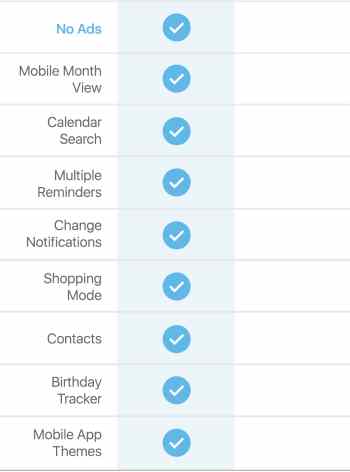
In the normal version, ads aren’t too intrusive and the mobile weekly views are helpful and everything still works well overall. Give it a shot, and go Gold if you think it’s worth the price!
What is the best meal planning app?
Greenlight
What could go better with a chore planning app than a debit card for children? Allowance accountability here we come!
Greenlight prepares kids for the cashless future with a debit card that can be tracked and deactivated from either the kid’s or parent’s devices. As their website suggests, the system is, “Safer than cash. Wayyy safer.”
The reason they chose the name Greenlight comes from the ability to choose where the money can be spent, either “anywhere” or at a specific store. For example, allowance can be set for use anywhere, while lunch money can be restricted to a restaurant!
Not only that, but parent-set interest rates can be implemented, and savings projects can be created to teach a hands-on finance lesson.
If a financial app for kids still doesn’t seem like your thing, try visiting their Frequently Asked Questions page for more information on safety, features, and tutorials. We think you’ll enjoy what you find.
FamilySearch
Alright, admittedly, this one comes a little out of left field. But hey, who hasn’t watched “A Knight’s Tale” and wondered if their legacy can be traced back to Charlemagne?
Gosh, that would be cool.
This free application, courtesy of the Church of Jesus Christ of Latter-Day Saints, helps compile worldwide information on genealogy! Unlike our first two apps, it may not keep your family entertained for the whole summer, but it certainly may give you a better idea of your ancestry, and that could last even longer.
Better yet: if you make an account, you can add information to the website rather than just searching for your ancestors! The world’s family tree is growing, and sharing historical information will always be welcome and appreciated.
(Off-topic note: we’re not sure why the kid on the website’s main page looks so forlorn as he stares off into the middle distance. For some reason, it’s a little unsettling. Is that just us?)
(Anyway…)
Google FamilyLink
Google family link goes beyond internet safety apps. In addition to protecting kids from malicious sites, you can set time restrictions to internet access to build healthier habits, ensure uninterrupted sleep at night, encourage focus on productive tasks during the day…
Actually, this sounds good, even as an adult.
We’ve said it many times: the internet’s store of knowledge blows every other information resource out of the water, but poses many dangers to younger, developing minds. Plain and simple, Google Family Link helps parents shape an improved environment tailored to their family’s needs.
So, while your kids are helping with chores and dinner, spending their money wisely, and learning about their family tree, you can foster better internet usage as well.
Wishing you a happy summer
While parents don’t need these apps, they can help create a more interesting, fun, helpful, inspiring, and productive summer. We hope one or many of them sparked your interest!
More from Softonic
How to set up parental controls on iPhone and Android ►
7 best apps for parents of babies and toddlers ►
How to set up parental controls for Netflix ►
Instagram guide for parents ►











