The 5 Best Desktop Computers of 2022
There are also pre-built desktops retailing under $500 that still deliver great power and storage space, as well as high-end desktops that will future-proof your office from needing to swap out individual components. From options for creative professionals to compact models, here are the best desktop computers for every need.
The best desktop computers give you plenty of processing power and memory storage. Many models let you add more RAM for faster and reliable access to your files, while others have extra drive bays to add traditional hard disk drives or solid-state drives.
Best Overall: Dell XPS 8930 Buy on Amazon Buy on Dell The Dell XPS 8930 Special Edition Desktop provides the best experience for office computers: it can be configured with a 1 or 2TB hard drive to store all of your work files as well as a 512GB SSD for ultra-fast boot times. You can also have up to 64GB of RAM, making this option great for compiling and rendering animation and 3D video. In addition to an Nvidia GeForce RTX 2070 Super graphics card, the desktop features up to a 9th generation Intel Core i9-9900 processor. The front and rear of the PC tower offer plenty of USB-C and USB Type-A ports to plug in external memory storage and peripherals. You can also expand internal memory storage with the two extra HDD bays. Plus, this PC is VR-ready. Related: The Best Computer Monitors
Best for Creatives: Microsoft Surface Studio 2 Buy on Amazon Buy on Best Buy Buy on Microsoft With 13.5 million pixels packed into a 28-inch touchscreen display, the Microsoft Surface Studio 2 offers unprecedented detailing for digital art, photography, and filmmaking. The display supports both DCI-P3 and sRGB color gamuts, and you can also connect another 4K UHD display for a multi-monitor setup. Even more, the display is mounted on a hinged base that can easily adjust to almost any angle with just one hand. The dual speakers support Dolby Audio technology to produce deep, rich audio, while the front-facing camera records and streams in 1080p HD. A dual microphone array ensures that your voice can be picked up anywhere, and they also work with the Cortana virtual assistant for hands-free controls over your computer. The desktop uses a solid-state drive with up to 2TB of storage to give you fast boot times and quick access to files.
Best Budget: Acer Aspire TC Buy on Amazon The Acer Aspire TC is a budget-friendly desktop that still delivers all the power you need for a typical workday. It's powered by an Intel Core i5-9400 CPU and 8GB of RAM for fast access to files and quick loading times—for more memory, expand the RAM up to 32GB. It also features a 1TB hard drive to give you plenty of storage for Word documents, Excel sheets, and other files. Additionally, the integrated Intel UHD 630 graphics let you record and stream video. The front of the PC tower has an SD card reader to quickly transfer files from mobile devices or cameras, as well as a USB-C port for faster file transfers from the latest devices. The back of the tower has seven USB 3.1 ports to connect to peripherals, external memory storage, and other devices. Related: The Best Business Laptops
Best Splurge: Corsair One Pro i200 Buy on Amazon If you're looking to invest in a high-end desktop, opt for the Corsair One Pro i200—it's designed to last for years without needing hardware upgrades. This PC sports an Intel Core i9-10940X CPU and 64GB of DDR4 RAM for a ton of processing power and ultra-fast access to files. The 2TB solid-state drive also gives you fast boot times and plenty of storage. Better yet, the Nvidia GeForce RTX graphics card can support up to four monitors for a multi-display setup. With built-in Wi-Fi 6 and Bluetooth 5.0, you can wirelessly connect your mobile devices and peripherals as well as get blazing fast internet speeds. The tower measures just 15 x 6.8 x 7.9 inches, making it the perfect size to tuck under a desk. The computer also features a liquid cooling system to keep all of your internal components running at optimal temperatures.
Best Desktop Computers of 2022
The best desktop computers can enhance your work (or play) with a sleek design that’s much more compact than desktops of the past. These machines offer some of the fastest processor speeds, largest memory capacities, and biggest displays available. Creatives and gamers alike can get the power they need to get ahead and enjoy the best technology has to offer.
While these computers aren’t mobile, they’re relatively small, leaving you plenty of desk space for the rest of your work. Some feature an all-in-one design that looks like a souped-up tablet. Others are smaller than a book and don’t come with a monitor, keyboard, or mouse (sold separately). Here are our recommendations for the best desktop computers.
— Best Overall: HP Pavilion 24 All-in-One
— Best All-in-One: Apple iMac 27-inch
— Best for Gaming: Corsair VENGEANCE i17200 Gaming PC
— Best for Photo Editing: Apple Mac Mini M1
— Best Under $500: HP Slim Desktop
How We Picked the Best Desktop Computers
Processor: With today’s streaming video, graphic-heavy games, and memory-hogging editing software, a desktop needs a processor that can keep up with demand.
Memory: Memory isn’t what it used to be. Many desktops have several drives with memory capacity to run complex apps, games, and programs. We also considered if the desktop allowed users to expand that memory as needed. For an additional boost of memory, here are the best microSD cards.
Available upgrades: Technology keeps changing, and today’s top-of-the-line desktop easily gets left behind if it can’t adapt with upgrades. We looked for how and where upgrades were available, either in-cart or aftermarket.
Available ports: Ports, ports, ports! It’s not just how many but what kind and where they are. Not many desktops have ports in front to keep the look streamlined, but that often makes it tough to attach accessories, monitors, and other extras. The ports should also support the kind of devices users are most likely to use. For example, an Apple computer with a USB-A port can charge other Apple devices. Yet this feature is missing from many past iMacs (though not the ones on our list).
Best Desktop Computers: Reviews and Recommendations
Great Value. HP
Why It Made The Cut: The HP Pavilion 24 straddles the line between affordability and performance, making it a great choice for many professionals and families who may not need the top-of-the-line graphics and processing speeds.
Specs:
— Desktop class: All-in-one
— Processor: AMD Ryzen 5
— Boot drive capacity: 256 SSD (Upgrades available)
Pros:
— Speedy performance of the AMD Ryzen 5
— Adequate graphics for casual gaming
— 5 USB ports
— Excellent audio and webcam
Cons:
— Not enough graphics for gamers
— WiFi 5
If the HP Pavilion 24 All-in-One could walk, it would straddle the line between premium performance and affordable price. This model is not a budget desktop, but for under $1,000 (or over with the right upgrades), you get excellent performance. By performance, we mean that it can handle multiple programs, browsing, word processing, and streaming video without a problem. The AMD Ryzen processor provides ample speed, so you can move through all of those activities seamlessly.
When you’re watching and browsing, you can enjoy impressive audio for an all-in-one. If you’re regularly on Zoom for online meetings, the webcam on the HP will make you look good.
The monitor/stand is only 14.8 pounds, so you can move it around a desk fairly easily. It includes a white keyboard that would be better if it were wireless, but overall, it creates a sleek appearance and functions well. An AMD Radeon Graphics card provides the power to play casual games. However, if you like an intense 3D experience, a more expensive model with a graphics upgrade would probably be better.
There are limits to what the HP can do. Besides not being the best option for serious gamers, it only has WiFi 5. That’s not too bad, but considering that some of the more expensive models have the speedier WiFi 6, it’s a little sad for a desktop that’s otherwise excellent. If you're satisfied with WiFi 5 and want to save a little more money, look into a refurbished version of the HP Pavilion 24 All-in-One.
Stunning Visuals. Apple
Why It Made The Cut: An incredibly fast 10-core processor, graphics upgrade, and a huge 27-inch screen provide bountiful speed, storage, and memory that come together in an intuitive, modern, effortless computing experience.
Specs:
— Desktop class: All-in-one
— Processor: Intel Core i9-10910
— Boot drive capacity: 1 TB
Pros:
— Gloss or matte texture for the 5K display
— Breathtaking graphics
— Speedy computing
— Includes a USB Type-A port
Cons:
— Price
— Less than impressive keyboard
As far as a Mac computer desktop goes, you can’t get any better than the Apple iMac 27-inch. The list of impressive features starts on the outside and keeps going to all of the visuals, from the design to the 5K display.
Speaking of the display, it comes in two options, a matte/nano texture or glossy. With the 5,120 x 2,880-pixel native resolution and 1 billion colors, you get to see every single detail of your work/game/video. If you opt for the nano texture, it helps reduce glare in bright light, but there’s no loss of color brilliance. And thank goodness for that because it provides a breathtaking viewing experience.
Visuals aren’t anything if there’s not the computing power behind it, which there is with this iMac. The Intel Core i9-10910 is the highest upgrade available. This latest iMac also supports Hyper-Threading, so it can handle more instruction threads at once. All of the graphics cards are fairly impressive, though the most advanced option, the Radeon Pro 5700 Xt offers 16GB of video memory. This model also has a USB Type-A port, the type needed to charge Apple devices, which has been missing from previous iMacs.
Once you start adding in the upgrades, this all-in-one gets pricey, putting it out of many people’s budgets. The other issue with this model is the keyboard. The iMac comes with wireless accessories, but the keyboard isn’t the most comfortable to use. For a smaller option, consider the best iPads. For a slightly cheaper option, look into a refurbished 27-inch Apple iMac.
Best for Gaming: Corsair VENGEANCE i17200 Gaming PC
Great for Graphics and Photos. CORSAIR
Why It Made The Cut: The Corsair brings both a Core i9 and an RTX 3080 to provide amazing 4K gaming.
Specs:
— Desktop class: Gaming
— Processor: Intel Core i9-10850K
— Boot drive capacity: 1TB
Pros:
— Well-priced for a premium build
— Lots of RGB lighting options
— Excellent construction
— Premium 4K gaming
— Performs well for photo editing
Cons:
— Expensive, though reasonable for this a gaming desktop
— Loud fans
The Corsair VENGEANCE i17200 Gaming PC is a powerful desktop that’s meant for 4K gaming. It’s got the speed with the Intel Core i9-10850K that’s coupled with the RTX 3080 graphics card to do it.
Corsair is better known for their aftermarket products, but this upscale tower brings an aftermarket feel without the need to DIY everything. It also gets points for looks with a steel and tinted tempered glass panel. Once opened, things are clean and ready for any upgrades.
It features six fans, three of which you can see through the front panel, where you can also set and adjust RGB lighting schemes. These fans serve an important purpose, but they can get on the noisy side.
Gaming isn’t the only thing this desktop does well. All that computing speed and graphic power also make it an excellent choice for photo editing and graphic arts. While it’s not expensive for a gaming desktop, this model will set you back a good chunk of change. Amp up the experience with one of the best 4k gaming monitors.
Best for Photo Editing: Apple Mac Mini M1
Power Player. Apple
Why It Made The Cut: Apple’s M1 processor upgrades an already peppy performance that can handle heavy photo editing without slowing down.
Specs:
— Desktop class: Small form factor (SFF)
— Processor: Apple M1
— Boot drive capacity: 256GB
Pros:
— Versatile uses because of processing speed
— Small footprint
— Can edit 8K video, run iOS apps and games
Cons:
— Cannot upgrade memory after later on
— Maximum 16GB memory and no eGPUs
The Apple Mac Mini M1 has a tiny design that hides the impressive power of Apple’s M1 Chip. The system on a chip (SoC) processor easily powers through intense games, CPU hogging photo-editing programs, and basic browsing and streaming. It’s the versatility that makes this little desktop a contender on many “best of” lists.
The Mini can handle a decent amount of 8K video editing and take on games that previous minis couldn’t. The only downside of the upgrade to the M1 is that it only comes with 16GB of memory. This version cannot be expanded with the eGPUs that many of the most demanding videographers and photographers might rely on. But the truth is most people, even those who photo edit as a business, won’t require more than that thanks to the M1.
The Mini comes in a couple of configurations and fewer Thunderbolt ports than the previous model. However, most users don’t miss the ports since many devices can daisy chain their way into the Mini. Another options is one of the best tablets.
A used Apple Mac Mini M1 is available from Amazon Renewed for a lower price.
Best Under $500: HP Slim Desktop
Sleek and Slim. HP
Why It Made the Cut: At a sub-$500 price, this little desktop computer from HP is a great addition to your set-up.
Specs:
— Desktop Class: Personal, gaming, business
— Processor: AMD Athlon Gold 3150U
— Boot Drive Capacity: 256 GB
Pros:
— Affordably priced
— Includes keyboard and mouse
— Compact design
— Boasts of energy-efficiency
Cons:
— Low memory, may need external drives for storage
The HP Slim Desktop is one of the more affordable computers out there, and it’s quite a find, considering it also comes with a wired mouse and keyboard. This desktop computer is aptly named, given its slim build at less than four inches wide, and under 12 inches in height. Recommended as a family home computer, this little device can fit easily on your desk, or snuggly underneath, to keep your tabletop clutter-free.
The HP Slim is quick and dynamic, powered by the AMD Athlon Gold 3150U dual core processor and running Windows 11, giving you the speed and efficiency of a premium computer at a fraction of the price. HP states this desktop is energy-efficient and reduces your carbon footprint, as it’s EPEAT Silver-registered and ENERGY STAR-certified.
With a DVD writer, headphone or microphone jack, media card reader, and six USB ports, as well as Bluetooth compatibility, this desktop computer has everything you’ll need for your everyday, run-of-the-mill computer activities. The cheap price is just the cherry on top.
Things to Consider Before Buying a Desktop Computer
Budget
Before you start drooling over a sleek, sexy desktop, take stock of your (realistic) budget. However, know this — your hard-earned dollars will go further with a desktop. Comparably priced desktops have more powerful processors than their laptop counterparts.
Desktops designed for simple browsing and word processing can run as little as $300. But towers designed for the high-powered creative or gamer can run up to (and over) $3,000. Everything from the graphics card to the format (all-in-one, mini, tower) affects the price. If you opt for a budget model, look for one that can be upgraded later on. You can save some money, yet the best desktop computers can grow with you.
Operating System
You can’t escape from the Mac vs. PC debate when looking for the best desktop computers. However, there are a few things to know. Most people are familiar with the PC operating system, even if they’re devoted Mac users at home. PCs are still the most affordable option, though Macs have the benefit of compatibility with iPads and iPhones. Macs also have a deserved reputation for durability and performance.
But, ultimately, it comes down to personal preference. Pick the system that will work best for the tasks you do most. If everyone in your house has Macs, a Mac makes more sense than a PC.
Graphics
Do you need a graphics card upgrade? Gamers, architects, graphic designers, photographers, and videographers are just a few of the people who may need more graphic power at their disposal. Inexpensive desktops may not have a graphics processor (GPU). They have an integrated graphics processor (IGP) that works well for emailing, streaming videos, and general browsing. However, it can’t keep up with most business uses or gaming.
Thankfully, desktop computers have some of the most powerful graphics cards available. Just make sure it’s something you need before spending extra money on one. Also, make sure the graphics card's abilities are supported by your monitor and vice versa. The newest 4K and 5K monitors require some serious GPU. If you’re happy with a 1080p monitor, you probably don’t need much of an upgrade.
Memory and Storage
How you use the desktop will determine how much memory and storage you need. You can still find some desktops with the older spinning hard drives. However, most people are better served by solid-state drives (SSD). They’re faster and more compact. For standard use, you can get by with 250GB to 256GB.
If you’ve got an extensive gaming or media collection that will continue to expand, look for a model with several storage drives and/or terabytes of storage. You can also get a machine with an excellent SSD that has slower hard drives to store bulkier programs (and memory hogs) like games and videos.
FAQs
Q: Which brand of desktop computer is the best?
Some people are devoted to HP or Dell, but no one outshines the cult of Apple. The iMac and mini have both performed well for years, with the latest upgrades keeping them at the top of the heap. Many people find that once they’ve switched to a Mac, there’s no going back. However, Apple laptops and desktops are among the most expensive on the market.
If you’re looking for quality at a more affordable price, one of HP desktop computers often edges out more expensive models for their processing power.
Q: Which desktop computer is best for home use?
Home use usually implies browsing, email, and streaming. If that’s what you’re looking for, the Apple Mac Mini M1, Intel Frost Canyon NUC 10 Miniature Desktop Computer, and HP Pavilion 24 are all options that have the speed and graphics for general home use.
The Intel Frost doesn’t come with a monitor, which lets it connect to a TV or monitor you already own. The same can be said about the Apple Mac Mini. Both of these models provide a small, versatile option in a home where space might come at a premium. You can also pair it with one of the best gaming keyboards.
Q: How to recycle a desktop computer?
Before recycling the computer, either remove or wipe the hard drive. The hard drive contains vast amounts of personal information that you don’t want thieves to get their hands on. Even if you’ve “deleted” all kinds of files, there are programs that can recover your information. Removal or professional cleaning is the best option.
Also, remove any devices connected to the computer. Next, find a store or program near you that recycles desktop computers. Staples and Best Buy both recycle computers, and there are other private organizations that recycle used computers. An internet search targeting the local area should reveal your options.
Final Thoughts
The HP Pavilion 24 All-in-One takes top prize the best desktop computer for its combination of performance and affordable price. This computer will let you browse, use a word processor, and watch streaming video with a clear, bright display. However, if you need more power, the Apple iMac 27-inch can do just about everything, except maybe the most intense 3D gaming.
This post was created by a non-news editorial team at Recurrent Media, Futurism’s owner. Futurism may receive a portion of sales on products linked within this post.
The Best Desktop Computer Brands
With the rise in popularity of laptop notebooks over the past decade or so, desktop computers have become less of a must-have for consumers. However, a nice desktop PC can make all the difference: it typically has more space to store larger files such as music and movies, and is a perfect solution for ensuring all of your laptop files and data have a safe place to be backed up in. If your laptop has ever been infected with a nasty virus, adware or a Trojan, you probably understand the importance of having a good alternative when you are unable to access your notebook. An added benefit for purchasing a Desktop is that prices have drastically dropped over the years due to the “supply and demand” economics from laptop’s increased popularity.If you’ve ever asked the question, “What are the best desktop computer brands?” you’ve definitely come to the right place; this list includes the top brands for desktop computers, such as: Dell, Apple, IBM, Intel Corporation, Hewlett-Packard, Samsung, Cisco and Lenovo.These top brands of desktop computers have been in the industry for years; they are the forerunners of the computer world. If you are the owner of one of these desktops, please vote for your favorite today!
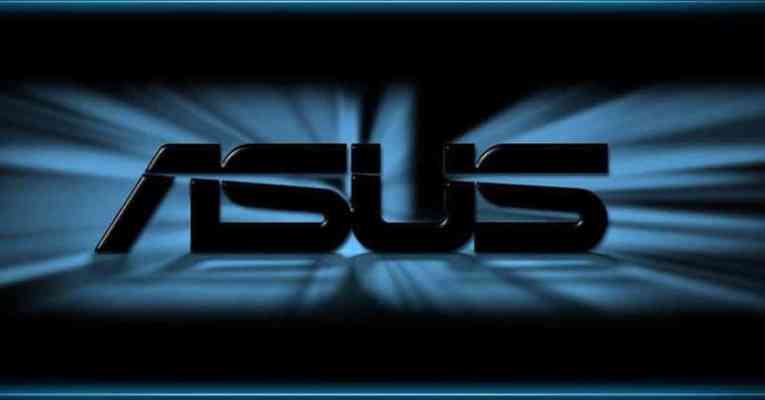
Photo:











