Dell Vs. HP Laptops – Which One Is Better In India 2023? Find !
Are you interested in buying a Dell or HP laptop from India? Need help deciding which would be a better option? You should check out this article to take a deep look at the brands and learn how they differ.
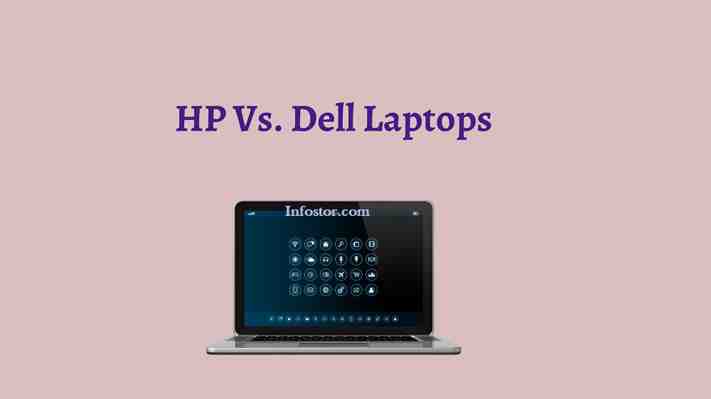
In the past few decades, many brands entered the Indian laptop industry, but only a few have survived and were able to create a strong brand name in India. HP and Dell are two of the top brands among those.
HP has been in this industry for over 80 years and is one of the biggest computer manufacturers worldwide, with a market share of 18.27 percent. They are mostly known for their personal computers and printers. At the same time, Dell is an American laptop brand mainly known for its great gaming options and XPS laptop series.
HP Vs. Dell – Laptop Overview
HP and Dell are both excellent options to buy laptops as of 2023. But, If I talk about their differences, it depends on your budget and requirements. Generally, you can expect excellent high-end gaming or business laptops from Dell. In comparison, HP offers laptops with powerful specs and top-of-the-line designs at a mid-range price.
Both of these brands are American, with Dell having its headquarters in Texas and was founded by Michael Dell in 1984. In comparison, HP was founded during the second world war by Hewlett-Packard. They started their venture with electronic products such as audio oscillators and entered the computer market in 1966 with their first PC, HP 2116A.
If you are still trying to decide which laptop to buy, keep reading this HP Versus Dell Laptop Comparison.
HP Vs. Dell Laptop Comparison: Which Is Best For Design And Display
HP laptops have far better designs than Dell ones. They come with sleek and sophisticated designs, which makes them look aesthetic. The HP Spectre Folio is one of the best examples of its fantastic design. It is a 2-in-1 business laptop backed by an Intel processor and capable of running heavy software and applications lag-free.
Generally, Dell laptops are not much stylish and attractive because the brand focuses on making its products more reliable and convenient. Therefore, they maintain a uniform style for most of their devices. However, an exception is their Notebook series. Laptops like Dell Inspiron 5518 come with an aesthetic design and are lightweight, allowing you to carry them easily.
When I compared their displays, I found that Dell laptops have better displays than HP ones. Also, the Dell XPS laptop series stands out in the competition because of its integrated graphics cards, which combine with the display and provide a fantastic viewing experience.
And, if you are searching for a great Dell laptop in terms of display, check out the Dell XPS 9500. It comes UHD+ IPS AG display with a peak brightness of 500 nits, allowing you a fantastic viewing experience.
In contrast, HP also has many laptop options, which can be an excellent alternative to the Dell ones, such as the HP Elite Dragonfly G2, HP Envy X360, and HP Spectre x360, which has an impressive display and potent processors and graphics cards making it one of the best HP laptops present in the market.
HP Vs. Dell Laptops – Performance
Dell laptops are far more powerful than HP ones because they use the best quality processors and higher RAM and storage compared to its competitors For example, Dell G15 5520 Gaming Laptop, which is equipped with an Intel i7-12700H powerful processor and NVIDIA RTX 3060 graphics card, allowing you to achieve a lag-free gaming experience. Besides, their high-end laptops, such as the Dell XPS series, have excellent thermal designs, which help them to prevent heating issues.
This does not mean HP has no good options in terms of performance. HP Victus 16 gaming laptop is an example of how powerful HP laptops are. It comes with the latest AMD Ryzen 7-5800H processor and 6GB RTX 3060 graphics card with a max clock speed of 4.4 GHz, which allows you to run most modern games flawlessly. It also has a 165Hz refresh rate display which gives you an advantage over your enemies in shooting or fighting games. However, one significant drawback of this device is its horrible battery life.
Surprisingly, HP is considered a better option than Dell when it comes to budget-friendly laptops because Dell focuses on maximizing its laptop’s performance at a higher cost. For example, the HP Pavilion x360(around Rs. 48,900) comes with 11th Gen Intel Core i3 processors and 8GB RAM, ensuring amazing performances.
HP Vs. Dell Laptops – Durability
Dell is a better option than HP regarding durability. It is an excellent option for those looking for reliable and long-lasting options. It’s because most of their laptops, such as Dell Inspiron 16 and Dell Inspiron 3525 laptops are built using lightweight and durable materials such as carbon fibre, aluminum, or recycled plastics. On top of that, you also get a board warranty on these Dell laptops, along with fantastic customer assistance, which can be helpful for you.
In comparison, HP has few laptops with excellent durability as most of its devices are made using plastic material to reduce the cost of the device. However, they maintain the built quality of their high-end devices. A perfect example is HP Spectre. It is built using aluminum and carbon fiber, making it highly durable and lightweight. You can also check out HP Victus Gaming Laptop, which is durable and powerful.
HP Vs. Dell Laptops – Battery Life
Students and business people usually prefer laptops with high battery life, so they do not require to charge their devices often. If you are among them, choose HP over Dell because it can offer you better battery life. Most Dell laptops, such as Dell Inspiron 14 or Dell Latitude 13, are similar to the laptops of the premium brands, which are likely to give just 7- 8 hours of battery life.
If you want an HP laptop with great battery backup, go with its Spectre series. It can offer up to 10 hours of battery life and is equipped with a high-end processor and graphics card, which can help you get amazing performance. You can also go with a Dell XPS series laptop if you want better performance and up to 8 – 9 hours of battery backup.
HP Vs. Dell Laptops – Customer Support
Besides performance and durability, Dell is well known for its amazing customer support. Most customer reviews indicate that their customer assistance is satisfactory. One of the best things about them is that they ensure your laptop is repaired as soon as possible to save you precious time.
On the other hand, if I talk about HP’s customer support, it’s average. You can’t expect them to resolve your issue over app or phone call support. The primary issue with HP is that it’s cumbersome for someone to get through to their support team when they want to fix their laptop.
HP Vs. Dell Laptops – Price Comparison
HP is a good option for those with a low budget as they are incomparable with Dell in the high-price point. One of the best Dell laptops you can buy for any use case is Dell Inspiron 16. It costs around Rs. 93,000 and comes with the 12th Intel Core i7-1255U with a Turbo speed of 4.7 GHz. This can allow you to do heavy tasks such as graphic designing, gaming, or programming flawlessly.
An alternative to it can be the HP Spectre X360 Intel Evo laptop. It has a potent Intel 12th Gen Core i5 processor and an Intel Iris Xe graphics card. This laptop is perfect for business people or graphic designers because it is highly powerful and allows you to multitask seamlessly.
HP Vs. Dell Laptops – Pros and Cons
Pros of HP Laptops
HP Laptops offer excellent speed and performance at an affordable price range.
It also has a long-lasting battery life.
People say it is much more convenient for them to use HP laptops in their day-to-day lives.
Cons of HP Laptops
The performance level of high-end HP laptops is not as good as expected.
HP laptops are not very durable and sensitive, so they tend to break or get wet quickly.
Pros of Dell Laptop
Dells offers one of the best customer assistance in the laptop industry.
They also offer a one-year limited warranty on most products which you can extend to 5 years, and can be good for you.
If you go with their high-end devices, you can find laptops with amazing build quality and display screens that can be helpful for you.
Cons of Dell Laptops
A problem with Dell laptops is their poor battery life. Except for the XPS series, most laptops have bad battery life.
Dell laptops also suck at design. Except for a few, all laptops have a similar shape and style.
Dell Vs. HP Laptops – Closing Words
HP and Dell are among the best brands to buy laptops as of 2022. You should determine your choice based on your budget and requirements. For example, if you are looking for a high-end laptop with amazing performance, great display, and built quality, then you can go for Dell laptops. Whereas, if you want a simple low-end device with a top-of-the-line design, you can go with HP devices.
Also, Read Lenovo Vs. Acer – Which Laptop Brand Is Better
FAQs
1. Which brand, HP Vs. Dell offers the best value for money.
A) Dell is considered to offer value-for-money products. However, you should remember that both brands are experts in different aspects. For example, if you want a powerful high-end laptop, Dell should be your choice. On the other hand, if you have a minimal budget, you should go for HP.
2. Are there any notable customer support differences between HP and Dell?
A) Yes, there are notable differences in customer support between HP and Dell. You will realize that it would be much easier to contact the Dell service team and get your laptop fixed than HP.
3. What are the most popular modes from HP Vs. Dell?
A) Spectre x360 13T is the most popular model of HP, which is powered by a mighty Intel Core i7 processor and has high 16GB RAM, allowing you to get fantastic performance and long-lasting battery life. On the other hand, one of the most popular Dell laptops is Dell XPS 9305, known for its simplistic design, superb speed, and battery life.
4. Can I expect similar performance from HP Vs. Dell Laptops?
A) You can expect a similar performance from some HP and Dell Laptops. For example, if you compare Dell G15 5520 and HP Victus 16 Gaming laptops. Both have a similar type of configuration, price, and performance. Both would give you amazing performance and run most modern games flawlessly.
Dell vs HP: Which Makes Better Laptops?
Dell or HP? Searching for a new laptop can be quite a task. And both companies are internationally recognized brands, offering tons of different laptop model options to choose from. But what makes Dell and HP so popular?
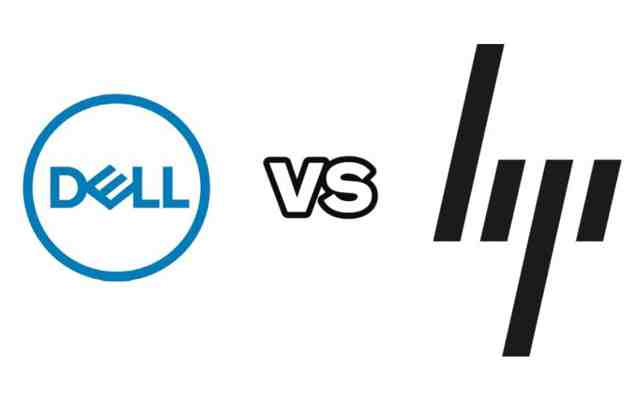
Dell vs HP: which brand makes the best laptops on the market?
Considering that both brands offer gaming, business, performance and home use laptops, and even Chromebooks, is it even possible to definitively pick a winner? Well, let’s give it a try, shall we?
Dell Overview and General Information
Dell is a highly popular US brand. It was founded back in 1984 out of Austin Texas. And by 1992 the company already was one of the world’s 500 largest computer companies, according to Fortune magazine.
Fast forward to present day, Dell is one of the leading laptop brands in the world. And for a good reason: Dell laptops are among the most affordable and quality devices on the market.
HP Overview
Hewlett Packard (HP) is another great US electronics company, headquartered in Palo Alto, CA. It started out in 1939 making audio oscillators, and by the end of 1980s the company was manufacturing a full range of computer equipment. Today HP makes great stylish looking laptop computers, popular among users around the world. Generally, HP laptops are a bit more expensive compared to Dell. Although it is worth noting that Dell has really stepped up their design game over the past few years, offering some of the most aesthetically appealing laptops.
Both brands manufacture products, very similar in many aspects, and are direct competitors.
Dell vs HP: Overall Appearance
Dell
As we have mentioned, Dell did not necessarily focus on design, at the beginning anyway, prioritizing quality, functionality and affordability. However, over the past few years, they really stepped up and improved the overall look of their laptops across all series. Dell laptop computers are now slim, minimal, with beautiful and durable finishes. Just take a look at their XPS 15 line, for example. And the Latitude series have always been professional looking devices, nothing extra, very well thought out in terms of looks and performance. As to their Alienware line, it dominates the gaming laptops market today. Not only those laptops are well built, but they have a trendy appearance, too.
HP
The brand was leading the HP vs Dell design stand-off for awhile, but we no longer can definitively say that their laptops look better. HP were one of the first ones to employ aluminum chassis, specifically in their convertible lines. They came up with a truly brilliant ultra portable HP Spectre x360 series, as well as the very beautiful Envy line. HP laptops are professional-looking, elegant and eye-catching. And their gaming Omen by HP line is no exception.
So, in terms of appearance, we can say it’s a tie.
Dell vs HP: Laptop Options
Sorry HP, but Dell is a winner here. They have relatively fewer lines compared to HP, but each series has a huge selection of models and configurations, catering to every taste preference, needs and budgets.
Current Dell laptop lines are:
Inspiron: the very popular budget home computer series, offering hundreds and hundreds of models. They directly compete against HP’s Pavilion series.
the very popular budget home computer series, offering hundreds and hundreds of models. They directly compete against HP’s Pavilion series. XPS: a high end performance + gaming line.
a high end performance + gaming line. Latitude: affordable business laptops, aimed at corporate, government and healthcare enterprises.
affordable business laptops, aimed at corporate, government and healthcare enterprises. Precision: high-end mobile workstations business line.
high-end mobile workstations business line. Vostro: yet another business-focused laptops line.
yet another business-focused laptops line. Alienware: high-end gaming computers with alien-themed design.
high-end gaming computers with alien-themed design. G Series Gaming: cheaper gaming laptops. Competes with Lenovo’s Legion and HP’s Omen series.
cheaper gaming laptops. Competes with Lenovo’s Legion and HP’s Omen series. Chromebooks: family friendly low-cost devices, mainly aimed at students.
HP laptop lines:
Pavilion: budget-friendly and consumer oriented. And equivalent to Dell’s Inspiron line.
budget-friendly and consumer oriented. And equivalent to Dell’s Inspiron line. Envy: high-end laptops. Competes against Acer Aspire and Lenovo Ideapad laptop series.
high-end laptops. Competes against Acer Aspire and Lenovo Ideapad laptop series. Elitebook: business oriented laptops.
business oriented laptops. Probook: a cheaper business laptops line. Very similar to Dell Latitude models.
a cheaper business laptops line. Very similar to Dell Latitude models. Spectre: high-end ultrabooks, mostly convertible 2-in-1 models.
high-end ultrabooks, mostly convertible 2-in-1 models. Omen: gaming computers.
gaming computers. HP Laptop (14, 15, 17 Series): budget models. Series is a stripped down version (cheaper components) of their Pavilion laptops.
(14, 15, 17 Series): budget models. Series is a stripped down version (cheaper components) of their Pavilion laptops. Zbook: mobile workstation laptops. For example, their Zbook 17 G5 is a hugely popular desktop replacement. An equivalent of the Dell’s Precision line.
mobile workstation laptops. For example, their Zbook 17 G5 is a hugely popular desktop replacement. An equivalent of the Dell’s Precision line. Chromebooks: Chrome-based devices, mostly marketed to students and educational institutions.
The reason we say Dell wins over HP in laptop choices is because they have more variety options in each line, covering all the bases, from the cheapest to high-end in each category. Their performance laptops pack some serious hardware and generally are better priced for what you are getting.
Dell vs HP: Technology and Innovation
Both HP and Dell raise the bar high when it comes to implementing innovative technologies. Companies have entire departments dedicated to extensive research and development and are very consumer oriented. However, the Dell is just a little bit better in this area, as they continue to succeed in combining quality high-powered hardware and innovative design across all of their laptop lines. HP is not far behind, but they seem to be focusing their attention on certain laptop lines. Envy series can be a great example of using innovative technology paired with forward-thinking design. And HP convertible laptops in general are one of the best ones on the market and definitely make our top convertible laptops list.
Another thing worth mentioning is that HP manufacturers their laptops here in the US. Even if components get produced abroad, the assembly takes place here to meet the US market standards. Laptops made for Asian market are the exception, as those are being assembled in China.
Dell on the other hand moved almost the entire manufacturing process overseas.
Post Sale Support
HP is known to offer great customer service. Many users find their web self-help tools very handy. One of the best features must be the online chat support: you are helped by actual humans, not just an automated system, and it is often easier to get things done over chat, as opposed to phoning in and being on hold for extended periods of time.
Dell and HP both outsource their customer support phone lines; prepare to experience delays and multiple transfers from one representative to another.
Some say Dell offers better customer service and therefore wins this Dell vs HP battle. Younger audience especially appreciates that you can reach out to Dell for help via social media channels. Regardless, both companies offer great warranties, and getting your devices serviced either with Dell or HP is a breeze, especially if you have an extended or premium care pack. And for commercial units (business laptops) HP will even send the tech out to you to perform diagnostics and repairs on the spot.
Used Laptop Trade In
We should note that in Dell vs HP by reselling price the latter wins here, as used HP laptops hold a little better reselling value over time. And it can be explained by the fact that new Dell laptops are generally cheaper and largely popular among consumers. Therefore, used Dell laptops literally flood aftermarkets in significantly larger quantities. And because of that, used Dell laptops devalue more rapidly. Although, that’s not necessarily the case with high-end XPS and Precision models. For example, a used Dell Precision 15 5000 Series 5550 with Intel Core i7 processor can be resold for up to $704*. The budget Inspiron 15 3593 Intel Core i5 based model yields up to $210 offer*.
As to HP they budget lines devalue rapidly, yet, used convertible models and mobile workstations hold great reselling value.
So, if you have an older HP or a Dell laptop computer that you are looking to get rid of, consider a laptop trade in for cash. That way you can make sure your unwanted technology lives on or gets properly recycled and score a few extra bucks. It really pays to be green!
Final Thoughts
It is tough to pick a winner in this Dell vs HP laptop battle, simply because both brands are so similar in many ways and directly compete with each other. But if we had to pick one, Dell wins by a small margin. Dell laptops are high quality and more cost effective than most HP laptops of similar hardware specifications. Besides, they look great and most models are quite versatile. But if you prioritize the overall appearance, then HP might be a better choice. Besides, HP laptops hold better reselling value and therefore will likely get you a better offer once you decide to upgrade.
*Priced on 05/20/2021. Subject to change.
Which is the Best Computer for Business: Dell or HP?
It’s overwhelming when you need to replace one of the computers in your business. With the average computer needing replaced every three to five years, you’re likely looking at different specs and maybe even a new operating system than the one you’re replacing. This can be confusing on your end, and frustrating for the employee who’s been using the same computer for years.

In this article, we’ll walk through how to choose the best computer for your business. Since the choices in computer models are infinite, we’ll focus on the to most popular business computer brands on the market, Dell and HP.
At any given point, there are hundreds of unique options just for desktop computers alone. At the online retailer, CDW, there are currently 1,158 unique HP desktop computer options. Dell has another 221 options. Add on laptops, and you get another 2,200 computer options combined between the Dell and HP product lines. When you’re trying to find the best computers for your business, this is overwhelming and daunting. It’s a stressful situation that we often find our customers in.
This leads to endless Google searches using criteria such as "best laptops for 2020" or "HP vs. Dell," all to try and narrow our decision down. These searches lead to hundreds of comparison sites, random blog posts, and other miscellaneous reviews. You consume all this data and suffer from analysis paralysis. You end back up where we started with no idea which direction to go.
Today we are going to break down the question of "Dell vs. HP" and try to help you get some peace of mind in making a technology decision for your business. We will stay focused on desktop and laptop computers. Both Dell and HP go much deeper than just computers. Their product lines include servers, storage, and networking, but we will leave those alone to focus on choosing a computer.
Innovative is an exclusive HP/HPE partner, but we understand that HP computers may not be the best choice for everyone. To help you choose the best computers for your business, we have put together an objective comparison between HP and Dell computers.
Before diving into a comparison, let's start with understanding the basic components of every computer.
What are the Main Parts of a Computer and Their Functions?
All computer systems, regardless of manufacturer, are built with the same main parts:
Motherboard – A motherboard is the main circuit board of a computer. It houses and connects all other components of a computer.
– A motherboard is the main circuit board of a computer. It houses and connects all other components of a computer. Processor – A computer processor is the engine for the computer and directly impacts the speed you experience when you use the computer. The processor interprets the 1s and 0s that make up all computer applications and translates them into the user interface you see and interact with on your computer screen.
– A computer processor is the engine for the computer and directly impacts the speed you experience when you use the computer. The processor interprets the 1s and 0s that make up all computer applications and translates them into the user interface you see and interact with on your computer screen. Power Supply – The computer's power supply is the component that converts the A/C power coming from a typical electrical outlet into the appropriate power type and voltage for the motherboard and other connections inside the computer.
– The computer's power supply is the component that converts the A/C power coming from a typical electrical outlet into the appropriate power type and voltage for the motherboard and other connections inside the computer. Storage – Computer storage usually refers to the internal hard disks that define how much "stuff" can be stored on the computer. This includes not only the files you create and save but also the operating system and software programs you use.
Computer storage usually refers to the internal hard disks that define how much "stuff" can be stored on the computer. This includes not only the files you create and save but also the operating system and software programs you use. Memory (RAM) – Random-access memory (RAM) is volatile storage or storage that is removed from your computer when it turns off. RAM is the brain of your computer and allows it to read and write data quickly. The more memory a system has, the faster it appears to function because of this speed.
How Does a Computer Work: The Kitchen Analogy
The kitchen analogy is an easy way to remember how the main parts of a computer work together.
The motherboard is the kitchen. It's the place where the chef works, the ingredients are stored, and the dish is created. The chef is the processor. The chef takes raw ingredients (the 1s and 0s behind the applications) that come into the kitchen and turns them into a meal (the end-user experience on your computer screen) that goes out of the kitchen for the end-user to eat. The pantry is the storage. The bigger your pantry, the more ingredients you can keep in your kitchen, and the more meals you can create. The countertop is the memory (RAM). The countertop is where you put all the ingredients that you take out of the pantry to create your meal.
Are computer parts different in different brands of computers?
Computer components are not specific to any one manufacturer. Processors (the engine) are manufactured by Intel or AMD typically and sold in bulk to big manufacturers, but they can also be purchased directly by consumers. Hundreds of manufacturers make memory (the brain) components that you can pick. Motherboards, power supplies, and desktop/laptop storage are the same situation as well.
This means that your computer guts are the same regardless of which manufacturer makes the computer.
What Parts Affect Computer Performance and Speed?
Computer performance and speed have nothing to do with the brand you choose and everything to do with the processor speed, storage type, and amount of memory and storage your business requires. As noted above, these components are often universal across manufacturers.
Processor Speed
Processors are made up of multiple cores. Each core can handle one task at a time. The more cores in your processor, the more simultaneous tasks your computer can execute at any given time, or the faster your computer appears to run.
As we mentioned earlier, Intel and AMD are the two most common processor manufacturers found in almost all mainstream computer brands. Intel and AMD each produce a wide variety of processors to meet a variety of computing needs. As a rule, functions like gaming and graphics or video production require significantly more processing power than basic word processing and text or numerical data entry.
The highest-speed (and highest-cost) processors are usually necessary only in the gaming and graphic/video production worlds. This means most of the online content around processors is written about higher-end processors targeted toward this audience. This does a good job of explaining the different levels of processors required for different types of computer users. While the specific products mentioned may change as new processors come to market, the same rules apply to the types of users that require faster processing speeds.
Dell and HP/HPE both offer computers with Intel and AMD processors. Currently both brands favor Intel processors in computers targeted to office users, and AMD processors in computers targeted to gaming users. Those tendencies may change as Intel and AMD continue to evolve their product offerings.
Innovative currently recommends Intel i3 (good option), i5 (better option), or i7 (best option) processors for the average office computer user. The AMD-equivalent processors are the Ryzen 3, Ryzen 5, Ryzen 7.
The average office worker will not see a difference in performance between the equivalent Intel and AMD components.
Storage Type
The computer's storage or drive size determines how much data it can store. The type of drive determines the speed at which that data can be pulled in and out of use.
There are three types of computer drives:
Serial Advanced Technology Attachment (SATA) drives can handle a larger quantity of data that is moved at a slower pace. SATA connections pull data from the hard drive one bit at a time. They are great for storing large amounts of information that you don't need to access very often.
drives can handle a larger quantity of data that is moved at a slower pace. SATA connections pull data from the hard drive one bit at a time. They are great for storing large amounts of information that you don't need to access very often. Serial Attached SCSI (SAS) drives (SCSI stands for Small Computer Systems Interface and is commonly pronounced "scuzzy") move data at a much higher speed. They reprioritize the order in which data is moved based on the speed at which it can move it. So, it has a much higher read/write speed, and these drives are commonly found in servers and higher-end computers.
drives (SCSI stands for Small Computer Systems Interface and is commonly pronounced "scuzzy") move data at a much higher speed. They reprioritize the order in which data is moved based on the speed at which it can move it. So, it has a much higher read/write speed, and these drives are commonly found in servers and higher-end computers. Solid State Drive (SSD) drives can read and write even faster than traditional hard drives. This form factor is also a bit smaller in most cases. They contain no moving parts, which also helps with shock damage.
SATA drives are best for a storage heavy system that doesn't access the information very often (think storage of your data archives). There is a performance decrease with drives of this type as compared to the others.
Memory and Storage Capacity
In our experience, most general office users require about 4 - 8 GB of RAM to perform their job functions. Windows 10 requires 2 GB of RAM just for to run the operating system. Add on other job-related applications, and more memory is required. Memory is not a very expensive component, so if you are not sure which way to go, we would always recommend going higher.
Storage decisions come down to the usage of the system. Innovative has installed thousands of computers in business settings, and every business operates a little differently.
If you have a server, most everything you do should be stored there to ensure the data is central and properly backed up. These environments don't need very much storage for their workstations. Other businesses that don’t have a server might need staff to store everything on their computer, which will require a larger storage drive.
Different industries also consume storage differently. Graphic designers and CAD engineers need significantly more storage because the data files they are dealing with are significantly larger than the average spreadsheet others might be storing.
Laptop vs. Desktop
Beyond the computer guts, the form factor is the final decision to make. Many businesses select laptops because of the remote flexibility they offer, but their price tag is higher. Smaller desktops consume far less energy than typical tower models and give users back significant desk space at a reasonable price.
Most desktops these days are not the older tower you might remember sitting under your desk and collecting dust. Those options still exist for high-performance needs where specialized graphics cards and upgradability is a necessity. For the rest of us, PCs are about the size of a book and are called “minis.”
The minis sit up on your desk or even mount to your screen in some cases. Conversely, a laptop is not much bigger but meant to be portable. It contains a battery that can usually run the computer for several hours and great for workers that need mobility. It is also a great business strategy to ensure your staff can work offsite when required.
Most Common Business Computer Configurations
The technical specifications and configuration of your computer is the only thing that matters to the speed and performance of your computer. Since all manufacturers essentially use the same parts, you won't see much difference in performance from one brand to another. But that still leaves you with thousands of options. How do you select a computer with the right configuration?
The breakdown we use at Innovative is:
Basic Option: Intel i3 processor, 4GB RAM, 500GB SATA disk. This system can run a few applications well but nothing too crazy. It works well for basic web browsers and simple word processing functions.
Moderate Option: Intel i5 processor, 8 GB RAM, 256GB SSD disk. This system will run circles around the good option but is still not an overly powered system. We tend to stick with this middle of the road option for most business users.
High-Performance Option: Intel i7 processor, 8 GB RAM, 256GB SSD disk. This system has the fastest engine and is best for the power users at your office. These are the people who have multiple windows at once, are moving in and out of many different applications all day long, and use customized integrations to connect different functions in different applications.
Choosing a Computer Brand
Knowing that most computer brands use the same components, you're probably wondering why the brand of computer is even a factor in choosing the best computer.
The computer brand or manufacturer has very little to do with the expected speed and performance of the computer. The brand plays a role in the aesthetic design of the devices, and more importantly, in the warranty and service you can expect from the manufacturer. Services and warranties are the factors that should truly help you decide what type of computer is best for your business.
Comparing HP and Dell Computers
Dell has been one of the leaders in the personal and business computing space since the early 2000s. It has been a publicly-traded company twice (most recently in 2018) and has acquired many other companies along the way to make them a powerhouse in the PC/Laptop, Server/Storage, and networking space.
HP Inc. split its business into two separate companies, HP and HPE, back in 2015. HP focuses on PC's and printers, while HPE focuses on enterprise solutions, servers, storage, and networking. They have also acquired several companies along the way. This business split was part of a 5-year plan to allow HPE to focus on server/storage/cloud growth while keeping significant momentum in the PC space as well.
Dell is a slightly larger company in terms of revenue (90 billion for 2019 as compared to 87 billion with HP/HPE combined for 2019), but both continue to post strong numbers and show no signs of slowing down.
Dell also offers small business services that make them a little unique. If you are not a great fit for a managed IT service provider, but need some basic business IT guidance, Dell Business Services can be a good route to help you gather information and make a decision. They assign you an advisor that is responsible for making your buying experience easier.
HP/HPE, on the other hand, relies on its partner network to provide wrap-around support services for their devices. If you have a relationship with an HP/HPE partner, their devices could be the best choice as your service provider can service and support those products better due to their bulk purchasing power and direct access to the manufacturer.
So now what? The systems are all very comparable with one another, and both companies are healthy and continue to innovate and grow. How do I choose a side and ultimately decide what my business needs?
Why Does My IT Company Prefer One Computer Brand?
We mentioned earlier that Innovative is an HP/HPE partner. Why would we prefer HP over Dell when the differences are so minimal?
The answer is simple. IT companies get better service and access to the resources they need by aligning exclusively with one brand. As you can see from the reviews above, Dell is an excellent company offering excellent products. But due to our established relationship and history with HP/HPE, we're able to guarantee better service, faster repairs, and smoother warranty claims processes by establishing an exclusive relationship with one partner.
For us, that partner is HP/HPE. If your trusted IT partner is aligned with Dell or any other reputable manufacturer, it's always in your best interest to go with their recommendation.
Since the technology and form factor of the system will be the same regardless, you need to ensure that your trusted partner has:
Easy access to parts if something breaks.
Has the necessary certifications/partnerships to "skip the line" and gain high-level support when necessary on your behalf.
Familiarity across all computer models to ensure the techs understand the various complexities of each model.
Loaner systems to ensure your employees have optimal uptime while keeping the same image across the organization.
These points are called out to provide more uptime and efficiency for your business. When a provider knows EXACTLY how to work within your technology, there is no learning curve time needed with troubleshooting. If your system is down, you won’t suffer because there isn't a delay in placing orders or you’ll have access to a loaner or familiar hardware. Techs also know how to access the support channels in the most efficient way possible to get you back up and running quicker.
Any decent technician will be able to work on any system, but even a short delay can be very costly to your business. Why not let your trusted IT provider truly own the solution so you can rest easy?
Which is Better for Business, Dell or HP?
It's a tie. Both Dell and HP will perform wonderfully for your business. Both companies manufacture superior hardware and will be around for a long time. Innovative has been with HP/HPE since 2001 and has had phenomenal success. We also know many other IT companies that have the same story with Dell, which further clarifies the points above.
don't want the weight of this decision resting on your shoulders, I encourage you to reach out and speak to your trusted IT advisor for guidance.They can present you with options like we displayed above and get you the right technology that is aligned with your business strategy.











